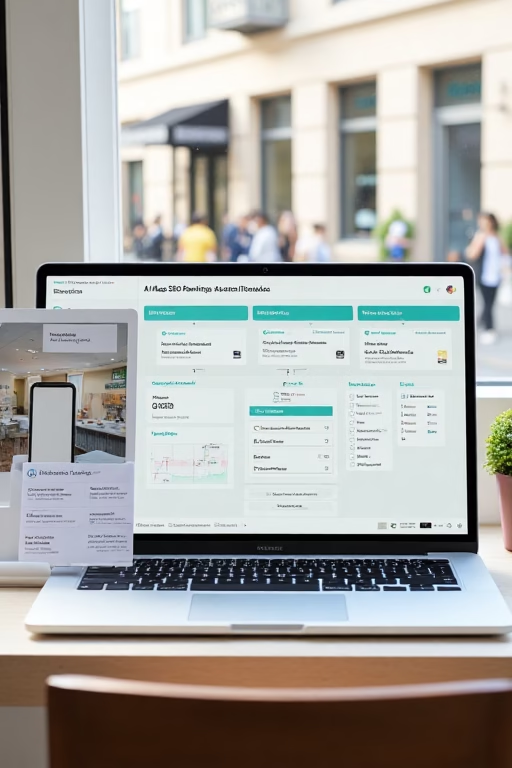Craigslist Posting Automation That Top Carport Companies Use in 2025
Craigslist Posting Automation That Top Carport Companies Use in 2025
Turn every ad into booked site checks and signed installs—without getting flagged.
Introduction
Craigslist Posting Automation That Top Carport Companies Use in 2025 is about doing the unglamorous work—consistently and compliantly. The leaders rotate unique ads, use real photos, answer messages in minutes, qualify the pad and setbacks, and book installs with clear timelines and “From $” expectations. Automation keeps cadence; your team keeps credibility.
Educational guide only. Follow Craigslist policies, truthful advertising standards, and local permitting rules. Avoid duplicate/near-duplicate postings and unverifiable claims.
Expanded Table of Contents
- 1) Why Craigslist Still Works for Carports
- 1.1 High-intent local shoppers
- 1.2 Trust signals that convert
- 2) Account & Category Setup
- 2.1 Picking the right category
- 2.2 Location radius & contact methods
- 3) Ad Architecture That Sells Installs
- 3.1 Title frameworks
- 3.2 Photo standards
- 3.3 Copy blocks (short/long)
- 4) Pricing: “From $” Ranges, Delivery & Add-Ons
- 5) Craigslist Posting Automation That Top Carport Companies Use in 2025 — Cadence & Uniqueness
- 5.1 Rotation rules
- 5.2 Variants that avoid flags
- 5.3 Human QA gates
- 6) Lead Capture & Routing (Phone • SMS • Email Relay)
- 7) AI Follow-Up: Qualify • Quote • Book
- 8) Site Check Flow: Pad, Setbacks, Snow/Wind Loads
- 9) CRM Stages, Tags & Documents
- 10) KPIs & Dashboards That Matter
- 11) 30–60–90 Day Rollout Plan
- 12) Troubleshooting: Flags, Ghosting, Low Response
- 13) 25 Frequently Asked Questions
- 14) 25 Extra Keywords
1) Why Craigslist Still Works for Carports
1.1 High-Intent Local Shoppers
Buyers on Craigslist usually want an install soon—near their property. Meeting that intent with clear sizes, lead times, and delivery notes beats generic ads every time.
1.2 Trust Signals That Convert
- Real photos of recent installs (not catalog-only)
- Factual “From $” pricing, not bait-and-switch
- Transparent delivery, pad, and permitting notes
2) Account & Category Setup
2.1 Picking the Right Category
- Common: for sale → business/commercial - by dealer (carports as products with install)
- Some markets use a services category—choose the most accurate single category and stick to it
2.2 Location Radius & Contact Methods
- Use your yard/showroom city; list service radius in miles or counties
- Offer tracked phone plus Craigslist relay; publish response hours
3) Ad Architecture That Sells Installs
3.1 Title Frameworks
- “18×21 Carport • From $X,XXX • Local Install in 2–4 Weeks”
- “20×30 Metal Carport • Certified for Snow/Wind • ZIP {####} Quotes”
- “RV Cover 12×35 • From $X,XXX • Site Check Available”
3.2 Photo Standards
- Front/side angles, interior span, posts/anchors, roof panels, trim detail
- Recent installs on real pads (gravel/concrete) with consent to share
- Delivery/installation equipment to set expectations
3.3 Copy Blocks (Paste & Personalize)
SHORT:
In-stock carport sizes with local install. From $ ranges by size/configuration.
Reply with ZIP + pad type (gravel/concrete) + width needed, and we’ll hold Thu 5:30 or Sat 10:00 for a quick plan.LONG:
Popular sizes: 18×21, 18×26, 20×30, 22×35, RV covers.
Options: height, gables, side panels, doors, anchors, color.
Lead time: installs typically 2–4 weeks after site check.
Pricing shown is “From $” and varies by size, height, panels, and ZIP.
Share ZIP, pad type, and setbacks (if known) for an exact quote + earliest install windows.4) Pricing: “From $” Ranges, Delivery & Add-Ons
- Anchor with honest From $ ranges by size/height/panels
- Quote delivery & install separately if your market requires
- List add-ons (height upgrades, full sides, doors) with factual notes
5) Craigslist Posting Automation That Top Carport Companies Use in 2025 — Cadence & Uniqueness
5.1 Rotation Rules
- Post a modest number of unique ads per city/day—quality beats volume
- Rotate by size/use case: 18×21 basic, 20×30 workshop, RV cover, etc.
5.2 Variants That Avoid Flags
- Change first photo, first paragraph, and CTA line every variant
- Localize details truthfully (lead times, counties, snow/wind certification)
5.3 Human QA Gates
- Final review of pricing, photos, and compliance before posting
- Spot-check live listings for format and accuracy
This rhythm lets Craigslist Posting Automation That Top Carport Companies Use in 2025 scale safely.
6) Lead Capture & Routing (Phone • SMS • Email Relay)
- Dedicated tracked number for Craigslist; set voicemail-to-text + missed-call textback
- Auto-reply on relay email: request ZIP, pad type, width/height, timeline
- Route by ZIP to the nearest crew or sales rep
7) AI Follow-Up: Qualify • Quote • Book
First reply (SMS/Email):
Thanks for reaching out! To quote precisely, can you share:
1) ZIP 2) Pad type (gravel/concrete/soil) 3) Desired width/height
Two quick times for a 10-min site plan: Thu 5:30 or Sat 10:00.Quote note:
Pricing assumes standard anchors, clear access, and level pad.
Extra height, concrete anchors, or panel upgrades are itemized on request.8) Site Check Flow: Pad, Setbacks, Snow/Wind Loads
- Collect pad photos, slope notes, and any setback/utility constraints
- Confirm local snow/wind certification options (where applicable)
- Provide a simple prep checklist; avoid guarantees on permits—encourage local confirmation
9) CRM Stages, Tags & Documents
Stages: New → Qualified → Site Check Booked → Quote Sent → Deposit → Scheduled → Installed → Review.
Tags: size (18×21/20×30/etc.), height, panels, source (CL-City), snow/wind cert.
Attach site photos, pad notes, and quote PDFs for easy handoff.
10) KPIs & Dashboards That Matter
- Calls/texts/relay replies per ad and per city
- Lead→Quote %, Quote→Deposit %, Days-to-Install
- No-show rate, review velocity post-install, refund/redo rate
11) 30–60–90 Day Rollout Plan
Days 1–30: Foundation
- Draft 6 unique ad templates; shoot authentic install photos
- Set tracked number + missed-call textback; load saved replies
- Create CRM pipeline with tags and document templates
Days 31–60: Scale
- Expand to adjacent cities with localized variants
- Standardize quote notes and site check checklist
- Weekly KPI review; prune low-performing templates
Days 61–90: Optimize
- A/B test title styles, first image, and opening line
- Tune service radius and install windows by acceptance rate
- Automate post-install review requests (never gate reviews)
12) Troubleshooting: Flags, Ghosting, Low Response
- Flags/ghosting: reduce frequency, increase uniqueness, ensure correct category
- Low response: add real install photos, clarify lead time, ask one simple qualifier
- Too many tire-kickers: request ZIP/pad/width up front and offer two call times
Consistency + honesty = durable pipeline. That’s the engine behind Craigslist Posting Automation That Top Carport Companies Use in 2025.
13) 25 Frequently Asked Questions
1) Which category should I post in?
Often “for sale → business/commercial - by dealer.” Choose the most accurate single category for your market.
2) How many ads per day?
Keep cadence modest and unique per city. Quality beats volume for longevity.
3) Can I post the same ad in multiple cities?
Create unique variants (title, first photo, opening paragraph) for each city to avoid duplicates.
4) Should I list exact prices?
Use honest From $ ranges and itemize upgrades in the quote.
5) What photos build the most trust?
Real installs—front/side, anchors, panels, trim, and pad type—plus equipment.
6) How fast should I reply?
Within 5 minutes. Use saved replies and offer two appointment times.
7) Can I include a website link?
Follow Craigslist rules. If allowed, link to helpful info (site check checklist, gallery).
8) Do I mention snow/wind certification?
If relevant in your region, yes—factually and without guarantees.
9) What’s the best opening line?
“ZIP + pad type + width for a fast quote. Thu 5:30 or Sat 10:00 work?”
10) How do I reduce flags?
Unique content, correct category, realistic claims, and moderated cadence.
11) What qualifies a serious buyer?
ZIP, pad type, target width/height, and timeline. Photos speed quoting.
12) How do I handle after-hours?
Auto-reply, gather qualifiers, and book next-day times.
13) Can I advertise full metal buildings?
Yes—list base specs and options clearly; avoid over-promising timelines.
14) Should I watermark images?
Light branding is fine; keep images clear and truthful.
15) How many photos per ad?
Use as many as allowed—aim for 6–12 with variety.
16) Can I bundle installation in price?
If policy and local rules allow. Otherwise show install separately and factually.
17) What delivery/install notes prevent disputes?
Anchors, access, level pad requirements, and potential up-charges (height, extra panels).
18) How do I track ROI?
Unique call number, CRM tags (source=CL City), and closed-won revenue by template.
19) Healthy close rate?
Quote→Deposit 25–40% depending on market and configuration mix.
20) Can I promote financing?
Only if compliant—state terms clearly; avoid misleading “$0 down” claims.
21) Do videos help?
Short install walk-throughs lift trust and reduce objections.
22) What about permits?
Provide neutral guidance; avoid guarantees. Encourage local confirmation.
23) How do I manage multiple crews/yards?
Route by ZIP; separate numbers/calendars per yard; sync to CRM stages.
24) Should I list lead times?
Yes—give ranges (e.g., 2–4 weeks) and update as capacity changes.
25) First step today?
Draft 3 unique templates (18×21, 20×30, RV cover), shoot real photos, set a tracked number, and wire saved replies.
14) 25 Extra Keywords
- Craigslist Posting Automation That Top Carport Companies Use in 2025
- carport craigslist posting tool
- metal carport leads craigslist
- 18x21 carport ad template
- 20x30 carport installation ads
- RV cover craigslist listings
- carport site check booking
- carport “From price” strategy
- snow wind certified carports
- carport anchor options
- gravel vs concrete pad carport
- carport copy variants
- unique ad rotation craigslist
- tracked phone number ads
- missed call textback carport
- relay email auto reply carport
- carport CRM pipeline stages
- quote to deposit rate carport
- install lead time ranges
- carport upgrade panels doors
- service radius carport dealer
- duplicate flag prevention
- carport photos that convert
- city specific carport ads
- 2025 carport sales playbook
Craigslist Posting Automation That Top Carport Companies Use in 2025 Read More »