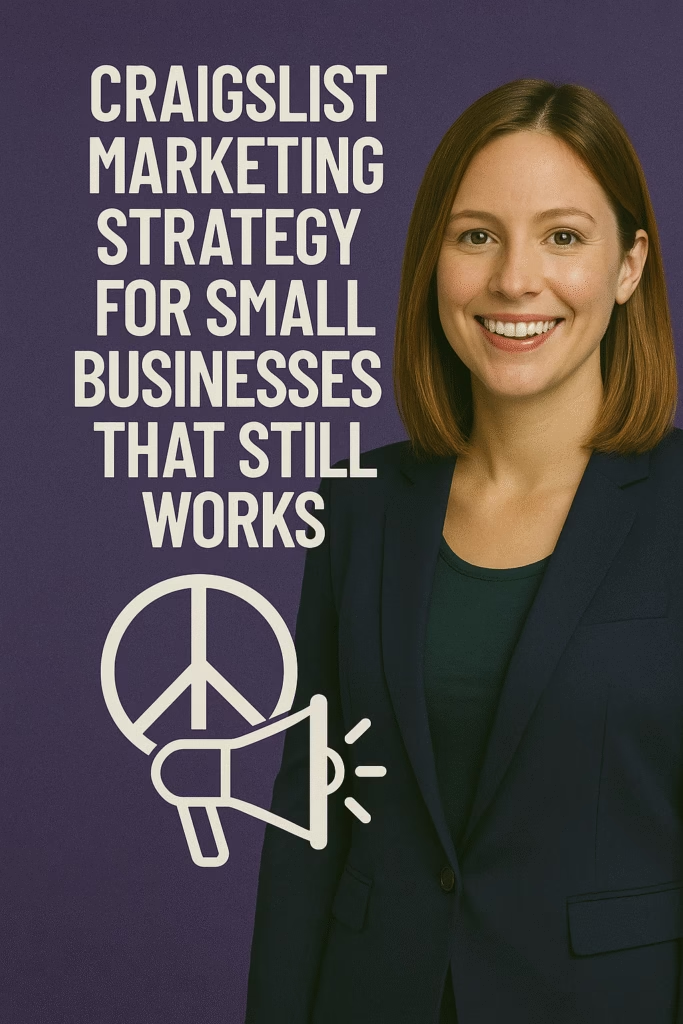How to Get Your First 100 Customers Without Spending on Ads
How to Get Your First 100 Customers Without Spending on Ads
Scrappy, repeatable moves for founders and small teams—no ad budget required.
Introduction
How to Get Your First 100 Customers Without Spending on Ads isn’t magic—it’s a system. Design an offer people instantly “get,” talk to the right prospects every day, borrow audiences ethically, and turn early wins into referrals. This playbook shows how.
Principle: clarity beats cleverness. One problem, one promise, one next step.
Expanded Table of Contents
- 1) Why zero-ad growth works (and when it doesn’t)
- 2) ICP 2.0: pick a niche you can win now
- 3) Offer design: simple, scoped, de-risked
- 4) Proof pack: tiny assets that build trust
- 5) Founder-led outreach (email, DM, community)
- 6) Copy-paste scripts & follow-up ladder
- 7) Partnerships: audience swaps & co-promos
- 8) Community-led growth without spamming
- 9) Product-led and service-led trials
- 10) Referral engine: the Ask-for-2 method
- 11) Onboarding & activation that sticks
- 12) KPIs & a one-sheet dashboard
- 13) 30–60–90 day rollout plan
- 14) Troubleshooting & anti-patterns
- 15) 25 Frequently Asked Questions
- 16) 25 Extra Keywords
1) Why zero-ad growth works (and when it doesn’t)
- Focused attention: Every message is targeted and personal.
- Fast feedback: Conversations refine your offer daily.
- Compounding trust: Early proof drives warm intros.
Not ideal if your ACV is too low to justify manual outreach or your fulfillment is at capacity—fix ops first.
2) ICP 2.0: pick a niche you can win now
| Signal | Good | Better | Best |
|---|---|---|---|
| Pain intensity | Annoying | Expensive | Career-risking |
| Access path | Cold list | Communities | Warm partner intros |
| Proof resonance | Feature demo | Outcome mini-case | Neighbor/peer result |
Define a one-line ICP: “We help {role} at {company type} get {result} in {time}.”
3) Offer design: simple, scoped, de-risked
Offer checklist
- One problem, one promise
- Fixed scope or trial
- Timeboxed outcome
- Clear price or “start free → upgrade”
- Risk reversal (guarantee or cancel anytime)
Examples
- SaaS: “Free 14-day setup; first report in 48h.”
- Service: “Landing page in 7 days, $799, 2 revisions.”
- Ecom: “Starter bundle, free returns, 3-use tutorial.”
4) Proof pack: tiny assets that build trust
- One-page case (before → after → quote)
- 30-sec screen capture or photo proof
- Public checklist or calculator
- Logos or initials + month/year only
5) Founder-led outreach (email, DM, community)
Block 90 minutes daily for sourcing + first messages. Keep it human. Ask one question.
| Channel | Source | Goal |
|---|---|---|
| Event lists, associations | Start a thread → 15-min call | |
| DM | LinkedIn/X communities | Share proof → opt-in chat |
| Groups | Slack, Facebook, Reddit | Helpful answer → resource link |
6) Copy-paste scripts & follow-up ladder
Cold email #1 (50–70 words)
Subject: Quick idea for {Role} at {Company}
Hi {Name}—noticed {specific observation}. We help {ICP} get {result} in {time}.
Here’s a 30-sec proof: {short URL}. Worth a 15-min chat this week?
Follow-up #2
Bumping this in case it helps. Two times that work: {Tue 1:30 / Wed 10:00}.
Close-the-loop
Seems now isn’t ideal. Mind if I circle back next quarter?7) Partnerships: audience swaps & co-promos
- Trade checklists or how-to posts with a non-competing tool/vendor
- Co-host a short webinar or office hours for each other’s lists
- Create a “preferred partner” blurb with tracking code
8) Community-led growth without spamming
- Answer 3 questions/week in your niche
- Post one how-to per month linked to a lightweight resource
- Invite DMs: “Happy to share our checklist—reply ‘CHECKLIST’”
9) Product-led and service-led trials
- SaaS: 14–21 day guided trial with 2 success milestones
- Service: paid “starter sprint” that proves ROI in 7–14 days
- Ecom: starter bundle + “how to get value in 3 uses” card
10) Referral engine: the Ask-for-2 method
“If this helped, is there 1–2 peers I should meet?
Happy to send a short intro line you can forward.”Make it easy with a pre-written forwardable intro and a calendar link.
11) Onboarding & activation that sticks
Must-have
Welcome + 1st win within 48h
Nice
Checklist with 3 steps and ETA
Great
Weekly check-in template + tutorial
Proof
Capture a quote once value lands
12) KPIs & a one-sheet dashboard
Top
New contacts, reply rate
Middle
Calls booked, trials started
Bottom
Activations, paying users, referrals
Quality
Churn 30/60/90, NPS comments
UTM idea: utm_source=partner&utm_medium=co_promo&utm_campaign=first100
13) 30–60–90 day rollout plan
Days 1–30 (Foundation)
- Define ICP + write 1 irresistible offer
- Create proof pack (one-pager + 30-sec demo)
- Send 10 personalized messages/day (weekdays)
Days 31–60 (Momentum)
- Launch 1 partner swap + 1 community resource
- Add referral ask at activation milestone
- Ship onboarding checklist; collect 3 quotes
Days 61–90 (Scale)
- Codify scripts; train a helper to source leads
- Run a micro-webinar with a partner
- Prune weak outreach, keep what converts
14) Troubleshooting & anti-patterns
| Symptom | Likely cause | Fix |
|---|---|---|
| Low replies | Vague ICP or generic copy | Specific observation + 1 question |
| Calls but no closes | Weak offer or no proof | Tighten scope; add one-pager |
| Signed up, no usage | Poor onboarding | 48h first win + checklist |
| No referrals | Never asked | Ask-for-2 at activation |
15) 25 Frequently Asked Questions
1) What does “How to Get Your First 100 Customers Without Spending on Ads” cover?
A zero-budget growth system across offers, outreach, partners, community, and referrals.
2) SaaS, services, or ecommerce?
Works for all—adapt examples to your model.
3) Timeline to 100?
Often 30–90 days with consistent activity.
4) Do I need an audience?
No—use targeted lists and partners.
5) First offer tips?
Single problem, fixed scope, fast outcome.
6) How many messages/day?
Start with 10–20 quality messages.
7) What if I hate sales?
Use helpful, question-led outreach and scripts.
8) Are discounts required?
Prefer trials, bundles, guarantees.
9) Best channels?
Email + LinkedIn/DM + niche communities.
10) Cold calls?
Optional—warm up first via email/DM.
11) What proof converts?
30-sec demo + one-pager case.
12) Follow-up cadence?
3–5 touches over ~2 weeks.
13) Partnerships?
Audience swaps with non-competitors.
14) Community posts?
Be helpful; share checklists.
15) Product-led trial?
Guide to two quick wins.
16) Referral timing?
Right after activation.
17) Incentives?
Free month/credit or gift card.
18) Onboarding must-haves?
Welcome + 48h first win.
19) What KPIs matter?
Replies, calls, activations, referrals.
20) Do I need a site?
One clean landing or calendar link is fine.
21) Pricing early?
Outcome-based, clear scope.
22) Handling rejection?
Ask one learning question, log it.
23) Data/CRM?
Spreadsheet is enough to start.
24) When to add paid ads?
After organic is repeatable.
25) First step today?
Write the offer, pick 50 ICPs, send 10 messages.
16) 25 Extra Keywords
- How to Get Your First 100 Customers Without Spending on Ads
- first 100 customers strategy
- zero budget customer acquisition
- founder led sales
- outbound without ads
- partnership marketing playbook
- community led growth
- referral engine template
- activation checklist
- onboarding that converts
- cold email scripts short
- DM outreach template
- one page case study
- trial to paid conversion
- offer design examples
- icp definition worksheet
- proof pack assets
- co marketing webinar
- ask for two referrals
- spreadsheet crm
- reply rate benchmarks
- niche community posting
- no ad spend growth
- bootstrap marketing 2025
- early customer playbook
How to Get Your First 100 Customers Without Spending on Ads Read More »