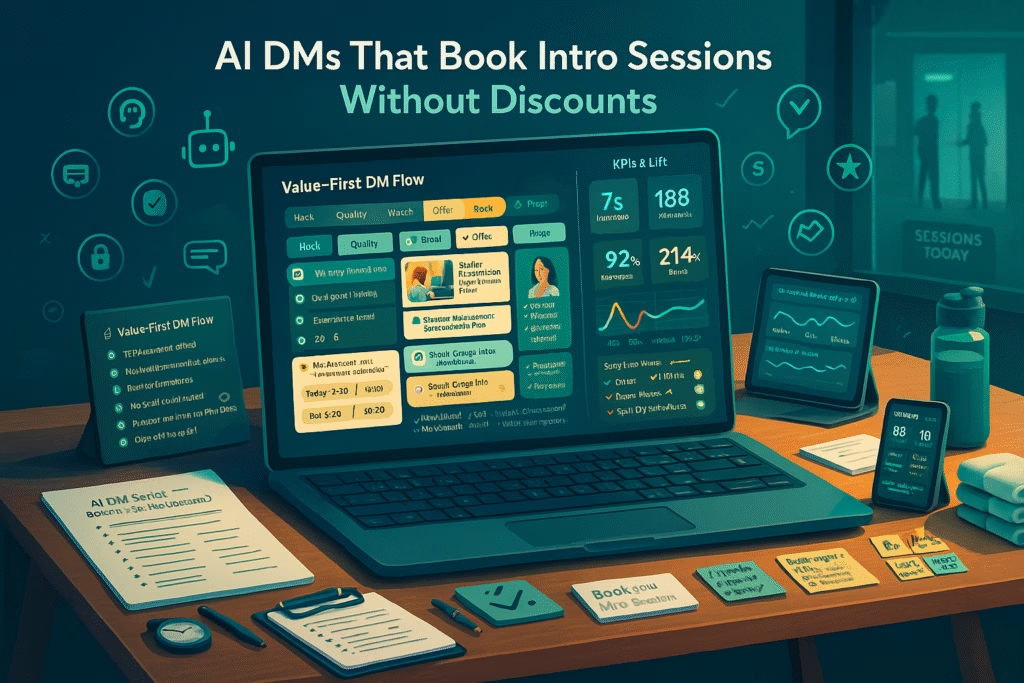Review Strategy That Outranks Storm Chasers
Review Strategy That Outranks Storm Chasers
Win the map pack with authentic, photo-rich reviews, rapid replies, and neighborhood proof—built for roofing and exterior pros.
Introduction
Review Strategy That Outranks Storm Chasers is a neighborhood-first, policy-safe system for roofing, siding, gutters, windows, and solar teams. Instead of racing against out-of-town storm chasers and their short-term hype, you’ll earn durable visibility with compliant asks, photo reviews, and ultra-fast replies that compound trust across every ZIP you serve.
Compliance: no fake, paid, or gated reviews; no review gating (“only ask happy customers”); disclose incentives where allowed; never edit customer words. Review Strategy That Outranks Storm Chasers wins long-term only when honest and policy compliant.
Expanded Table of Contents
- 1) Why “Review Strategy That Outranks Storm Chasers” Works
- 2) The Five Moments to Ask for Reviews
- 3) Photo-First Review System (Shot List & Filenames)
- 4) Scripts: In-Person, SMS, Email, and Door Hanger
- 5) Reply Framework for Reviews (Positive, Neutral, Negative)
- 6) Showcase & Amplify: GBP Posts, City Pages, Case Studies
- 7) Automations: Links, QR, CRM Tags, Drip Nudges
- 8) Neighborhood Proof Pages & Map Pins
- 9) KPIs & Dashboard Templates
- 10) 30–60–90 Day Rollout Plan
- 11) Troubleshooting & Optimization
- 12) 25 Frequently Asked Questions
- 13) 25 Extra Keywords
1) Why “Review Strategy That Outranks Storm Chasers” Works
- Local proof beats hype: homeowners trust nearby roofs and familiar streets.
- Photo reviews convert: visible workmanship reduces fear and speeds calls.
- Fast replies signal care: Google surfaces businesses that engage customers.
- Consistency compounds: steady weekly reviews outrank bursty, one-time spikes.
2) The Five Moments to Ask for Reviews
- After Final Walkthrough: homeowner nods “looks great.”
- When Sharing Before/After Photos: text the album with the review link.
- Insurance Approval Milestone: relieve stress → capture gratitude.
- Leak Check (Rain Day Follow-Up): “All dry?” → ask for quick notes + photo.
- Referral Hand-Off: “If we earned it, would you post a photo review?”
3) Photo-First Review System (Shot List & Filenames)
| # | Shot | Capture | Filename |
|---|---|---|---|
| 1 | Street View | House + roofline | city-street-roof-before-YYYYMMDD.jpg |
| 2 | Deck Protection | Tarps, magnet sweep | city-protection-YYYYMMDD.jpg |
| 3 | Install Progress | Underlayment/venting | city-progress-YYYYMMDD.jpg |
| 4 | After (Wide) | Front + pitch | city-after-wide-YYYYMMDD.jpg |
| 5 | Detail | Flashing/ridge/valley | city-detail-ridge-YYYYMMDD.jpg |
| 6 | Homeowner Happy | Thumbs-up (consent) | city-homeowner-happy-YYYYMMDD.jpg |
Compress images < 2MB, prefer JPEG/WebP. Ask customers to attach their favorite “after” angle to the review.
4) Scripts: In-Person, SMS, Email, and Door Hanger
In-Person (final walkthrough)
“Would you mind sharing a photo review? Neighbors rely on local proof to choose a roofer. Here’s the one-tap link.”
SMS (send with photo album)
“Thanks again! If we earned it, a quick photo review helps local families find a trusted crew: [short review link]”
Email (within 24h)
“Subject: Your roof looks great — quick favor?”
“Photos are attached. If you could post one with a few words here [link], it goes a long way. Thank you for trusting us.”
Door Hanger (where allowed)
“Your neighbor chose [Brand]. Scan for photos, materials used, warranty details, and a neighbor-only care guide.”5) Reply Framework for Reviews (Positive, Neutral, Negative)
- Positive: Thank by name, mention specific crew/work, invite future checkups.
- Neutral: Clarify, offer solution, update when resolved.
- Negative: Acknowledge, move to phone/email quickly, resolve, then follow with a public “issue fixed” update (no incentive for edits).
Positive Reply
“Thanks, Maria! Glad the ridge vent solved the attic heat. We’ll check in after the next big rain.”
Negative Reply
“Hi Devon — I’m sorry about the gutter seam. I just DM’d you and reserved a morning slot. We’ll update here once it’s sealed and tested.”6) Showcase & Amplify: GBP Posts, City Pages, Case Studies
- Turn top reviews into GBP Posts with the homeowner’s “after” photo (consent).
- Publish City Pages featuring before/after, materials, warranty, and a review widget.
- Build Mini Case Studies for hail/wind claims: timeline, scope, photos, quote.
7) Automations: Links, QR, CRM Tags, Drip Nudges
- Single smart link that opens the correct review platform on mobile/desktop.
- QR on yard signs, trucks, and door materials (where allowed).
- CRM tags: city, material, crew, insurance to sort proof by neighborhood.
- Nudge sequence: +2h (album), +48h (reminder), +14d (maintenance tip) — all optional and value-first.
8) Neighborhood Proof Pages & Map Pins
Create a landing page per subdivision/ZIP showing installs, materials, and photo reviews. Embed a map with pins (street only, no full addresses) and a “book inspection” CTA. This is how a Review Strategy That Outranks Storm Chasers turns proof into local demand.
9) KPIs & Dashboard Templates
Photo Review Rate
Goal ≥ 35% of monthly reviews.
Median Reply Time
< 24 hours to all reviews.
Review Velocity
Reviews per week per crew.
GBP Actions
Calls, directions, website clicks trend.
City Page Leads
Form/call volume by ZIP.
Resolution Time
From complaint → fixed.
10) 30–60–90 Day Rollout Plan
Days 1–30 (Foundation)
- Train crews on ask moments + hand each a pocket script.
- Launch smart review link + QR; add to invoices and photo album texts.
- Publish 5 city pages with recent installs and top reviews.
Days 31–60 (Momentum)
- Reply to 100% of reviews; escalate negatives within 4 business hours.
- Turn 10 reviews into GBP Posts; add before/after galleries per ZIP.
- Start “rain check” follow-ups and ask for photo reviews.
Days 61–90 (Scale)
- Neighborhood proof pages to 20+; tag by materials and insurer.
- Quarterly review round-up blog; showcase crew shout-outs.
- Prune weak pages; refresh hero images from latest installs.
11) Troubleshooting & Optimization
- Low response to asks: send album first; simplify link; ask at the happy moment.
- Few photo reviews: suggest “favorite angle”; include sample photo in SMS.
- Negative volume spike: check crew schedule, weather delays, set honest ETAs, over-communicate.
- Competitor spam: flag policy violations via platform tools; never retaliate.
Review Strategy That Outranks Storm Chasers thrives on authenticity, speed, and neighborhood relevance—week after week.
12) 25 Frequently Asked Questions
1) What is “Review Strategy That Outranks Storm Chasers”?
A compliant system to earn authentic, photo-rich local reviews and reply fast to win the map pack.
2) Is this only for roofing?
No—works for siding, gutters, windows, solar, fencing, HVAC, and more.
3) Do incentives violate policy?
Often yes or limited—disclose clearly if allowed; never require positive feedback.
4) Do photos in reviews matter?
Yes—higher engagement and trust; ask for one “favorite angle.”
5) How fast should we reply to reviews?
Within 24 hours (same day preferred).
6) Can crews ask on-site?
Yes—best time is right after the final walkthrough.
7) What if a customer isn’t tech savvy?
Offer a printed QR and a short link; email the album + link.
8) How many reviews per month is good?
Steady growth beats spikes; target 10–30+ depending on volume.
9) How do we prevent fake reviews?
Train staff; monitor alerts; report policy violations.
10) What about negative reviews?
Acknowledge, fix, and update publicly—prospects watch the response.
11) Should we mention crew names?
Yes—with permission; it humanizes the work.
12) Can we reuse review photos?
With consent; credit customer where appropriate.
13) What if storms delay installs?
Over-communicate ETAs; share weather holds in replies.
14) Where do we link people to review?
Use a smart link that opens the right platform on any device.
15) Do GBP Posts help?
Yes—fresh content + review quotes keep your profile active.
16) Should we build city pages?
Yes—pair reviews with before/after and CTA per ZIP.
17) How do we track ROI?
Measure GBP actions (calls/directions), form fills, and booked inspections by page/ZIP.
18) Can we automate reminders?
Yes—+2h album, +48h reminder, +14d maintenance tip.
19) What tone should replies use?
Thankful, specific, and solution-oriented—never generic.
20) Do star ratings alone help?
Text + photos perform better than stars only.
21) How to handle suspected competitor attacks?
Collect evidence; report via platform; avoid public accusations.
22) Can we ask for updates after fixes?
Yes—invite the customer to add a follow-up comment (no pressure).
23) What about language support?
Offer bilingual templates for common languages in your area.
24) How do we keep momentum off-season?
Run maintenance checks and request reviews tied to those visits.
25) First step today?
Print the ask script, set up the smart link + QR, and train crews on the five moments.
13) 25 Extra Keywords
- Review Strategy That Outranks Storm Chasers
- roofing review system
- hail damage contractor reviews
- photo reviews roofing
- google maps roofing ranking
- gbp review reply templates
- neighborhood proof roofing
- city page roofing reviews
- before after roof gallery
- storm restoration reviews
- insurance claim contractor proof
- leak repair review ask
- crew shout out replies
- qr review card roofing
- smart review link
- review velocity metrics
- negative review resolution
- roofing case study template
- gbp posts with reviews
- zip code proof pages
- magnet sweep photo
- ridge vent install proof
- roof warranty review
- local roofer vs storm chaser
- 2025 roofing seo reviews