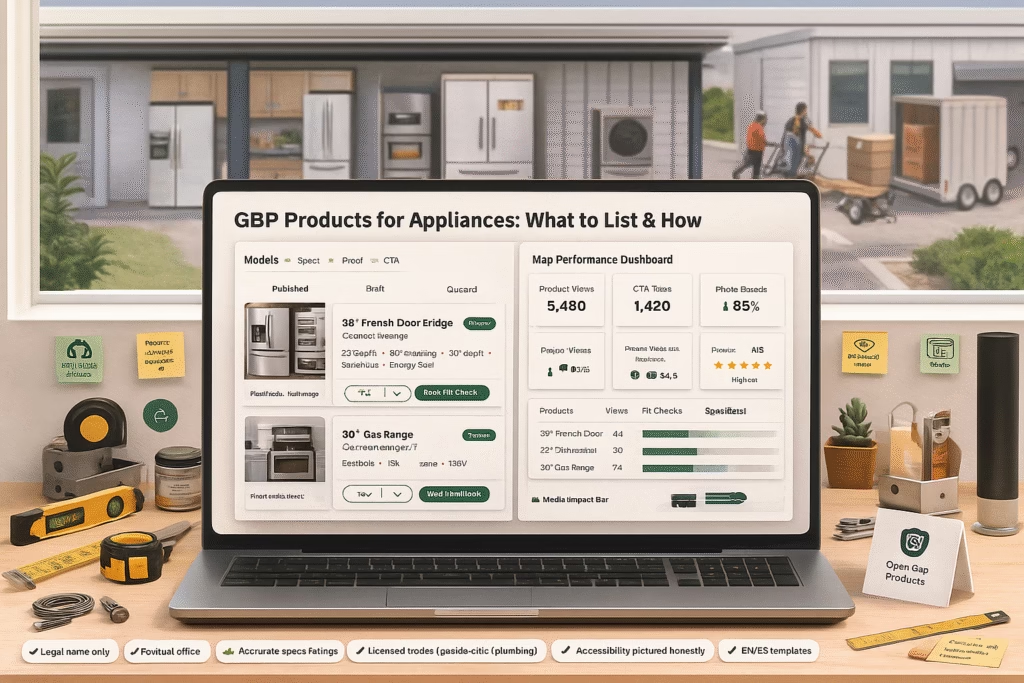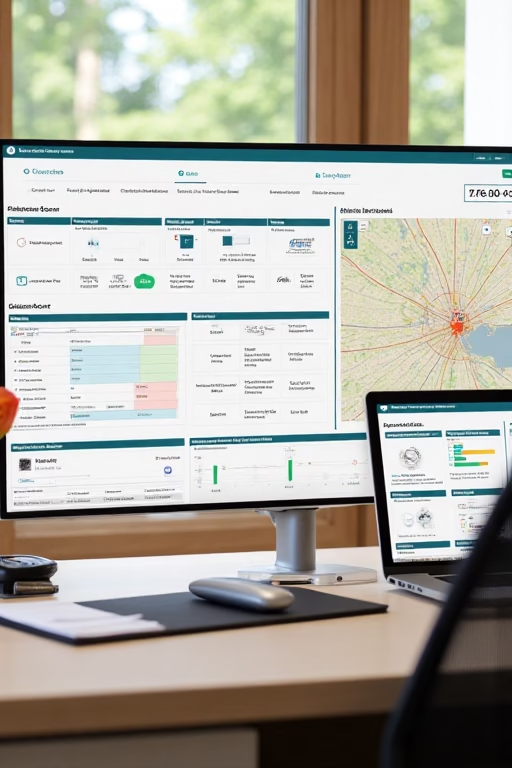GBP Products for Appliances: What to List & How
GBP Products for Appliances: What to List & How
Turn your Google Business Profile into a mini showroom that converts Maps scrollers into callers, chatters, and in-store buyers.
Introduction
GBP Products for Appliances: What to List & How shows appliance retailers exactly which SKUs and bundles to publish, how to name them, what photos to use, and where to link—so shoppers pick a model, check $/month, and book delivery or store pickup without leaving Maps.
Compliance: Publish honest pricing/availability, clearly label promos and finance terms (“OAC”), and avoid keyword stuffing in your business name. Update discontinued models promptly.
Expanded Table of Contents
- 1) Why “GBP Products for Appliances: What to List & How” Works
- 2) Setup: Categories, Services & Where Products Appear
- 3) What to List: Core, Seasonal, High-Margin & Bundles
- 4) Naming Framework: Model • Size • Benefit
- 5) Image Standards: Angles, Lifestyle, UGC
- 6) Variants: Colors, Door Swings, Fuel Types
- 7) Pricing & Finance: Ranges, $/Week, Rebates
- 8) Link Strategy: /product vs /quote vs /visit
- 9) Posts & Offers That Lift Product Clicks
- 10) Photo-Review Engine for Appliances
- 11) KPIs, UTMs & Dashboards
- 12) 30–60–90 Day Rollout Plan
- 13) Troubleshooting & Optimization
- 14) Scripts & Templates
- 15) 25 Frequently Asked Questions
- 16) 25 Extra Keywords
1) Why “GBP Products for Appliances: What to List & How” Works
- Zero-click shopping: Customers compare models on Maps—your Products make choosing easy.
- Proof-first visuals: Real installs + brand shots build instant trust.
- Direct actions: “Call,” “Message,” “Directions,” or “Website” are one tap away.
2) Setup: Categories, Services & Where Products Appear
- Primary category: “Appliance store.” Add Services: delivery, haul-away, installation, financing, extended warranty.
- Enable Messages; target ≤ 10-minute reply time during store hours.
- Products appear in the “Products” tab on GBP and can surface on the Overview panel on mobile.
3) What to List: Core, Seasonal, High-Margin & Bundles
| Group | Examples | Why It Sells |
|---|---|---|
| Core Movers | French-door refrigerators, 4.5–5.3 cu ft washers, 7.4–7.8 cu ft dryers | Most searched; anchor your catalog |
| Seasonal Stars | Window minisplits/portable AC, beverage fridges, ice makers | Captures timely demand |
| High-Margin | Wall ovens, induction ranges, premium dishwashers | Protects margin with features |
| Bundles | Washer+Dryer+Install, Kitchen Suite (Fridge/Range/DW/Micro) | Raises AOV; one-click value |
| Add-Ons | Stainless kit, water line, range cord, stacking kits | Increase attachment rate |
4) Naming Framework: Model • Size • Benefit
Use plain-English names that scan fast on mobile:
- “25 cu ft French-Door Fridge — Quiet, Counter-Depth (Model ABC123)”
- “4.8 cu ft Front-Load Washer — Steam & Allergen Care (XYZ456)”
- “Induction Range 30” — Fast Boil + Air Fry (LMN789)”
Keep titles ≤ 70 characters; move specs to description.
5) Image Standards: Angles, Lifestyle, UGC
- Hero: Clean studio shot (1200×900+), doors closed.
- Second: Doors open with interior bins/shelves visible.
- Lifestyle/UGC: Real kitchen/laundry installs (with permission); add city in caption.
- Spec overlay: Small unobtrusive label: size, energy rating, key feature.
6) Variants: Colors, Door Swings, Fuel Types
- List common colors/finishes (stainless, black stainless, white).
- Specify door swing/reversible hinges for fridges; gas vs electric for ranges/dryers.
- Offer pre-built bundles: Install + Haul-Away Extended Warranty Water/Power Kit
7) Pricing & Finance: Ranges, $/Week, Rebates
- Show a starting price or range (city/ZIP delivery differences noted).
- Finance: add $ per week with “OAC” and link to full terms.
- Flag active rebates (“Save up to $X after rebate”). Keep expiry dates current.
8) Link Strategy: /product vs /quote vs /visit
- /product: specs, gallery, inventory status, delivery window checker.
- /quote: short form + SMS opt-in for price/availability.
- /visit: live calendar to book a showroom demo (best for premium lines).
- Add UTM tags like utm_source=gbp&utm_medium=products&utm_campaign=appliance_{model}
9) Posts & Offers That Lift Product Clicks
- “Just Arrived” weekly: highlight top models; link to matching Product.
- “Bundle & Save” post: washer+dryer+install with simple checklist.
- Holiday/weekend promos with true scarcity (limited units; date stamp).
10) Photo-Review Engine for Appliances
- Ask at delivery with QR card: “Snap a kitchen/laundry photo review?”
- Reply to every review within 24 hours; mention model and city.
- Feature UGC in Products (short line + initials) and on /product pages.
11) KPIs, UTMs & Dashboards
Product→Click
Target ≥ 10–20%
Calls/Messages
+25–45% after rollout
Showroom Bookings
≥ 10–18 per 100 site visits
Quote→Sale
≥ 35–55%
Photo Reviews
+15–30/mo
Segment UTMs by category and model to see what drives calls vs store visits.
12) 30–60–90 Day Rollout Plan
Days 1–30 (Foundation)
- Confirm category, Services, Messaging, hours, delivery radius.
- Publish 20–30 Products: fridges, ranges, dishwashers, washers, dryers, microwaves.
- Add pricing ranges, finance notes, and /product or /visit links with UTMs.
Days 31–60 (Momentum)
- Add UGC installs; launch two bundles per category (Install+Haul-Away, Warranty kits).
- Post twice weekly: “Just Delivered” + “See It In Store” with live calendar link.
- Request 20 photo reviews; reply within 24 hours.
Days 61–90 (Scale)
- Localize Products by city (delivery notes, lead times); add Spanish where relevant.
- Run remarketing to visitors who clicked GBP Products but didn’t book.
- Quarterly prune: retire low movers; elevate high-margin winners.
13) Troubleshooting & Optimization
| Symptom | Likely Cause | Fix |
|---|---|---|
| Many views, few clicks | Generic titles or weak photos | Add size + benefit; swap to real install images |
| Clicks but no calls | Slow landing page or unclear CTA | Use /visit with calendar; speed-test page; clarify delivery windows |
| No-shows | No reminders or vague directions | SMS T-24/T-2 with map, parking, and contact cell |
| Price pushback | No value framing | Show bundles, $/week, and rebate notes; add comparison bullets |
14) Scripts & Templates
GBP Message (Auto-Reply)
Thanks for reaching out! We have {{model or category}} in stock.
Want me to hold a showroom time or send current $/week options?Phone Intake
Are you replacing or upgrading? Gas or electric? Need haul-away?
We can deliver as early as {{day}}. Want me to hold that slot?Review Ask (Delivery Day)
Would you post a quick photo review of your {{model}}?
It helps local shoppers. Link: {{shortURL}}15) 25 Frequently Asked Questions
1) What is “GBP Products for Appliances: What to List & How”?
A framework to publish appliance Products in GBP that drive calls, messages, and showroom visits.
2) How many Products should we add?
Start with 20–30 across core categories; expand with bundles and seasonal items.
3) Should we include prices?
Yes—ranges or “starting at” with delivery notes generally convert better.
4) Do Products help local rankings?
They support engagement/freshness signals and improve conversion from Maps views.
5) What images perform best?
Clean hero + open-door interiors + real kitchen/laundry installs.
6) Can we show financing?
Yes—display $/week with “OAC” and link to full terms.
7) How often should we update Products?
Weekly for availability and photos; monthly for pricing and rebates.
8) Should bundles be separate Products?
Yes—create Products for “Washer+Dryer+Install” and “Kitchen Suite + Haul-Away.”
9) Where should links point?
/product for research, /quote for price shoppers, /visit for premium demos.
10) How do we handle discontinued models?
Archive promptly; point to successor models in description.
11) Can we localize by city?
Yes—duplicate Products with localized delivery windows and language.
12) What about energy rebates?
Note the rebate amount/range and link to details; set expiry reminders.
13) Do emojis help in titles?
Keep titles clean; use emojis in Posts or Offers if your brand voice supports it.
14) Should we list scratch-and-dent?
Yes—clearly label condition, limited quantities, and warranty status.
15) How do we reduce no-shows?
Send SMS reminders with map pin, parking info, and a reschedule link.
16) Can we add video?
Use short clips in Posts; Products focus on images and copy.
17) Do we need UTMs?
Yes—track product clicks to calls, messages, and bookings.
18) What KPIs matter most?
Product→Click, calls/messages, bookings, quote→sale, photo reviews.
19) What if inventory changes daily?
Create “In-Stock Now” Products and refresh weekly; mark special orders clearly.
20) Can we feature premium lines?
Yes—pair with /visit calendar and white-glove delivery notes.
21) Should we show $/week in the title?
Put it in the description for readability and consistency.
22) How do we handle haul-away?
List as an add-on or bundle; disclose fees and scheduling windows.
23) Can we capture messages after hours?
Enable GBP Messaging + autoresponder; follow up next morning.
24) What if pricing varies by ZIP?
Use ranges and note “delivery varies by ZIP; check on /quote.”
25) First step today?
Publish 20 core Products with real install photos and a “Book Showroom Visit” calendar link.
16) 25 Extra Keywords
- GBP Products for Appliances: What to List & How
- appliance store google products
- refrigerator product listing maps
- washer dryer gbp listing
- dishwasher google business profile
- induction range gbp product
- microwave over the range listing
- beverage fridge maps product
- ice maker local listing
- window ac product maps
- appliance bundle install haul away
- appliance finance per week
- rebate eligible appliance listing
- stainless steel finish option
- counter depth fridge product
- front load washer steam
- gas vs electric range listing
- stacking kit add on
- appliance delivery calendar
- showroom visit booking
- appliance photo reviews maps
- gbp posts for appliances
- appliance utm tracking
- local appliance retailer seo
- 2025 appliance marketing playbook