Essential Marketing Software for Growing Businesses
Essential Marketing Software for Growing Businesses
Choose a lean, connected stack that captures leads, nurtures trust, and proves revenue impact—without tool sprawl.
Introduction
Essential Marketing Software for Growing Businesses is not a random list of apps—it’s a compact, well-integrated stack that mirrors your revenue workflow from click to close. In this guide you’ll design a stack that fits how your team actually operates, implement it with automation, and measure it with dashboards that leadership trusts.
Principle: One tool per critical job. If two apps overlap by 70%+, consolidate. Fewer tools → cleaner data → faster campaigns.
Expanded Table of Contents
- 1) The Core Stack Blueprint
- 2) CRM: Single Source of Truth
- 3) Marketing Automation (Journeys & Scoring)
- 4) Email & SMS: Inbox-Ready Deliverability
- 5) Social Scheduling & Community Management
- 6) CMS, Landing Pages & Forms
- 7) SEO & Local SEO (GBP + Reviews)
- 8) Ads & Tracking (Tag Manager, Consent, UTM)
- 9) Analytics, Attribution & BI
- 10) Heatmaps, Session Replay & A/B Testing
- 11) Creative Stack: DAM, Proofing, Video
- 12) Collaboration: PM, Intake, SLAs
- 13) AI in the Stack: Assistants, QA, Summaries
- 14) Integrations & iPaaS (Zapier/n8n/Make)
- 15) Data Warehouse & CDP Lite
- 16) Security & Governance (SSO, Roles, Audit)
- 17) KPIs & Dashboards That Win Budget
- 18) 30–60–90 Day Rollout Plan
- 19) Tool Evaluation Matrix (Sample)
- 20) Troubleshooting & Optimization
- 21) 25 Frequently Asked Questions
- 22) 25 Extra Keywords
1) The Core Stack Blueprint
| Category | Role in Revenue | Minimum Viable Features |
|---|---|---|
| CRM | Accounts, contacts, deals | Pipelines, custom fields, tasks, API, permissions |
| Automation | Journeys & lead nurturing | Visual flows, webhooks, scoring, event triggers |
| Email/SMS | Lifecycle messaging | Deliverability tools, templates, segmentation |
| Pages/Forms | Lead capture | Fast builder, A/B, native CRM sync, UTM capture |
| Analytics/BI | Insight & decisions | UTM model, funnel, cohort, CAC/LTV, export |
| Scheduling | Audience reach | Calendar, approvals, inbox, reporting |
Rule of thumb: if your team can’t list exactly how a tool creates or saves revenue, it probably isn’t essential.
2) CRM: Single Source of Truth
- Design one pipeline per motion (inbound, outbound, partner).
- Standardize fields: lifecycle stage, source, campaign, owner.
- Automate task creation on key events (form submitted, demo booked).
Required fields:
• Lifecycle Stage • Source/Medium/Campaign • Industry • ACV • Next Step • Owner
3) Marketing Automation (Journeys & Scoring)
Journeys
- Welcome → nurture → qualification → handoff
- Re-engagement for cold leads (30/60/90 days)
- Post-purchase upsell & review requests
Lead Scoring
- +10 ebook, +20 demo, +30 pricing page
- Decay −5/week inactivity; MQL threshold 60
- Sales alert + task when score crosses threshold
4) Email & SMS: Inbox-Ready Deliverability
- Authenticate domains (SPF/DKIM/DMARC); warm up sending.
- Segment by behavior and lifecycle, not just demographics.
- Use SMS sparingly for confirmations, reminders, and urgent promos.
| Program | SMS | |
|---|---|---|
| Welcome/Nurture | 3–5 emails over 14 days | Optional day-2 nudge |
| Abandonment | 2 emails within 48h | 1 reminder within 24h |
| Renewal/Service | 30/7/1-day cadence | Day-1 reminder |
6) CMS, Landing Pages & Forms
- CMS for blog/resources; page builder for speed; CDN for performance.
- Landing builder with A/B testing and form analytics.
- Capture UTMs, referrer, campaign, and session ID on every submission.
Hidden form fields:
utm_source • utm_medium • utm_campaign • gclid/fbclid • referrer • page_path
7) SEO & Local SEO (GBP + Reviews)
- Keyword clustering, internal links, schema, and page speed fixes.
- GBP optimization: categories, products/services, photos, & weekly posts.
- Review engine: request flows, response templates, sentiment tracking.
8) Ads & Tracking (Tag Manager, Consent, UTM)
- Tag Manager to deploy pixels consistently; consent banner for region laws.
- Standardize UTMs; validate with a URL builder and pre-publish checklist.
- Offline conversions: push won deals back to ad platforms for learning.
9) Analytics, Attribution & BI
Product Analytics
Events, funnels, cohorts
Web Analytics
Page-level insights, UTMs, paths
Attribution
Model mix: first-touch, last-touch, data-driven
BI
Blend CRM + spend + revenue into CAC/LTV
UTM idea: utm_source=blog&utm_medium=content&utm_campaign=essential_marketing_software_2025
10) Heatmaps, Session Replay & A/B Testing
- Run simple A/Bs on headlines, CTAs, hero images—ship weekly.
- Use session replay to debug form drop-off and UX regressions.
- Adopt a 2-week experimentation cadence with a decision log.
11) Creative Stack: DAM, Proofing, Video
- DAM as the asset source of truth with versioning & rights.
- Proofing tool for timestamped video comments and approvals.
- Template library for ads/social/email to reduce cycle time.
12) Collaboration: PM, Intake, SLAs
- Request portal with conditional fields (channel, audience, goal).
- Roles & permissions: requesters, creators, approvers, admins.
- SLAs: first draft in 3–5 biz days; legal review in 48 hours.
13) AI in the Stack: Assistants, QA, Summaries
- Draft briefs from calls; summarize threads into action items.
- QA checklists: links, UTMs, alt text, brand voice, compliance.
- Inbox triage for FAQs; human handoff on quotes and edge cases.
14) Integrations & iPaaS (Zapier • n8n • Make)
| Flow | Trigger | Action |
|---|---|---|
| Lead capture → CRM | Form submit | Create contact + deal, assign owner, schedule task |
| Deal won → Ads | Stage = Closed Won | Send offline conversion to ad platform |
| Nurture sync | Segment update | Add/remove from automation journey |
15) Data Warehouse & CDP Lite
- Replicate CRM, web analytics, and ad spend nightly.
- Define canonical dimensions: campaign, channel, region, ICP.
- Expose a metrics layer for BI: CAC, LTV, payback, MQL→SQL→Win.
16) Security & Governance (SSO, Roles, Audit)
- SSO/SCIM for user lifecycle; 2FA mandatory.
- Field-level permissions on budgets and PII.
- Quarterly access review and incident runbooks.
17) KPIs & Dashboards That Win Budget
Acquisition
CTR, CVR, CPL, CAC
Lifecycle
MQL→SQL→Win rates, velocity
Revenue
LTV, payback, pipeline coverage
Quality
Spam %, bounce, complaint rate
18) 30–60–90 Day Rollout Plan
Days 1–30 (Foundation)
- Pick core tools (CRM, automation, email/SMS, pages, analytics).
- Stand up request portal and 3 journey templates.
- Publish UTM guide; enable tag manager and consent.
Days 31–60 (Momentum)
- Migrate live campaigns; create dashboards for CAC/LTV.
- Add review engine + GBP posts; connect BI.
- Start weekly A/B experiments; keep a decision log.
Days 61–90 (Scale)
- Warehouse replication; offline conversions to ads.
- Lock roles/permissions; finalize SOPs and SLAs.
- Quarterly stack review: remove overlap, renegotiate pricing.
19) Tool Evaluation Matrix (Sample)
| Criterion | Weight | Tool A | Tool B | Tool C |
|---|---|---|---|---|
| CRM fit & customization | 15% | 4.5 | 4.0 | 3.5 |
| Automation depth | 12% | 4.0 | 4.5 | 3.5 |
| Email/SMS deliverability | 12% | 4.5 | 3.5 | 4.0 |
| Pages/forms & A/B | 10% | 4.0 | 4.0 | 4.5 |
| Analytics/BI & export | 10% | 4.0 | 4.5 | 3.5 |
| Integrations/API | 10% | 4.5 | 4.0 | 4.0 |
| Usability & adoption | 8% | 4.0 | 4.0 | 4.0 |
| Security & governance | 8% | 4.5 | 4.0 | 4.0 |
| Total cost of ownership | 8% | 4.0 | 3.5 | 4.5 |
| Support & onboarding | 7% | 4.0 | 4.0 | 3.5 |
Run a 6-week pilot with real campaigns; avoid slide-only decisions.
20) Troubleshooting & Optimization
| Symptom | Likely Cause | Fix |
|---|---|---|
| Leads not in CRM | Form integration missing | Use native connector or iPaaS; add retries & logging |
| Low email open rates | Poor domain reputation | Warm up, clean lists, authenticate, test send windows |
| Attribution confusion | Inconsistent UTMs | Template UTMs; validate via QA checklist pre-publish |
| Tool sprawl | Overlapping features | Quarterly audit; remove redundancy; consolidate contracts |
21) 25 Frequently Asked Questions
1) What does “Essential Marketing Software for Growing Businesses” include?
A compact stack: CRM, automation, email/SMS, pages/forms, analytics/BI, social scheduling, and proofing/DAM.
2) How many tools do we really need?
Usually 6–10 core tools if you avoid overlap and connect with iPaaS.
3) Do we start with CRM or automation?
CRM first—data model and pipelines. Then automation for journeys and scoring.
4) How do we keep deliverability high?
Authenticate domains, warm up, segment, purge hard bounces, and monitor spam rates.
5) Which metrics prove ROI?
CAC, LTV, payback period, MQL→SQL→Win rate, velocity, and pipeline coverage.
6) Is an all-in-one better than best-of-breed?
All-in-ones win on simplicity; best-of-breed wins on depth. Choose by team maturity and integration needs.
7) What about local businesses?
Add GBP, review engine, and local landing pages with city/keyword clusters.
8) When should we add a data warehouse?
When reporting spans multiple systems and finance needs reconciled CAC/LTV.
9) Do we need a CDP?
Often a “CDP lite” via warehouse + reverse ETL is enough for SMBs.
10) What’s a healthy tool budget?
Common range: 5–10% of marketing budget, trending lower with consolidation.
11) Should we use chat on site?
Yes—route FAQs to AI, quotes and custom situations to humans with SLAs.
12) How do we control access?
SSO/SCIM, role-based permissions, quarterly access reviews, and audit logs.
13) Ideal landing page speed?
Core Web Vitals in the green; < 2.5s LCP on mobile is a solid goal.
14) How often do we run experiments?
Ship at least one A/B per week; log hypotheses and decisions.
15) Can AI write our emails?
AI drafts are great for speed; keep human review for brand and compliance.
16) What belongs in the request portal?
Goal, audience, channel, offer, deadline, assets, and owner. Conditional fields reduce noise.
17) How do we track offline sales?
Push CRM wins back to ad platforms; import revenue into BI for CAC.
18) What’s a good nurture length?
2–4 weeks for most offers; extend for high-consideration products.
19) How do we keep lists clean?
Double opt-in for cold sources, remove inactives quarterly, and verify domains.
20) Do we need both email and SMS?
Email for depth; SMS for urgency and reminders. Respect consent and frequency.
21) Best way to align sales & marketing?
Shared definitions (MQL/SQL), SLAs, and dashboards. Weekly pipeline review.
22) How do we avoid duplicate contacts?
Enforce unique keys (email/phone), nightly dedupe jobs, and owner rules.
23) What should be automated first?
Lead routing, welcome/nurture, demo reminders, review requests, and closed-won conversions sync.
24) How do we decide to keep or cut a tool?
Audit utilization, unique value, ROI, and integration quality every quarter.
25) First step today?
Document your revenue workflow, pick one tool per core job, and run a 6-week pilot with real KPIs.
22) 25 Extra Keywords
- Essential Marketing Software for Growing Businesses
- marketing software stack 2025
- best CRM for small business growth
- marketing automation for SMB
- email marketing tools small business
- SMS marketing platform compliance
- landing page builder with A/B testing
- social media scheduler for teams
- review management software
- local SEO tools and GBP
- SEO keyword clustering tools
- heatmaps and session replay
- website experimentation platform
- marketing analytics dashboards
- multi-touch attribution model
- tag manager and consent banner
- marketing data warehouse
- reverse ETL for marketing
- digital asset management DAM
- creative proofing and approvals
- project management for marketing
- iPaaS integrations zapier make n8n
- AI assistant for marketers
- customer lifecycle automation
- CAC LTV payback reporting
Essential Marketing Software for Growing Businesses Read More »


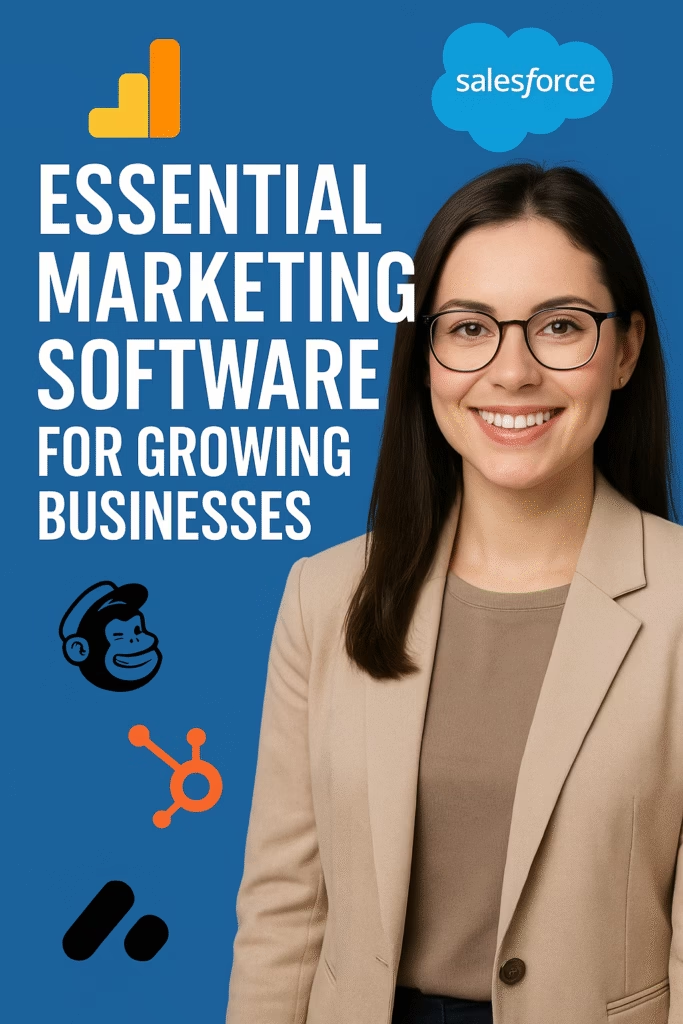




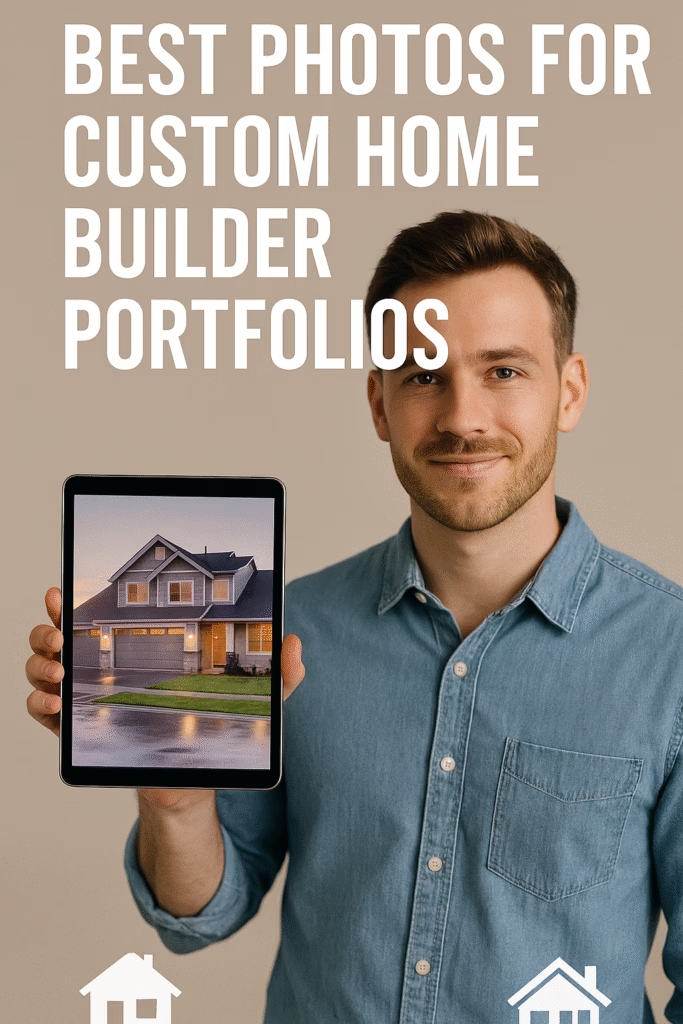



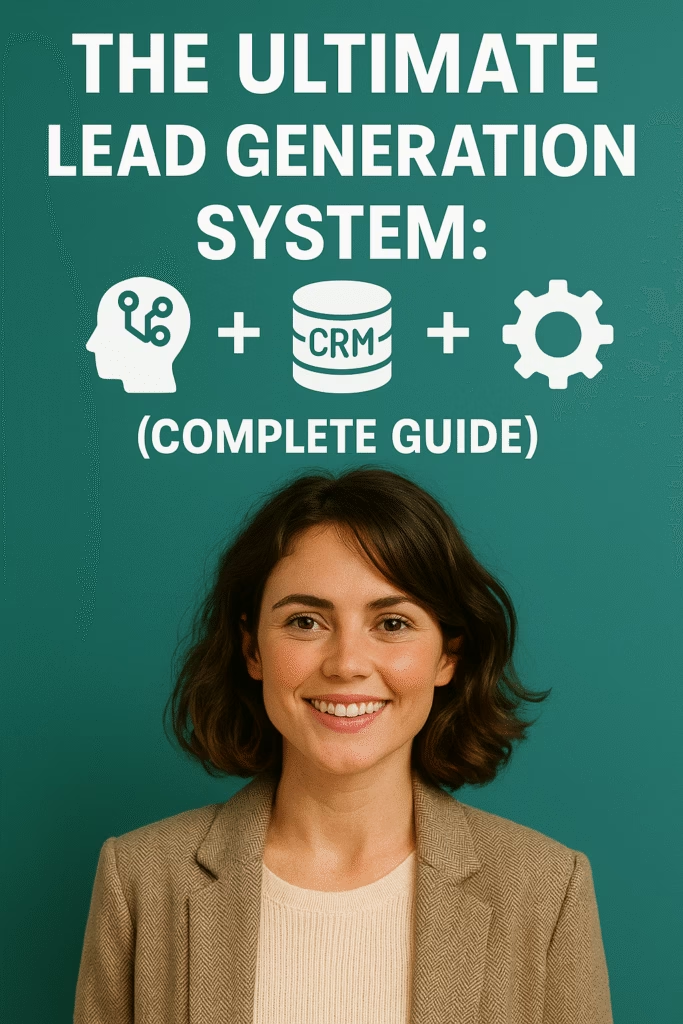
5) Social Scheduling & Community Management