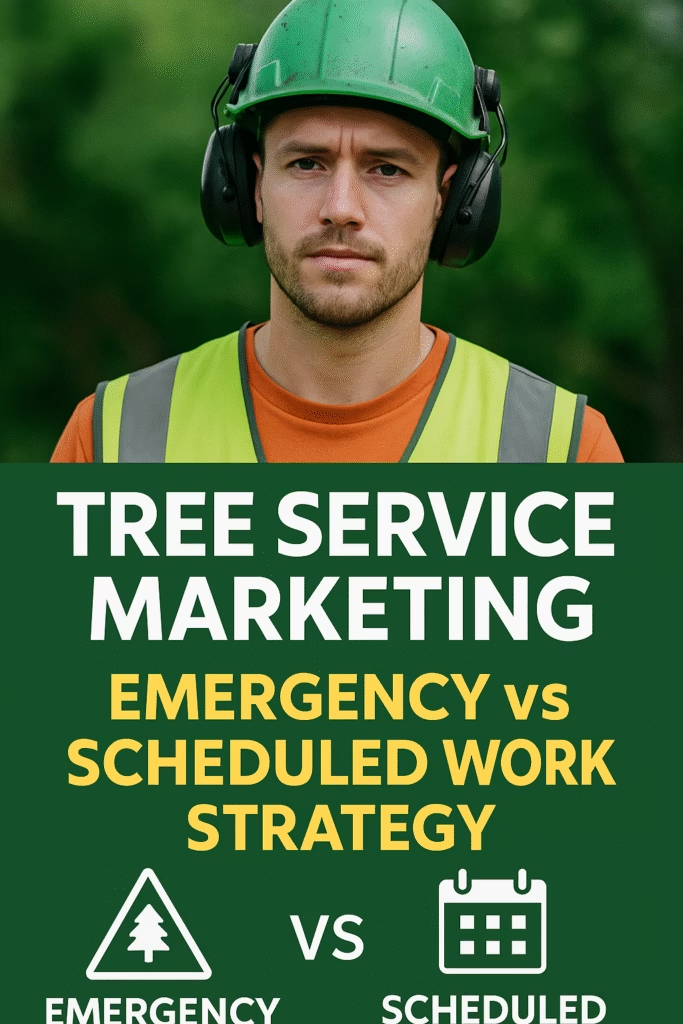Tree Service Marketing: Emergency vs Scheduled Work Strategy
Capture storm-damage calls in minutes and keep crews booked year-round with steady pruning, removals, and plant health work.
Safety & Compliance: Use licensed/insured crews, follow ISA/OSHA guidance, call 811 before digging, and disclose permit requirements where applicable.
Introduction
Tree Service Marketing: Emergency vs Scheduled Work Strategy is a dual-track plan: “Storm Mode” for urgent blowdowns and hazardous limbs, and “Evergreen Mode” for predictable pruning, removals, stump grinding, and plant health care. This guide shows how to split channels, offers, geo, and staffing so you answer emergencies fast without starving your calendar of high-margin scheduled work.
Expanded Table of Contents
- 1) Why “Tree Service Marketing: Emergency vs Scheduled Work Strategy” works
- 2) Emergency vs Scheduled: Buyer Psychology & Jobs to Be Done
- 3) Channel Roles (Google LSA/Search/Maps • Facebook/Nextdoor • Email/SMS)
- 4) Offer Architecture (Risk Reversal, Availability, Pricing)
- 5) Ad & Post Copy Templates (Search, LSA, Facebook, Nextdoor)
- 6) Geo-Targeting, Dayparting & Storm-Radius Overlays
- 7) Landing Pages & Conversion UX (Emergency vs Evergreen)
- 8) Proof: Photos, Video, Reviews & Trust Badges
- 9) Ops Hand-Offs: Routing, SLAs, and Crew Scheduling
- 10) Content That Sells: Safety, Prevention, and Seasonal Guides
- 11) Revenue Mix & Margin: When to Prioritize Which Jobs
- 12) KPIs & Dashboards (Emergency vs Scheduled)
- 13) 30–60–90 Day Rollout Plan
- 14) Troubleshooting & Optimization
- 15) 25 Frequently Asked Questions
- 16) 25 Extra Keywords
1) Why this framework works
- Matches intent speed: Emergencies need instant phone response. Scheduled work needs education and proof.
- Prevents cannibalization: Separate crews and calendars keep storm work from derailing profitable, planned jobs.
- Compounds reputation: Safety-first photos and reviews raise Maps rank and lower cost per lead over time.
2) Emergency vs Scheduled: Buyer Psychology & Jobs to Be Done
| Aspect | Emergency (Storm/Unsafe) | Scheduled (Pruning/Removal) |
|---|---|---|
| Trigger | Tree on roof, cracked limb, blocked driveway | Overgrowth, clearance, sunlight, property value |
| Channel | Google Search, LSA, Maps “near me” | SEO/Maps, referrals, FB/Nextdoor, email |
| CTA | “Call now / live availability” | “Free estimate / schedule consult” |
| Objections | Safety, response time, price shock | Scope clarity, cleanup, timing, permitting |
| Proof | Insurance, license, emergency photos | Before/after albums, arborist notes, warranties |
3) Channel Roles
- Google LSA/Search/Maps: Capture urgent calls; bid on “emergency tree removal,” “dangerous limb,” “storm damage.”
- Facebook & Nextdoor: Neighborhood visibility, seasonal promos, crew highlight videos, community trust.
- Email/SMS: Semi-annual pruning reminders, storm-season checklists, estimate follow-ups.
4) Offer Architecture
Emergency Offers
- Live dispatcher + “first available” windows
- Photo/Video quote triage via SMS
- Insurance coordination guidance (not advice)
Scheduled Offers
- Free estimate with arborist notes & cleanup plan
- Bundle: pruning + stump grind + haul-away
- Off-peak discount calendar (fill slower weekdays)
Show proof of insurance/licensing and ISA affiliation on every page and ad creative.
5) Ad & Post Copy Templates
Google Search (Emergency RSA)
H1: Emergency Tree Removal | Local, Insured
H2: Live Dispatcher • Fast Arrival Windows
Desc: Storm damage or hanging limb? Text photos for rapid quote. Call now.Google Search (Scheduled RSA)
H1: Certified Pruning & Safe Removals
H2: Cleanup Included • Free Estimates
Desc: Increase sunlight and safety. Book a visit with a certified crew.Facebook/Nextdoor Post
Before → After: Hazardous limb over driveway made safe.
Licensed • Insured • Cleanup included. Comment "QUOTE" for a free visit.LSA Bio Snippet
24/7 emergency response with insured crews. ISA-informed practices and thorough cleanup on every job.6) Geo-Targeting, Dayparting & Storm-Radius Overlays
- Emergency radius: 8–15 miles around shop; expand selectively after big storms.
- Scheduled radius: 10–25 miles where reviews are strongest.
- Dayparting: Boost emergency bids dawn–late evening; scheduled ads perform evenings/weekends.
7) Landing Pages & Conversion UX
Emergency Page
- Tap-to-call sticky bar + SMS photo upload
- “Where’s the hazard?” map pin + time windows
- Insurance/permit note + safety checklist
Scheduled Page
- Photo gallery + arborist notes
- 2-step estimate form (address → scope)
- Guarantees: cleanup, damage prevention standards
UTM examples: utm_source=google&utm_medium=search&utm_campaign=emergency_tree • utm_source=facebook&utm_medium=social&utm_campaign=pruning_removal
8) Proof: Photos, Video, Reviews & Trust Badges
- Before/after albums with timestamps and equipment shown
- Short vertical videos: setup → safe cut → cleanup pan
- Google review requests with keywords (“emergency removal,” “pruning,” “insured”)
- Badges: Licensed • Insured • ISA-informed • OSHA-aware
9) Ops Hand-Offs: Routing, SLAs, and Crew Scheduling
| Step | Emergency SLA | Scheduled SLA |
|---|---|---|
| First response | < 60 seconds (phone) | < 10 minutes (SMS/email) |
| Estimate | Text-based pre-quote + on-site as needed | On-site window within 48–72 hours |
| Scheduling | Earliest safe slot; crew standby list | Customer-selected weekday blocks |
10) Content That Sells
- Storm-season prep checklist (download)
- “How we protect roofs & lines” safety explainer
- Pruning timing guide by species & season
- Neighborhood case studies with photos and review quotes
11) Revenue Mix & Margin
- Emergency premiums: Higher ticket, variable margins; watch overtime and fuel.
- Scheduled stability: Predictable days, better routing, upsells (stump, PHC, cabling).
- Blend: Reserve a “rapid response” mini-crew; keep main crews on scheduled work.
12) KPIs & Dashboards
Emergency: Calls, Answer Rate, Arrival Time, Close Rate, Avg Ticket, Review Rate
Scheduled: Estimate Requests, Show Rate, Close Rate, Avg Ticket, Upsell %, Review Rate
Payback: CAC / (Gross Margin per Job)
LTV: Avg Margin × Expected Repeat/Referrals13) 30–60–90 Day Rollout Plan
Days 1–30
- Launch emergency search + LSA; build emergency landing page.
- Publish pruning/removal gallery + estimate form.
- Set review request automation (after job completion).
Days 31–60
- Neighborhood FB/Nextdoor posts; add two case studies.
- Seasonal email/SMS campaigns (pre-storm & pruning).
- Refine geo/dayparting; add negative keywords.
Days 61–90
- Introduce “rapid response” crew and calendar blocks.
- Record vertical videos of safe cuts & cleanup; run as remarketing.
- Build KPI dashboard; double down on highest ROI jobs.
14) Troubleshooting & Optimization
| Symptom | Likely Cause | Fix |
|---|---|---|
| High clicks, low calls | Weak mobile UX | Sticky call button, SMS quote, faster load |
| Many estimates, few bookings | Slow follow-up or unclear scope | Send photo-annotated scope + cleanup included |
| Low Maps visibility | Thin reviews/photos | Request reviews w/ keywords + weekly photo posts |
| Schedule chaos during storms | No crew separation | Dedicated emergency crew + capped slots |
15) 25 Frequently Asked Questions
1) What is “Tree Service Marketing: Emergency vs Scheduled Work Strategy”?
A playbook to win urgent storm jobs and steady planned work without conflict.
2) Which channel works best for emergencies?
Google LSA/Search + Maps, with click-to-call landing pages.
3) How do I prove safety and professionalism?
Show licenses, insurance, ISA awareness, and cleanup photos.
4) Do Facebook and Nextdoor still help?
Yes—great for neighborhood trust and scheduled estimates.
5) What should my first offer be?
Emergency: live dispatcher + photo triage. Scheduled: free estimate with arborist notes.
6) How fast should I answer emergency calls?
Under 60 seconds for best close rates.
7) Should I list prices?
Share ranges and what’s included; finalize post-inspection.
8) How do I handle permits?
Explain local rules and timelines; include in scope when needed.
9) Can I use text for estimates?
Yes—request photos/video to pre-quote and prioritize.
10) What photos convert best?
Before/after, rigging shots, chipper cleanup, stump grinding finish.
11) How do reviews impact Maps rank?
Fresh reviews with keywords lift visibility and trust.
12) What about insurance claims?
Offer documentation and photos; don’t give legal/coverage advice.
13) When should I prioritize scheduled work?
Maintain a baseline crew for high-margin planned jobs year-round.
14) How do I cut no-shows?
SMS reminders with crew ETA and prep checklist.
15) Is video worth the effort?
Short vertical clips dramatically improve remarketing conversion.
16) What landing page elements are must-have?
Tap-to-call, SMS upload, badges, reviews, fast FAQs.
17) How big should my service radius be?
Emergency 8–15 miles; scheduled 10–25 miles in strong-review zones.
18) Do postcards or door hangers help?
Yes—pair with QR to estimate form; target recent storm blocks.
19) What KPIs matter most?
Answer rate, close rate, average ticket, review rate, CAC, payback.
20) Should I use financing offers?
Offering payments can raise close rates on larger removals.
21) How often to email past customers?
At least seasonally; add storm alerts and pruning reminders.
22) Can I gate guides?
Gate downloads; keep quick checklists ungated for SEO.
23) What about weekday vs weekend?
Emergency: all hours. Scheduled: evenings/weekends for booking.
24) How do I show cleanup quality?
Post close-ups of raking, stump grind fill, and curb sweep.
25) First step today?
Publish emergency page with tap-to-call and turn on LSA for “emergency tree removal.”
16) 25 Extra Keywords
- Tree Service Marketing: Emergency vs Scheduled Work Strategy
- emergency tree removal marketing
- storm damage tree service leads
- hazardous limb removal ads
- tree pruning marketing ideas
- stump grinding advertising
- tree service Google LSA
- tree service PPC keywords
- tree service SEO 2025
- arborist marketing strategy
- tree service Facebook posts
- Nextdoor tree service leads
- tree removal landing page
- tap to call tree service
- tree service review request
- before after tree photos
- ISA arborist badge
- OSHA tree work safety
- storm radius advertising
- seasonal pruning campaign
- tree service SMS quotes
- insurance documentation trees
- cleanup included guarantee
- neighborhood tree case study
- local maps ranking tree care