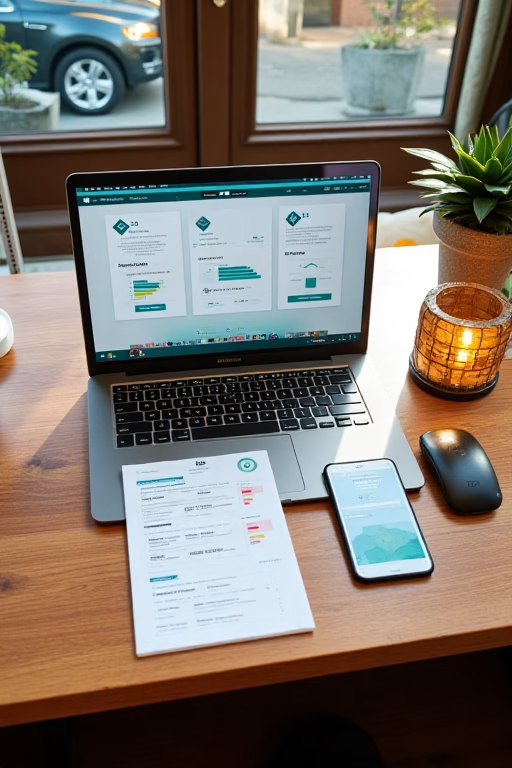New Google Business Profile Tactics for Pawn Shops (2025 Update)
Own the Map Pack. Drive walk-ins and appraisals. Turn browsers into buyers and borrowers.
Table of Contents
- Introduction: Why GBP Is the First Counter Your Customers See
- 1) Strategy: What Kind of Pawn Business Are You?
- 1.1 Primary Category by Profit Center
- 1.2 Secondary Categories & When to Split Profiles
- 1.3 Local Signals Pawn Shoppers Care About
- 2) Foundations That Move Rankings & Calls
- 2.1 NAP Consistency, Hours, Special Hours
- 2.2 Attributes & Accessibility
- 2.3 “From the Business” Copy (750 chars)
- 3) Products (Yes, Services Too) & Inventory Concepts
- 3.1 Package Your Bestseller Services
- 3.2 Popular Inventory Cards
- 3.3 UTM Links & Landing Pages
- 4) Photos & Reels that Build Trust Fast
- 4.1 Storefront & Counter Proof
- 4.2 Jewelry/Electronics Standards
- 4.3 15–45s Reels: Testing & Cleaning
- 5) Posts & Offers with Clickable Reasons to Visit
- 5.1 Buy/Sell/Trade Themes
- 5.2 Limited-Slot Appraisals
- 5.3 Seasonal Cash-Flow Promos
- 6) Messaging, Appointment Links & Missed-Call Textbacks
- 7) Review Velocity & Response Templates
- 8) Q&A Seeding: ID, Loans, Testing, Returns
- 9) Ranking Levers in 2025: Relevance • Prominence • Proximity
- 10) Multi-Location & In-Mall Kiosk Considerations
- 11) Compliance, Prohibited Items & Safer Language
- 12) Site Alignment: Location Pages, Schema & CTAs
- 13) Weekly KPIs & Dashboards for Owners
- 14) 30-60-90 Day Execution Plan
- 15) Troubleshooting: Low Calls, Photo Fatigue, Suspension
- 16) Conclusion & Next Steps
- 17) 25 Frequently Asked Questions
- 18) 25 Extra Keywords
Introduction: Why GBP Is the First Counter Your Customers See
New Google Business Profile Tactics for Pawn Shops (2025 Update) is your playbook to win intent like “cash for gold near me,” “pawn shop open now,” and “buy used electronics {{city}}.” When your Profile shows clear offers, proof of quality testing, fast responses, and real photos, customers choose you before they ever set foot in the store.
1) Strategy: What Kind of Pawn Business Are You?
1.1 Primary Category by Profit Center
- General: “Pawn Shop” (most brokers)
- Jewelry-led: add “Jewelry Buyer,” “Jewelry Store,” or “Jewelry Repair Service” where applicable
- Electronics-led: add “Used Computer Store,” “Electronics Repair Shop”
- Musical gear: add “Musical Instrument Store”
1.2 Secondary Categories & When to Split Profiles
Use 1–3 secondary categories max. If you operate a separate, staffed jewelry repair counter or a distinct buy-only location with unique NAP/hours, create a separate profile.
1.3 Local Signals Pawn Shoppers Care About
- “Open now” accuracy, holiday hours, parking info
- Testing/verification shown in photos/reels (gold testing, device checks)
- Fair pricing transparency (ranges, not promises)
2) Foundations That Move Rankings & Calls
2.1 NAP Consistency, Hours, Special Hours
Keep identical Name/Address/Phone across web citations. Update special hours for holidays and events; pawn traffic is time-sensitive.
2.2 Attributes & Accessibility
Toggle relevant attributes: payment types (cash, cards), on-site services, wheelchair access, languages, in-store pickup. Small trust levers add up.
2.3 “From the Business” Copy (750 chars)
Lead with what you buy/sell/loan, fairness and testing standards, and neighborhoods you serve. Promise quick appraisals and safe transactions—no hype.
3) Products (Yes, Services Too) & Inventory Concepts
3.1 Package Your Bestseller Services
- “Pawn Loan – Electronics”: includes testing, typical ranges, required ID, same-day decisions
- “Cash for Gold – On-the-Spot Testing”: “from $/gram” with karat examples
- “Jewelry Repair & Cleaning”: battery, resizing, cleaning turnaround
- “Buy/Sell – Musical Instruments”: brands you seek, condition notes
3.2 Popular Inventory Cards
Create evergreen Product cards for categories you frequently stock: “iPhones (tested & unlocked),” “Gaming consoles (w/ controller),” “Power tools (tested).” Swap photos as stock turns.
3.3 UTM Links & Landing Pages
Point each Product to a matching page using ?utm_source=google&utm_medium=organic&utm_campaign=gbp-products. Track calls, messages, and in-store redemptions.
4) Photos & Reels that Build Trust Fast
4.1 Storefront & Counter Proof
Upload bright shots of the storefront, entry, and counters. Show security glass if present and a friendly service area.
4.2 Jewelry/Electronics Standards
- Gold testing close-ups (acid/electronic tester), scale readings
- Device checks (IMEI clear, battery health screen), clean cable shots
- Include authenticity paperwork where available (blur personal info)
4.3 15–45s Reels: Testing & Cleaning
Short clips of ultrasonic cleaning, guitar setup checks, console test on TV, tool function tests. Avoid heavy text overlays; use natural light.
5) Posts & Offers with Clickable Reasons to Visit
5.1 Buy/Sell/Trade Themes
“This week we’re paying top rates for MacBooks & gold chains.” Include Product card links and appointment URL.
5.2 Limited-Slot Appraisals
“10 appraisal slots Friday—book AM/PM.” Keep scarcity truthful. Use appointment links.
5.3 Seasonal Cash-Flow Promos
Back-to-school laptops, holiday jewelry cleaning, tax-time gold buying events.
6) Messaging, Appointment Links & Missed-Call Textbacks
Enable messaging and add an Appointment URL to a live calendar (appraisals, repairs, meet-ups). Use auto textback for missed calls: “Thanks for calling {{Brand}}. Next appraisal window: {{date}} (AM/PM). Book: {{link}}.”
7) Review Velocity & Response Templates
- QR on receipts + SMS at 1 and 7 days post-visit
- Ask for photo reviews (before/after cleaning, repaired watch)
- Reply with specifics: “Thanks, {{name}}—glad the PS5 passed our checks. See you for accessory trade-in!”
8) Q&A Seeding: ID, Loans, Testing, Returns
Seed top questions: “What ID do I need?”, “How do pawn loans work?”, “Do you test phones?”, “Do you buy broken jewelry?” Keep answers factual and concise; avoid making financial guarantees.
9) Ranking Levers in 2025: Relevance • Prominence • Proximity
- Relevance: Proper categories, detailed Services, rich Products, clear Q&A
- Prominence: Reviews, frequent photos/posts, local mentions/links
- Proximity: Accurate address; don’t fake service areas or virtual locations
10) Multi-Location & In-Mall Kiosk Considerations
Each staffed location needs unique NAP, hours, and photos. Kiosks require permanent signage and staffed hours; no PO boxes or virtual offices.
11) Compliance, Prohibited Items & Safer Language
- Avoid prohibited items and claims (e.g., “guaranteed approval”).
- Be transparent: testing performed, typical ranges, and ID requirements.
- Verify local/state rules for advertising pawn loans and gold buying.
12) Site Alignment: Location Pages, Schema & CTAs
- Location pages with NAP, parking info, neighborhoods served, and “what we buy.”
- LocalBusiness schema; embed booking widget (appraisal/repair).
- Click-to-call, click-to-text, and “Get an appraisal” above the fold.
13) Weekly KPIs & Dashboards for Owners
- Calls, website clicks, and messages from GBP
- Message reply time (goal ≤ 60s)
- Photo views & new uploads/week
- Review velocity & average rating
- Walk-ins → appraisals → buys/loans → revenue by category
14) 30-60-90 Day Execution Plan
Days 1–30 (Foundation)
- Confirm categories; write “From the business.”
- Create 6 Product cards (cash for gold, electronics pawn, jewelry repair, instruments buy/sell, game consoles, power tools).
- Upload 20 photos + 3 reels; enable messaging and appointment link.
Days 31–60 (Scale)
- Post weekly (buy/sell themes, appraisal slots); seed Q&A.
- Request 10 reviews; add UTMs and build a KPI dashboard.
Days 61–90 (Optimize)
- Refine Products to top-margin categories; swap photos as stock rotates.
- Test response templates; expand to neighborhood pages on site.
15) Troubleshooting: Low Calls, Photo Fatigue, Suspension
- Low calls: Strengthen CTAs, add appointment link, enable missed-call textback.
- Photo fatigue: Replace top 3 images; add new reels of testing/cleaning.
- Suspension: Gather signage, utility bill, license; correct violations; appeal.
16) Conclusion & Next Steps
Executing New Google Business Profile Tactics for Pawn Shops (2025 Update) means showing proof—real photos, clear offers, and instant replies—right where customers search. Keep publishing weekly and your Map Pack presence compounds.
Launch with Market Wiz AI to automate review requests, post Products/Posts on schedule, and track revenue per category and ZIP.
17) 25 Frequently Asked Questions
1) What’s the best primary category for a pawn shop?
“Pawn Shop.” Add secondary categories that reflect major profit centers like “Jewelry Buyer” or “Electronics Repair.”
2) Should I show prices on GBP?
Use honest ranges (e.g., “from $/gram” or “typical loan ranges”) and clarify that final values depend on testing and condition.
3) Do Product cards help a pawn shop?
Yes—package services (“Cash for Gold,” “Pawn Loans – Electronics”) and staple inventory categories with photos and inclusions.
4) How often should I add photos?
Weekly. Rotate storefront, counter, testing, and new-in-stock highlights.
5) Are GBP Posts worth doing?
Yes—timely buy/sell themes and appraisal slots drive calls and messages.
6) What should my “From the business” include?
What you buy/sell/loan, testing standards, neighborhoods served, and quick appraisal promises.
7) How fast should we reply to messages?
Auto in ≤60 seconds; human in ≤5 minutes during store hours.
8) Can I list gold prices daily?
Use ranges and “subject to testing/market.” Avoid real-time claims you can’t honor.
9) Do reviews affect Map Pack?
Volume, recency, and thoughtful responses correlate with better visibility and conversions.
10) Should I ask for photo reviews?
Yes—cleaned jewelry, repaired watches, “tested & working” device shots build trust.
11) Is it okay to show testing equipment?
Yes—proof beats promises. Avoid showing serial numbers or personal data.
12) What about returns/warranties?
State your policy clearly on your site and reference it on GBP where allowed.
13) Can I enable appointment booking?
Yes—use a calendar link for appraisals, repairs, and buy-back visits.
14) How many categories are too many?
Stick to 1 primary + up to 3 secondary. More can dilute relevance.
15) Should staff upload photos from the floor?
Great idea—train on framing, lighting, and privacy; keep shots tidy and honest.
16) My calls are low but views are high. Why?
Weak CTAs or missing appointment links. Add “Get Appraisal” and enable textback.
17) How do I measure success?
Track calls, messages, photo views, review velocity, and in-store conversions by category.
18) Can I run Local Ads to my GBP?
Yes—after your organic profile is solid. Use ads for seasonal buying pushes.
19) What if competitors keyword-stuff names?
Report violations through Google’s channels—and out-execute on content and service.
20) Should I hide my address?
Only if you’re not a staffed storefront. Most pawn shops are storefronts—keep address visible.
21) Do Q&A entries help?
They improve relevance and conversion. Seed and answer common questions.
22) How do I handle negative reviews?
Respond politely with specifics, invite a direct conversation, and resolve where possible.
23) What photos perform best?
Storefront, counters, testing close-ups, jewelry sparkle shots, and “clean & tested” electronics.
24) Can I promote financing?
If offered, explain simply and link to details on your site. Avoid guarantees.
25) Where should I start today?
Confirm categories, publish 6 Product cards, upload 20 photos, enable messaging/appointments, and request 10 reviews this month.
18) 25 Extra Keywords
- New Google Business Profile Tactics for Pawn Shops (2025 Update)
- pawn shop Google Business Profile optimization
- map pack strategy for pawn brokers
- cash for gold local SEO
- pawn loan GBP products
- jewelry buyer google profile
- used electronics store GBP
- musical instrument pawn SEO
- appointment link pawn appraisal
- pawn shop review strategy
- gold testing photo guidelines
- electronics testing proof photos
- buy sell trade google posts
- jewelry repair GBP tactics
- pawn shop Q&A examples
- local citations pawn stores
- UTM tracking GBP products
- missed call textback pawn
- multi location pawn shop GBP
- holiday hours pawn shops
- pawn shop storefront photos
- seasonal pawn promotions
- inventory cards pawn shop
- GBP compliance pawn industry
- 2025 pawn shop SEO update
New Google Business Profile Tactics for Pawn Shops (2025 Update)
Own the Map Pack. Drive walk-ins and appraisals. Turn browsers into buyers and borrowers.
Table of Contents
- Introduction: Why GBP Is the First Counter Your Customers See
- 1) Strategy: What Kind of Pawn Business Are You?
- 1.1 Primary Category by Profit Center
- 1.2 Secondary Categories & When to Split Profiles
- 1.3 Local Signals Pawn Shoppers Care About
- 2) Foundations That Move Rankings & Calls
- 2.1 NAP Consistency, Hours, Special Hours
- 2.2 Attributes & Accessibility
- 2.3 “From the Business” Copy (750 chars)
- 3) Products (Yes, Services Too) & Inventory Concepts
- 3.1 Package Your Bestseller Services
- 3.2 Popular Inventory Cards
- 3.3 UTM Links & Landing Pages
- 4) Photos & Reels that Build Trust Fast
- 4.1 Storefront & Counter Proof
- 4.2 Jewelry/Electronics Standards
- 4.3 15–45s Reels: Testing & Cleaning
- 5) Posts & Offers with Clickable Reasons to Visit
- 5.1 Buy/Sell/Trade Themes
- 5.2 Limited-Slot Appraisals
- 5.3 Seasonal Cash-Flow Promos
- 6) Messaging, Appointment Links & Missed-Call Textbacks
- 7) Review Velocity & Response Templates
- 8) Q&A Seeding: ID, Loans, Testing, Returns
- 9) Ranking Levers in 2025: Relevance • Prominence • Proximity
- 10) Multi-Location & In-Mall Kiosk Considerations
- 11) Compliance, Prohibited Items & Safer Language
- 12) Site Alignment: Location Pages, Schema & CTAs
- 13) Weekly KPIs & Dashboards for Owners
- 14) 30-60-90 Day Execution Plan
- 15) Troubleshooting: Low Calls, Photo Fatigue, Suspension
- 16) Conclusion & Next Steps
- 17) 25 Frequently Asked Questions
- 18) 25 Extra Keywords
Introduction: Why GBP Is the First Counter Your Customers See
New Google Business Profile Tactics for Pawn Shops (2025 Update) is your playbook to win intent like “cash for gold near me,” “pawn shop open now,” and “buy used electronics {{city}}.” When your Profile shows clear offers, proof of quality testing, fast responses, and real photos, customers choose you before they ever set foot in the store.
1) Strategy: What Kind of Pawn Business Are You?
1.1 Primary Category by Profit Center
- General: “Pawn Shop” (most brokers)
- Jewelry-led: add “Jewelry Buyer,” “Jewelry Store,” or “Jewelry Repair Service” where applicable
- Electronics-led: add “Used Computer Store,” “Electronics Repair Shop”
- Musical gear: add “Musical Instrument Store”
1.2 Secondary Categories & When to Split Profiles
Use 1–3 secondary categories max. If you operate a separate, staffed jewelry repair counter or a distinct buy-only location with unique NAP/hours, create a separate profile.
1.3 Local Signals Pawn Shoppers Care About
- “Open now” accuracy, holiday hours, parking info
- Testing/verification shown in photos/reels (gold testing, device checks)
- Fair pricing transparency (ranges, not promises)
2) Foundations That Move Rankings & Calls
2.1 NAP Consistency, Hours, Special Hours
Keep identical Name/Address/Phone across web citations. Update special hours for holidays and events; pawn traffic is time-sensitive.
2.2 Attributes & Accessibility
Toggle relevant attributes: payment types (cash, cards), on-site services, wheelchair access, languages, in-store pickup. Small trust levers add up.
2.3 “From the Business” Copy (750 chars)
Lead with what you buy/sell/loan, fairness and testing standards, and neighborhoods you serve. Promise quick appraisals and safe transactions—no hype.
3) Products (Yes, Services Too) & Inventory Concepts
3.1 Package Your Bestseller Services
- “Pawn Loan – Electronics”: includes testing, typical ranges, required ID, same-day decisions
- “Cash for Gold – On-the-Spot Testing”: “from $/gram” with karat examples
- “Jewelry Repair & Cleaning”: battery, resizing, cleaning turnaround
- “Buy/Sell – Musical Instruments”: brands you seek, condition notes
3.2 Popular Inventory Cards
Create evergreen Product cards for categories you frequently stock: “iPhones (tested & unlocked),” “Gaming consoles (w/ controller),” “Power tools (tested).” Swap photos as stock turns.
3.3 UTM Links & Landing Pages
Point each Product to a matching page using ?utm_source=google&utm_medium=organic&utm_campaign=gbp-products. Track calls, messages, and in-store redemptions.
4) Photos & Reels that Build Trust Fast
4.1 Storefront & Counter Proof
Upload bright shots of the storefront, entry, and counters. Show security glass if present and a friendly service area.
4.2 Jewelry/Electronics Standards
- Gold testing close-ups (acid/electronic tester), scale readings
- Device checks (IMEI clear, battery health screen), clean cable shots
- Include authenticity paperwork where available (blur personal info)
4.3 15–45s Reels: Testing & Cleaning
Short clips of ultrasonic cleaning, guitar setup checks, console test on TV, tool function tests. Avoid heavy text overlays; use natural light.
5) Posts & Offers with Clickable Reasons to Visit
5.1 Buy/Sell/Trade Themes
“This week we’re paying top rates for MacBooks & gold chains.” Include Product card links and appointment URL.
5.2 Limited-Slot Appraisals
“10 appraisal slots Friday—book AM/PM.” Keep scarcity truthful. Use appointment links.
5.3 Seasonal Cash-Flow Promos
Back-to-school laptops, holiday jewelry cleaning, tax-time gold buying events.
6) Messaging, Appointment Links & Missed-Call Textbacks
Enable messaging and add an Appointment URL to a live calendar (appraisals, repairs, meet-ups). Use auto textback for missed calls: “Thanks for calling {{Brand}}. Next appraisal window: {{date}} (AM/PM). Book: {{link}}.”
7) Review Velocity & Response Templates
- QR on receipts + SMS at 1 and 7 days post-visit
- Ask for photo reviews (before/after cleaning, repaired watch)
- Reply with specifics: “Thanks, {{name}}—glad the PS5 passed our checks. See you for accessory trade-in!”
8) Q&A Seeding: ID, Loans, Testing, Returns
Seed top questions: “What ID do I need?”, “How do pawn loans work?”, “Do you test phones?”, “Do you buy broken jewelry?” Keep answers factual and concise; avoid making financial guarantees.
9) Ranking Levers in 2025: Relevance • Prominence • Proximity
- Relevance: Proper categories, detailed Services, rich Products, clear Q&A
- Prominence: Reviews, frequent photos/posts, local mentions/links
- Proximity: Accurate address; don’t fake service areas or virtual locations
10) Multi-Location & In-Mall Kiosk Considerations
Each staffed location needs unique NAP, hours, and photos. Kiosks require permanent signage and staffed hours; no PO boxes or virtual offices.
11) Compliance, Prohibited Items & Safer Language
- Avoid prohibited items and claims (e.g., “guaranteed approval”).
- Be transparent: testing performed, typical ranges, and ID requirements.
- Verify local/state rules for advertising pawn loans and gold buying.
12) Site Alignment: Location Pages, Schema & CTAs
- Location pages with NAP, parking info, neighborhoods served, and “what we buy.”
- LocalBusiness schema; embed booking widget (appraisal/repair).
- Click-to-call, click-to-text, and “Get an appraisal” above the fold.
13) Weekly KPIs & Dashboards for Owners
- Calls, website clicks, and messages from GBP
- Message reply time (goal ≤ 60s)
- Photo views & new uploads/week
- Review velocity & average rating
- Walk-ins → appraisals → buys/loans → revenue by category
14) 30-60-90 Day Execution Plan
Days 1–30 (Foundation)
- Confirm categories; write “From the business.”
- Create 6 Product cards (cash for gold, electronics pawn, jewelry repair, instruments buy/sell, game consoles, power tools).
- Upload 20 photos + 3 reels; enable messaging and appointment link.
Days 31–60 (Scale)
- Post weekly (buy/sell themes, appraisal slots); seed Q&A.
- Request 10 reviews; add UTMs and build a KPI dashboard.
Days 61–90 (Optimize)
- Refine Products to top-margin categories; swap photos as stock rotates.
- Test response templates; expand to neighborhood pages on site.
15) Troubleshooting: Low Calls, Photo Fatigue, Suspension
- Low calls: Strengthen CTAs, add appointment link, enable missed-call textback.
- Photo fatigue: Replace top 3 images; add new reels of testing/cleaning.
- Suspension: Gather signage, utility bill, license; correct violations; appeal.
16) Conclusion & Next Steps
Executing New Google Business Profile Tactics for Pawn Shops (2025 Update) means showing proof—real photos, clear offers, and instant replies—right where customers search. Keep publishing weekly and your Map Pack presence compounds.
Launch with Market Wiz AI to automate review requests, post Products/Posts on schedule, and track revenue per category and ZIP.
17) 25 Frequently Asked Questions
1) What’s the best primary category for a pawn shop?
“Pawn Shop.” Add secondary categories that reflect major profit centers like “Jewelry Buyer” or “Electronics Repair.”
2) Should I show prices on GBP?
Use honest ranges (e.g., “from $/gram” or “typical loan ranges”) and clarify that final values depend on testing and condition.
3) Do Product cards help a pawn shop?
Yes—package services (“Cash for Gold,” “Pawn Loans – Electronics”) and staple inventory categories with photos and inclusions.
4) How often should I add photos?
Weekly. Rotate storefront, counter, testing, and new-in-stock highlights.
5) Are GBP Posts worth doing?
Yes—timely buy/sell themes and appraisal slots drive calls and messages.
6) What should my “From the business” include?
What you buy/sell/loan, testing standards, neighborhoods served, and quick appraisal promises.
7) How fast should we reply to messages?
Auto in ≤60 seconds; human in ≤5 minutes during store hours.
8) Can I list gold prices daily?
Use ranges and “subject to testing/market.” Avoid real-time claims you can’t honor.
9) Do reviews affect Map Pack?
Volume, recency, and thoughtful responses correlate with better visibility and conversions.
10) Should I ask for photo reviews?
Yes—cleaned jewelry, repaired watches, “tested & working” device shots build trust.
11) Is it okay to show testing equipment?
Yes—proof beats promises. Avoid showing serial numbers or personal data.
12) What about returns/warranties?
State your policy clearly on your site and reference it on GBP where allowed.
13) Can I enable appointment booking?
Yes—use a calendar link for appraisals, repairs, and buy-back visits.
14) How many categories are too many?
Stick to 1 primary + up to 3 secondary. More can dilute relevance.
15) Should staff upload photos from the floor?
Great idea—train on framing, lighting, and privacy; keep shots tidy and honest.
16) My calls are low but views are high. Why?
Weak CTAs or missing appointment links. Add “Get Appraisal” and enable textback.
17) How do I measure success?
Track calls, messages, photo views, review velocity, and in-store conversions by category.
18) Can I run Local Ads to my GBP?
Yes—after your organic profile is solid. Use ads for seasonal buying pushes.
19) What if competitors keyword-stuff names?
Report violations through Google’s channels—and out-execute on content and service.
20) Should I hide my address?
Only if you’re not a staffed storefront. Most pawn shops are storefronts—keep address visible.
21) Do Q&A entries help?
They improve relevance and conversion. Seed and answer common questions.
22) How do I handle negative reviews?
Respond politely with specifics, invite a direct conversation, and resolve where possible.
23) What photos perform best?
Storefront, counters, testing close-ups, jewelry sparkle shots, and “clean & tested” electronics.
24) Can I promote financing?
If offered, explain simply and link to details on your site. Avoid guarantees.
25) Where should I start today?
Confirm categories, publish 6 Product cards, upload 20 photos, enable messaging/appointments, and request 10 reviews this month.
18) 25 Extra Keywords
- New Google Business Profile Tactics for Pawn Shops (2025 Update)
- pawn shop Google Business Profile optimization
- map pack strategy for pawn brokers
- cash for gold local SEO
- pawn loan GBP products
- jewelry buyer google profile
- used electronics store GBP
- musical instrument pawn SEO
- appointment link pawn appraisal
- pawn shop review strategy
- gold testing photo guidelines
- electronics testing proof photos
- buy sell trade google posts
- jewelry repair GBP tactics
- pawn shop Q&A examples
- local citations pawn stores
- UTM tracking GBP products
- missed call textback pawn
- multi location pawn shop GBP
- holiday hours pawn shops
- pawn shop storefront photos
- seasonal pawn promotions
- inventory cards pawn shop
- GBP compliance pawn industry
- 2025 pawn shop SEO update