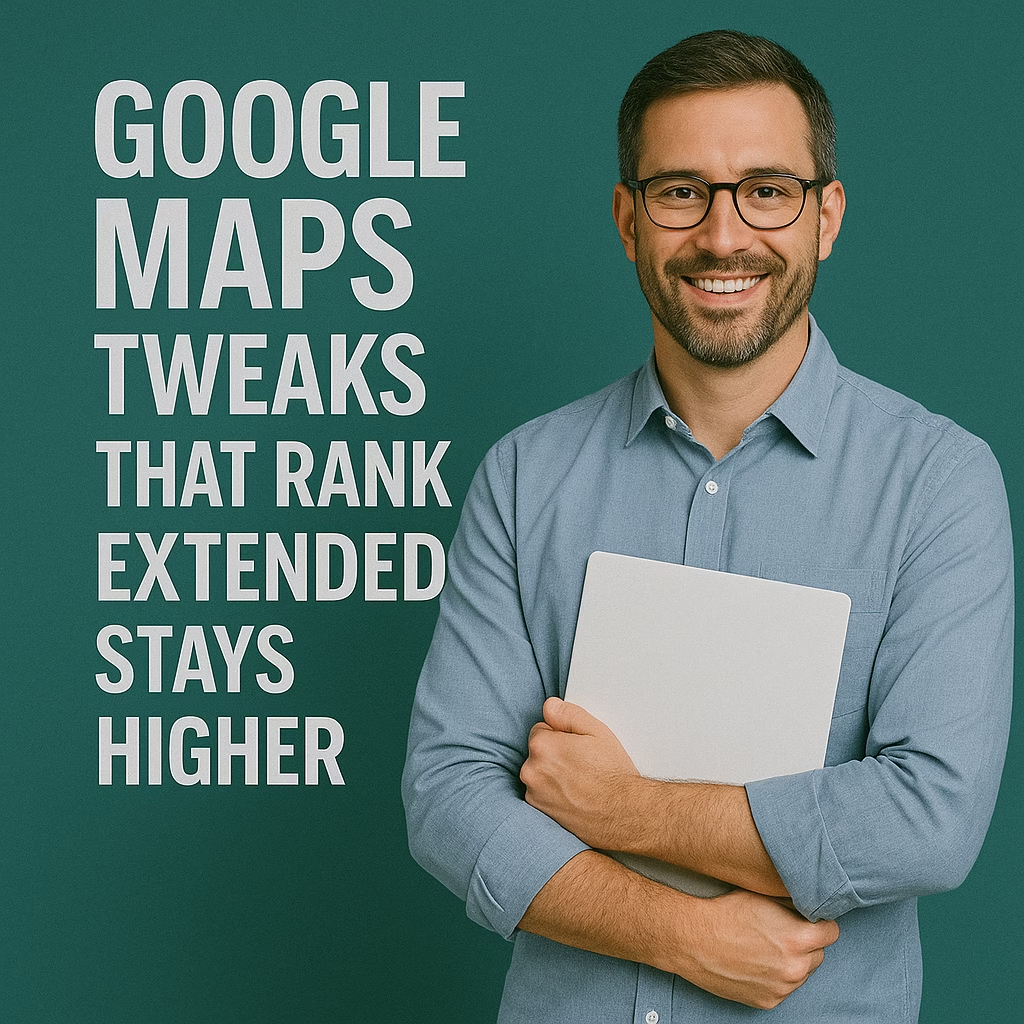Google Maps Tweaks That Rank Extended Stays Higher
Outrank generic hotels and convert map views into week‑plus bookings with clean profile data, relevant media, and fast replies.
Introduction
Google Maps Tweaks That Rank Extended Stays Higher gives extended‑stay hotels, aparthotels, and serviced apartments a conversion‑first blueprint. We’ll tune categories, attributes, photos, posts, Q&A, reviews, and messaging so searchers looking for kitchens, laundry, and quiet weeks choose you first.
Compliance: Use your legal property name, avoid keyword stuffing, keep policies transparent (ID, deposits, house rules), and protect guest privacy in media.
Expanded Table of Contents
- 1) Why “Google Maps Tweaks That Rank Extended Stays Higher” Works
- 2) Categories, Naming & NAP Consistency
- 3) Attributes Built for Long‑Stay Searchers
- 4) Photo & Video Playlists That Sell Weeks
- 5) Post Types That Drive Bookings
- 6) Q&A: Answer the Eight Make‑or‑Break Questions
- 7) Review Engine: Check‑In and Housekeeping Moments
- 8) Messaging & Call Handling (≤10 min SLA)
- 9) Landing Pages, UTMs & Booking Flow
- 10) KPIs Dashboard (Maps → Nights)
- 11) 30–60–90 Day Rollout Plan
- 12) Troubleshooting & Optimization
- 13) 25 Frequently Asked Questions
- 14) 25 Extra Keywords
1) Why “Google Maps Tweaks That Rank Extended Stays Higher” Works
- Relevance: Categories/attributes signal you fit long‑stay intent (kitchen, laundry, workspace).
- Proof: Real amenity photos outperform stock, boosting engagement and visibility.
- Speed: Quick replies with two date options move travelers from browsing to booked.
2) Categories, Naming & NAP Consistency
| Area | Upgrade | Notes |
|---|---|---|
| Primary Category | Most accurate type (e.g., Extended stay hotel) | Match what guests experience. |
| Secondary Categories | Only if true | Examples: Aparthotel/Serviced apartment, Hotel. |
| Business Name | Legal name; no keywords | Keep consistent across web and signage. |
| Address & Phone | Exact NAP match | Use local phone; track clicks via UTMs, not NAP changes. |
| Hours | Front desk & check‑in details | Set special hours/closures and after‑hours instructions. |
3) Attributes Built for Long‑Stay Searchers
- Kitchen in room (where accurate), cookware availability
- Laundry on‑site or in‑suite
- High‑speed Wi‑Fi with posted Mbps
- Work desk/ergonomic chair
- Pet‑friendly details and fees
- Parking (surface/garage), EV chargers if available
- Housekeeping cadence (weekly/biweekly)
- Contactless/self check‑in options
- Accessibility: elevators, accessible rooms, parking
Tip: Mirror these attributes on your site and posts for consistency.
4) Photo & Video Playlists That Sell Weeks
| Playlist | Shots to Capture | Why it Converts |
|---|---|---|
| Room Essentials | Bed, storage, blackout blinds, thermostat | Comfort + control for longer stays |
| Kitchen & Dining | Stovetop, microwave, fridge/freezer, cookware, seating | Signals true self‑catering |
| Workspace | Desk, chair, outlets, Wi‑Fi speed card | Work‑from‑anywhere confidence |
| Laundry | In‑suite or on‑site machines, payment method | Practical long‑stay need |
| Parking & Access | Lot, entrance, elevator, key access | Arrival clarity reduces friction |
| Neighborhood | Grocery, gym, transit, parks (no faces) | Lifestyle fit for weeks/months |
| Housekeeping | Cart, supplies, schedule sign | Cleanliness reassurance |
Privacy: Avoid guest faces/license plates; never show IDs or room numbers.
5) Post Types That Drive Bookings
What’s New — Amenities Roundup
Kitchenettes • Weekly housekeeping • Fast Wi‑Fi. In {City} for 2+ weeks? See availability →Event — Relocation/Project Stays
On assignment in {City}? Quiet rooms, parking, and workspace. Ask about corporate billing →Update — Parking & Check‑In
Arriving late? Here’s how after‑hours check‑in works (map + phone). Save this for your trip →6) Q&A: Answer the Eight Make‑or‑Break Questions
Seed These
- Minimum stay? Weekly/monthly options?
- Kitchen equipment provided?
- Laundry location and cost?
- Parking type and fees? EV chargers?
- Wi‑Fi speed?
- Housekeeping schedule?
- Pet policy and fees?
- Deposit/ID requirements?
Answer Format
- 1–2 sentences + link to details.
- Note exceptions clearly.
- Offer to hold dates via message or call.
7) Review Engine: Check‑In and Housekeeping Moments
- Check‑in ask: “Was arrival smooth? A quick review helps fellow long‑stay guests.”
- After first housekeeping: Invite a photo review highlighting cleanliness and amenities.
- Departure: Thank‑you email with review link; invite referrals from project managers/HR.
8) Messaging & Call Handling (≤10 min SLA)
| Trigger | Auto‑Reply | Owner SLA |
|---|---|---|
| Availability question | “Dates + guests? I’ll confirm options and hold them for 15 minutes.” | Reply ≤10 min; offer two date ranges |
| Parking check | “Surface lot on‑site; EV info here → {link}” | Reply ≤10 min |
| After hours | “We open at {time}. Want me to reserve dates for you?” | First 15 min after open |
9) Landing Pages, UTMs & Booking Flow
- Dedicated “Extended Stay in {City}” page with amenities and neighborhood map.
- Corporate/Relocation page with billing and tax details.
- UTMs on profile links: utm_source=gbp&utm_medium=profile&utm_campaign=extended_stay_{city}
- Measure: website clicks, booking engine sessions, completed bookings, average LOS.
10) KPIs Dashboard (Maps → Nights)
Visibility
Search/Maps views
Engagement
Photo views, post clicks, Q&A views
Conversion
Calls, messages, website clicks
Revenue
Booked nights, LOS, RevPAR
11) 30–60–90 Day Rollout Plan
Days 1–30 (Foundation)
- Verify categories, name, NAP, hours, attributes.
- Upload 30–40 amenity photos; caption with city + feature.
- Enable messaging; write three quick replies.
Days 31–60 (Momentum)
- Post 2–3×/week: amenities, neighborhood, parking/check‑in.
- Seed Q&A; launch review asks at check‑in and after housekeeping.
- Build extended‑stay landing page; add UTMs.
Days 61–90 (Scale)
- Corporate/relocation page; outreach to HR/project managers.
- Quarterly prune weak photos; highlight top‑viewed sets.
- Add accessibility details and EV/parking info to posts and Q&A.
12) Troubleshooting & Optimization
| Symptom | Likely Cause | Fix |
|---|---|---|
| High views, low clicks | Generic photos/copy | Lead with kitchenette, laundry, workspace; add city in captions |
| Clicks, no bookings | Frictiony booking flow | Reduce steps; show LOS pricing and policies clearly |
| Few reviews | No timed asks | Ask at check‑in and after first housekeeping cycle |
| Slow replies | No SLA/ownership | Set ≤10‑min SLA; route to on‑duty agent |
13) 25 Frequently Asked Questions
1) What is “Google Maps Tweaks That Rank Extended Stays Higher”?
A checklist of GBP upgrades built to attract long‑stay guests and convert views into booked weeks.
2) Best primary category?
The most accurate option for your property (e.g., Extended stay hotel) to match guest intent.
3) Can I add multiple categories?
Yes—only when truly accurate; avoid keyword stuffing.
4) Do posts help hotels?
Yes—amenity and neighborhood posts drive clicks and messages.
5) What photos matter most?
Kitchen, workspace, laundry, parking, and housekeeping standards.
6) Should I list exact prices?
Use ranges and link to live availability and terms.
7) Do captions affect results?
Clear local captions increase engagement and selection.
8) Response time target?
Under 10 minutes during business hours.
9) How do I show Wi‑Fi quality?
Include a card with Mbps in photos and confirm in Q&A.
10) Can I promote pet‑friendly rooms?
Yes—state fees, limits, and cleaning standards.
11) What about accessibility?
List available features and contact options for specifics.
12) Should I enable messaging?
Yes—fast replies book stays that phone tags lose.
13) How often should I post?
2–3 times weekly with fresh media and clear CTAs.
14) Can I showcase housekeeping?
Yes—demonstrate professionalism, avoid faces.
15) How do I handle bad reviews?
Own the issue, explain the fix, invite a private chat.
16) Multi‑property tips?
Standardize brand elements; tailor amenities per location.
17) Do neighborhood shots help?
Yes—walkability and nearby essentials matter to long stays.
18) Are Events posts useful?
Great for relocation seasons and local festivals.
19) What KPIs prove success?
Clicks, calls/messages, booked nights, LOS, RevPAR.
20) Should I translate content?
Yes—serve major languages for your market.
21) Can staff reply to reviews?
Designate one owner; keep tone helpful and specific.
22) What boosts LOS?
Clarity on kitchens, laundry, workspace, parking, and rules.
23) How do I reduce cancellations?
Transparent policies and pre‑arrival reminders with parking/check‑in details.
24) Can I list corporate billing?
Yes—outline accepted methods and contacts; link to details.
25) First step today?
Refresh top photos, seed Q&A, enable messaging, and post an amenities roundup with a booking link.
14) 25 Extra Keywords
- Google Maps Tweaks That Rank Extended Stays Higher
- extended stay hotel google maps
- serviced apartment google business profile
- aparthotel seo 2025
- long stay hotel marketing
- monthly stay bookings
- weekly rate hotel maps
- kitchen in room hotel
- hotel laundry on site
- hotel workspace wifi speed
- pet friendly extended stay
- parking and ev chargers hotel
- hotel housekeeping schedule
- hotel q&a google
- hotel review strategy photos
- hotel messaging quick replies
- hotel posts whats new
- hotel attributes accessibility
- gbp tracking utm hotel
- booking engine conversion hotel
- maps to nights kpis
- corporate relocation stays
- project assignment housing
- neighborhood proof hotel
- 2025 extended stay playbook