Lead Conversion Rates by Source: Where to Focus Your Time
Lead Conversion Rates by Source: Where to Focus Your Time
Stop guessing. Measure conversion by channel, then put your next hour where it produces the most closed deals.
Introduction
Lead Conversion Rates by Source: Where to Focus Your Time is a field-tested framework for comparing Facebook Marketplace, Craigslist, Google Business Profile, Search/SEO, Facebook/Instagram Ads, Email, Referrals, and more—using the same KPIs so you can prioritize by cost per sale and hours invested, not by the loudest channel.
Important: Tables below are illustrative. Markets and categories vary. Use the formulas and scorecard here to calculate your own baselines in 14 days.
Expanded Table of Contents
- 1) KPIs that matter (definitions & formulas)
- 2) Methodology: apples-to-apples source testing
- 3) Sample 2025 conversion ranges (illustrative)
- 4) Channel mix: intent vs interruption
- 5) Time accounting: the hidden cost
- 6) Source scorecard template (decision rules)
- 7) Routing & replies: speed impacts conversion
- 8) Source-specific copy frameworks
- 9) Media standards that lift qualified rate
- 10) Attribution: UTMs, unique numbers, SSOT
- 11) Notes by vertical: rentals • services • local retail
- 12) 30–60–90 day rollout plan
- 13) Troubleshooting low conversion
- 14) 25 Frequently Asked Questions
- 15) 25 Extra Keywords
1) KPIs that matter (definitions & formulas)
| Stage | Formula | Target/Note |
|---|---|---|
| Qualified Rate | Qualified ÷ Leads | Measures fit & clarity |
| Booked Rate | Appointments ÷ Qualified | Offer + scheduling ease |
| Show Rate | Shows ÷ Appointments | Reminders + accurate expectations |
| Close Rate | Sales ÷ Shows | Sales execution |
| True CPL | (Spend + Labor) ÷ Leads | Include minutes per source |
| Cost per Sale | (Spend + Labor) ÷ Sales | Ultimate ROI metric |
Labor cost per source = hours × hourly rate including posting, messaging, scheduling, and reporting.
2) Methodology: apples-to-apples source testing
- Match the SKU & facts across sources (price, photos, terms).
- Run 3 windows: weekday daytime, weekday evening, weekend prime.
- Standardize scripts (first reply + booking options).
- Track labor minutes per source and per stage.
- Decide by Cost per Sale with Show% as a guardrail.
3) Sample 2025 conversion ranges (illustrative)
Use these to sanity-check your early numbers. Replace with your actuals after two weeks.
| Source | Qualified% | Booked% | Show% | Close% | Typical Labor / 10 leads |
|---|---|---|---|---|---|
| Referrals | 70–90% | 55–75% | 65–85% | 35–55% | 1–1.5 hrs |
| Google Business Profile (GBP) | 55–75% | 45–65% | 60–80% | 25–45% | 1.5–2 hrs |
| Search/SEO | 50–70% | 40–60% | 55–75% | 22–40% | 2–3 hrs |
| Facebook Marketplace | 45–65% | 35–55% | 60–80% | 20–35% | 2–3 hrs |
| Craigslist | 50–70% | 30–50% | 55–75% | 18–32% | 1.5–2.5 hrs |
| OfferUp | 40–60% | 28–48% | 50–72% | 15–28% | 1.5–2.5 hrs |
| Facebook/Instagram Ads | 30–55% | 25–45% | 45–70% | 15–32% | 2–4 hrs (incl. build) |
| Email (opt-in) | 35–60% | 25–45% | 50–70% | 15–30% | 1–2 hrs |
| Cold Email/Cold Call | 15–35% | 12–28% | 40–60% | 8–20% | 3–6 hrs |
Decision rule: prioritize sources with the lowest cost per sale at a stable Show%, not just the highest lead count.
4) Channel mix: intent vs interruption
- High-intent: GBP, Search/SEO, Referrals → higher qualified & close rates.
- Mid-intent: Marketplace, Craigslist, OfferUp → strong volume, needs screening.
- Interruption: Paid social → scaleable reach, requires pre-qualification and fast replies.
5) Time accounting: the hidden cost
- Log minutes per task: posting, messaging, scheduling, no-show recovery, reporting.
- Compute Leads per Hour and Sales per Hour by source to reveal real ROI.
6) Source scorecard template (decision rules)
| Source | CPL (true) | Cost/Sale | Show% | Close% | Decision |
|---|---|---|---|---|---|
| Marketplace | $— | $— | —% | —% | Scale / Maintain / Pause |
| GBP | $— | $— | —% | —% | Scale / Maintain / Pause |
| Referrals | $— | $— | —% | —% | Scale / Maintain / Pause |
Green-light scaling only when Cost per Sale beats target and Show% remains stable across two+ weeks.
7) Routing & replies: speed impacts conversion
SLA
First reply: <10 min (business hours)
After hours: autoresponder + 8am sweep
Escalation: 10 min no-reply → backup agentSaved Reply
Yes—available. Times: Today 4–6 or Tomorrow 10–12.
Drop your email for the confirmation link.8) Source-specific copy frameworks
Marketplace/Craigslist/OfferUp
{What} — {Key Feature}, {Neighborhood}
Tours: Today 4–6 or Tomorrow 10–12. DM “TIMES”.GBP/Search & Paid Social
Headline: {Outcome} in {City}
Body: {Proof} • {Offer} • Book in 2 taps → {shortlink}?utm_source={source}9) Media standards that lift qualified rate
- Hero: 1:1, 1200×1200, brightest image; minimal overlays.
- Portrait variant: 1080×1350 for feeds; short 9:16 walkthrough (10–20s).
- Caption includes price/terms and next step to cut low-value back-and-forth.
10) Attribution: UTMs, unique numbers, SSOT
Use channel-coded links: ?utm_source=gbp&utm_medium=organic&utm_campaign=q4_2025, ?utm_source=marketplace&utm_medium=organic, etc. Log every URL and number alias in a Single Source of Truth sheet.
11) Notes by vertical
- Rentals: Neutral, factual copy; include tour method; comply with Fair Housing rules.
- Home Services: Before/after proof, service area, two time windows, reminder stack.
- Local Retail: Dimensions, condition, pickup/delivery details; simple booking path.
12) 30–60–90 day rollout plan
Days 1–30 (Baseline)
- Set up SSOT + source columns
- Publish matched sets across priority sources
- Log labor minutes and stage metrics
Days 31–60 (Optimization)
- A/B test hero + opener by source
- Tighten SLAs, add escalation
- Trim sources missing cost-per-sale targets
Days 61–90 (Scale)
- Shift time/budget to top 2 sources
- Document SOP for assistants
- Automate weekly scorecards
13) Troubleshooting low conversion
| Symptom | Likely Cause | Fix |
|---|---|---|
| High leads, low shows | No reminders / vague logistics | 24h + 60m reminders, map link, parking notes |
| Low qualified rate | Unclear opener / missing basics | Price, terms, and key specs in first message |
| Slow booking | Friction in scheduling | Offer two time windows and a 2-tap link |
| Good shows, poor closes | Weak proof/offer | Add testimonials, scarcity, or better bundle |
14) 25 Frequently Asked Questions
1) What is “Lead Conversion Rates by Source: Where to Focus Your Time”?
A standardized way to compare channels by the same KPIs.
2) Which source usually wins?
Referrals and high-intent search often lead—but measure your own funnel.
3) Why include labor time?
Time is part of cost; excluding it skews decisions.
4) What’s a healthy Show%?
50–75% depending on category and appointment type.
5) How many tests do I need?
Three matched windows across your top sources.
6) Do boosts change conversion?
They can change volume; judge by cost per sale, not clicks.
7) Should I post in groups?
Yes—track separately; group norms affect conversion.
8) What’s the fastest way to lift qualified rate?
Clear opener with price/terms + bright hero image.
9) How do I compare cities?
Normalize per 1,000 impressions and per hour of labor.
10) Best appointment CTA?
Offer two concrete times; avoid “when works?”
11) Do short videos help conversion?
Yes—clarity reduces objections and speeds booking.
12) How do I prevent flags on marketplaces?
Correct category, accurate facts, minimal overlays, policy-safe language.
13) What if my leads are price-shoppers?
Pre-qualify with value points and bundle offers.
14) Can AI handle first replies?
Yes, with neutral, factual scripts and a fast handoff.
15) What if conversion drops suddenly?
Check routing, reminders, and media freshness.
16) Should prices be in the image?
Prefer body text; lightweight corner tags if needed.
17) How do I report to stakeholders?
Source scorecard: CPL, Cost/Sale, Show%, Close%, decision.
18) Is CTR useful?
Only as a top-of-funnel signal; don’t substitute for sales metrics.
19) What’s a good close rate?
Widely variable; track by source and SKU.
20) Should I cap social ad frequency?
Yes—rotate creative to avoid fatigue.
21) Can assistants run this?
Yes—with SOPs, SLAs, and weekly QA.
22) How long to pick winners?
Usually 30 days if you log diligently.
23) Do I need a pixel?
Use where compliant; still rely on UTMs and appointment tracking.
24) What about spam DMs?
Verification prompts + clear next steps filter low intent.
25) First step today?
Set up the SSOT sheet and publish your first matched set across two sources.
15) 25 Extra Keywords
- Lead Conversion Rates by Source: Where to Focus Your Time
- lead conversion benchmarks 2025
- source scorecard template
- qualified lead rate
- appointment show rate
- close rate by channel
- marketplace conversion rate
- craigslist conversion data
- offerup leads quality
- google business profile leads
- search seo conversion
- facebook ads conversion
- email drip conversion
- referral close rate
- leads per hour
- sales per hour
- cost per sale calculator
- utm tracking appointments
- unique numbers attribution
- saved replies scripts
- autoresponder marketplace
- source normalization
- 30 60 90 plan leads
- local lead generation 2025
- where to focus time
Lead Conversion Rates by Source: Where to Focus Your Time Read More »





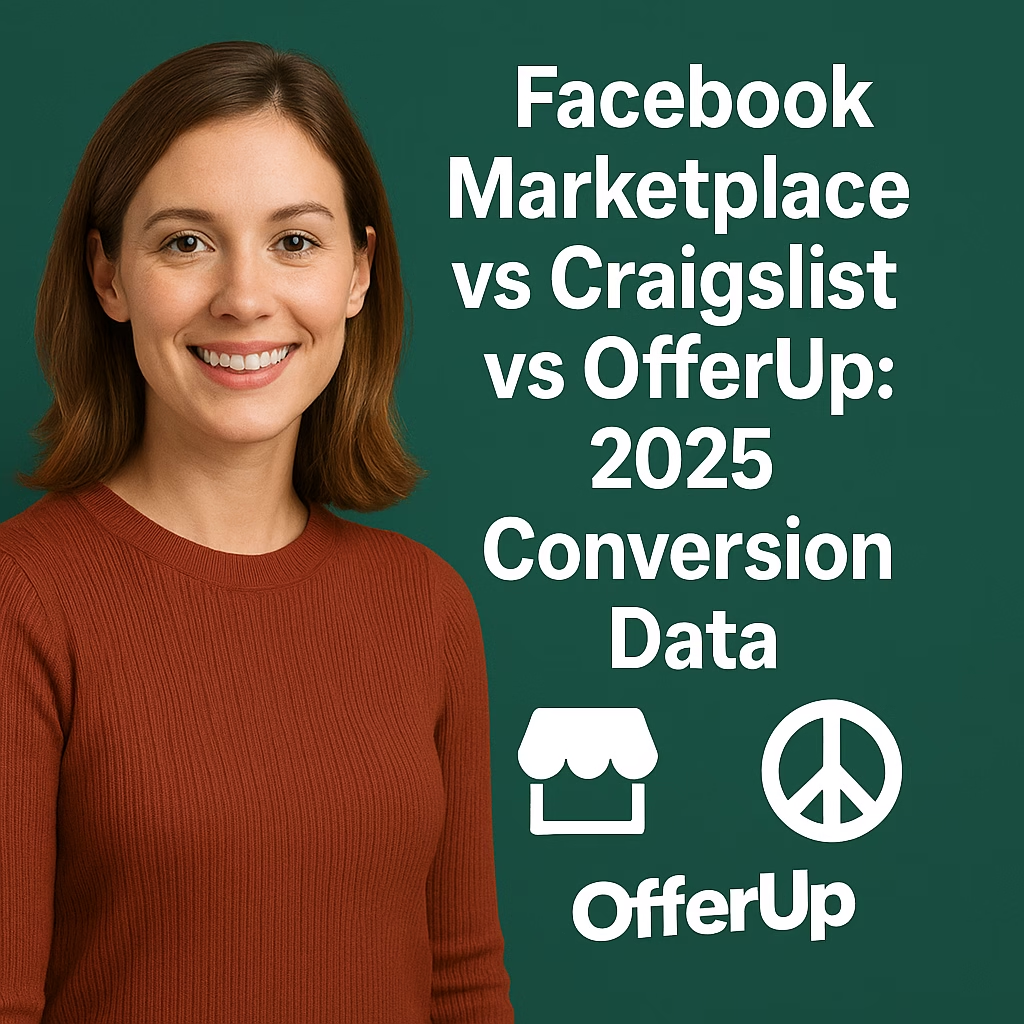



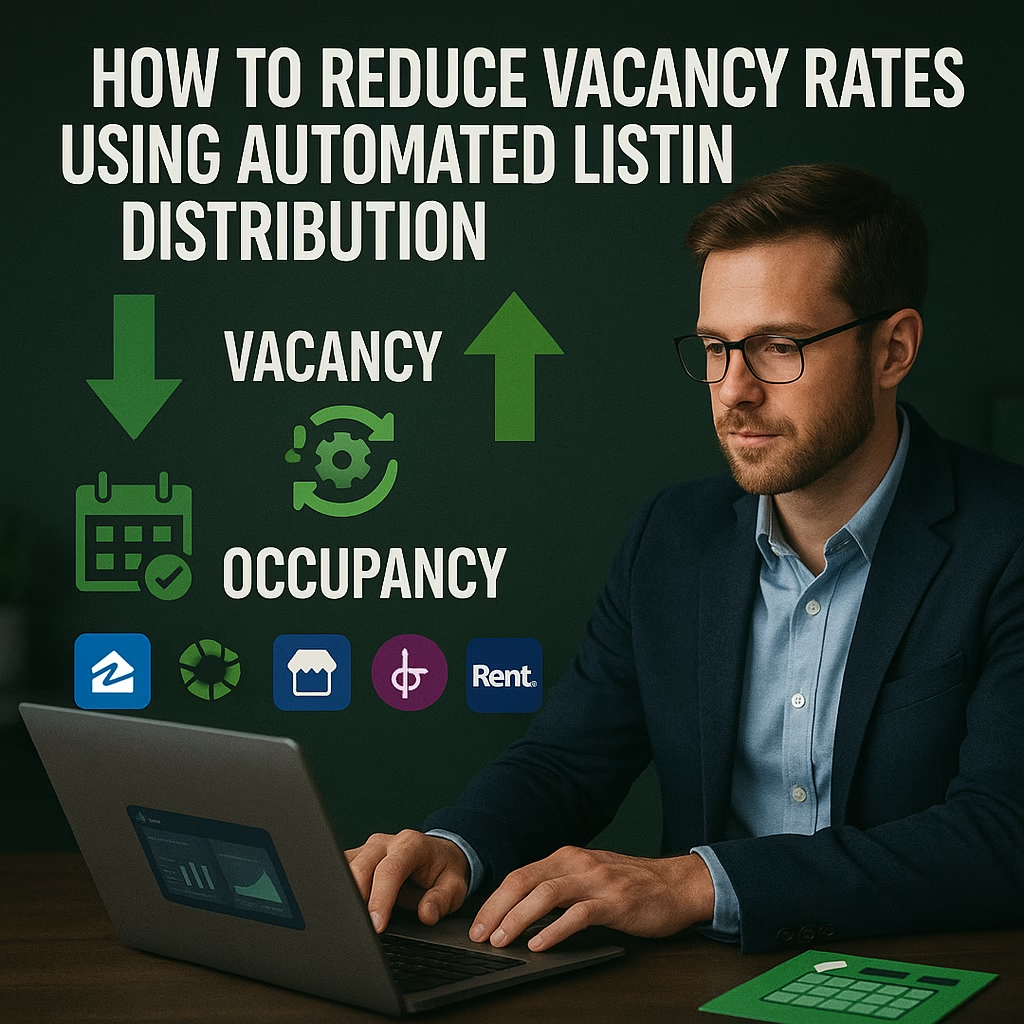


7) Organic Social & Short-Form Video