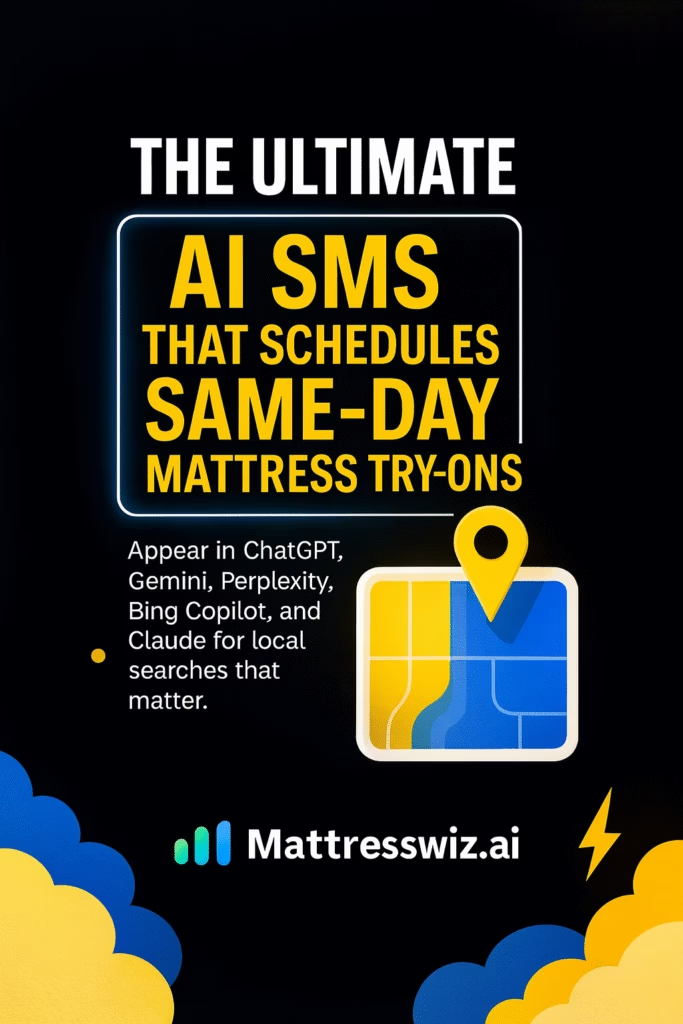AI SMS That Schedules Same-Day Mattress Try-Ons
Reply fast, ask smart, and offer two real times—then send a map and a mini comfort test so shoppers actually show up.
Introduction
AI SMS That Schedules Same-Day Mattress Try-Ons is a speed‑to‑store system for bedding retailers who want to turn web, ad, and marketplace interest into booked visits today. You’ll see scripts, flows, routing, deposits, reminders, and KPI math designed to lift show rate and close rate without resorting to heavy discounts.
Compliance: Store opt‑in, honor STOP, respect quiet hours, and keep claims accurate. Practical guidance only—not legal or financial advice.
Expanded Table of Contents
- 1) Why “AI SMS That Schedules Same-Day Mattress Try-Ons” Works
- 2) Lead Sources & Reply Windows
- 3) Consent, Quiet Hours & Policy Guardrails
- 4) Offer Design: Comfort Tests, Perks & Deposits
- 5) SMS Script Library (First Touch, After‑Hours, Nudge, Reschedule)
- 6) Micro‑Qualification (3–4 Qs)
- 7) Instant Scheduling & Two‑Slot Close
- 8) Routing Rules, Holds & Associate Coverage
- 9) Inventory & Floor‑Model Pairing
- 10) Proof: Showroom Photos, Reviews & Map Pins
- 11) Objection Handling (Price, Partner, Returns)
- 12) Financing & Bundle Messaging
- 13) In‑Store Flow That Converts (Comfort Path)
- 14) KPIs, UTMs & Dashboard
- 15) 30–60–90 Day Rollout Plan
- 16) Troubleshooting & Optimization
- 17) 25 Frequently Asked Questions
- 18) 25 Extra Keywords
1) Why “AI SMS That Schedules Same-Day Mattress Try-Ons” Works
- Speed + certainty: Two real times beat “When works?” and stop price‑shopping loops.
- Proof first: One tap to reviews, a 15‑sec showroom walk, and a parking pin reduce friction.
- Discipline: Holds, reminders, and clear policies lift show rate without coupons.
2) Lead Sources & Reply Windows
| Source | Typical Hours | Target First Reply | Notes |
|---|---|---|---|
| Website form/chat | All day | Instant | Ask 3 Qs + offer two times |
| GBP (Call/Text/Message) | Business hours | ≤ 2 min | Keep links light |
| FB/IG DMs | Evenings/weekends | ≤ 2 min | Stay on‑platform until booked |
| Marketplace | Evenings | ≤ 2 min | Policy‑friendly scripts |
3) Consent, Quiet Hours & Policy Guardrails
- Store opt‑in source/timestamp per channel; log STOP events.
- Respect local time quiet hours; queue messages for morning.
- Use accurate, neutral copy; avoid unverifiable guarantees.
Footer snippet: Reply STOP to opt out • Msg/data rates may apply
4) Offer Design: Comfort Tests, Perks & Deposits
| Offer | Length | Deliverable | Notes |
|---|---|---|---|
| Same‑Day Comfort Test | 20–30 min | Firmness match + 3 model shortlist | Most effective opener |
| Private Try‑On | 30 min | Quiet bay + pillow test | Great for couples |
| Deposit‑Back Hold | n/a | Credited at purchase | If policy allows |
5) SMS Script Library (First Touch, After‑Hours, Nudge, Reschedule)
First Touch (≤300 chars)
AI SMS That Schedules Same-Day Mattress Try-Ons: thanks for reaching out! Two quick times today: {4:30} or {6:00}.
Side/back/stomach sleeper + size (Queen/King)? I’ll prep a 3‑model comfort test. Reply STOP to opt out.After‑Hours Auto‑Reply
Got your message—thanks! We open at 10. Want first pick? {10:30} or {12:00} today.
Share sleeper type + firmness (soft/med/firm) and I’ll line up samples.Nudge (2 hours)
Holding {6:00} for a quick comfort test.
If you prefer, I can switch to {6:30}. Map/parking link on confirm.Reschedule
No problem! Next two: {Tomorrow 11:30} or {1:00}.
I’ll keep your 3‑model shortlist ready.Financing Mention (after booking)
Booked! If helpful, we offer simple monthly options—totally optional.
Happy to check pre‑qual in store with clear terms.6) Micro‑Qualification (3–4 Qs)
| Question | Why | Branch |
|---|---|---|
| Sleep position? | Firmness & zoning | Side → pressure relief; Back → support |
| Size & sleeper count? | Inventory match | Couples → split‑feel options |
| Firmness band? | Shortlist | Soft/Med/Firm |
| Any pain points? | Feature focus | Cooling, edge, motion, lumbar |
7) Instant Scheduling & Two‑Slot Close
- Offer two real times; place a 10‑minute hold; release if no confirmation.
- Send .ics invite with map/parking pin and prep note (bring current pillow).
- Remind at 24h and 2h; allow one free reschedule.
8) Routing Rules, Holds & Associate Coverage
- Round‑robin by store/skill (adjustable bases, cooling tech).
- 5‑minute accept SLA; auto‑reroute to next available associate.
- Coverage blocks for evenings/weekends when demand spikes.
9) Inventory & Floor‑Model Pairing
- Map answers to 3 models on the floor (foam/hybrid/luxury).
- Show a good/better/best sequence with clear differences.
- Prep pillow/protector for hygiene and attachment sales.
10) Proof: Showroom Photos, Reviews & Map Pins
- Send a 15‑sec showroom walkthrough; include review snippet tiles.
- Always add a live map pin + parking/entrance photo.
11) Objection Handling (Price, Partner, Returns)
| Objection | Reply Pattern | Close |
|---|---|---|
| “Price?” | Band + value anchors (cooling/edge/support) | “Let’s try 3 feels today—takes 20 minutes.” |
| “Need my partner” | Couple slot offer | “I’ll hold a quiet bay at 6:30.” |
| “Returns?” | Share trial/policy clearly | “We’ll fit you to reduce swaps.” |
12) Financing & Bundle Messaging
- Introduce after booking; keep terms simple and transparent.
- Bundle pillows, protectors, bases as optional add‑ons.
13) In‑Store Flow That Converts (Comfort Path)
- Greet, confirm needs, and recap the 3‑model plan.
- Test soft → medium → firm; note pressure points.
- Demonstrate edge support and motion isolation.
- Close with two options and delivery/haul‑away details.
14) KPIs, UTMs & Dashboard
First‑Reply Time
≤ 2 min median
Visit Set Rate
≥ 35–60%
Show Rate
≥ 85–92%
Close Rate
≥ 35–55%
UTMs: utm_source=channel&utm_medium=sms&utm_campaign=same_day_tryons_{city} • Stages: Lead → First Reply → Qualified → Visit Set → Shown → Sold.
15) 30–60–90 Day Rollout Plan
Days 1–30 (Foundation)
- Wire forms/DMs to CRM; add consent fields and templates.
- Publish two same‑day blocks; install first‑touch + after‑hours scripts.
- Build 3‑model mapping by persona (side/back/stomach).
Days 31–60 (Momentum)
- Add map/parking pins; launch reminders; enable reschedules.
- QA transcripts weekly; refine objections and range anchors.
- Introduce optional deposits and bundle language.
Days 61–90 (Scale)
- Expand hours/weekends; bilingual templates; partner campaigns.
- Publish two case studies with review tiles.
- Monthly ROI review; shift spend toward highest set→sold sources.
16) Troubleshooting & Optimization
| Symptom | Likely Cause | Fix |
|---|---|---|
| Opens, no confirms | Vague CTA | Always offer two concrete times |
| Low show rate | No map/reminders | Add 24h/2h nudges + parking pin |
| After‑hours complaints | No quiet hours | Queue to local morning |
| Price‑shopping | Leading with discounts | Lead with comfort fit + trial terms |
17) 25 Frequently Asked Questions
1) What is “AI SMS That Schedules Same-Day Mattress Try-Ons”?
A fast, compliant texting workflow that books in‑store try‑ons the same day.
2) Do I need a new POS or CRM?
No—start with calendar + tags; integrate deeper over time.
3) Can this work with multiple stores?
Yes—route by location and availability; share proof for each store.
4) How many SMS follow‑ups are polite?
Two within 24 hours, then pause.
5) Should I include pricing right away?
Give realistic ranges; exacts after a comfort test.
6) What boosts show rate the most?
Map pins, clear parking/entrance notes, and reminders.
7) Is a deposit necessary?
Optional; small and credited if allowed by policy.
8) How do I handle couples?
Offer a couple slot and split‑feel options.
9) Can I offer video consults first?
Yes—use for initial questions; invite to in‑store try‑on.
10) How do I stop price‑shopping?
Anchor to fit and sleep outcomes; discuss financing post‑try‑on.
11) What if all associates are busy?
Use holds, waitlist, and auto‑reroute; offer next‑day first slot.
12) Does this hurt walk‑ins?
No—appointments smooth peaks and improve attention.
13) How do I track ROI?
UTMs + stages from Lead → Sold; report per source.
14) Can I add chat links?
Keep links minimal; follow platform rules.
15) Are bilingual scripts worth it?
Often increase trust and show rates in diverse markets.
16) What about accessibility?
Offer accessible entrances and quiet‑hour slots.
17) How long should the visit be?
20–30 minutes is ideal for a 3‑model test.
18) Can AI confirm delivery options?
Yes—share windows after selection; avoid hard promises pre‑sale.
19) How do I present bundles?
After fit; offer pillows, protectors, bases as add‑ons.
20) Should I use emojis?
Sparingly; keep tone clear and professional.
21) What if buyers ghost after booking?
One reminder + a simple “still good?” nudge; then release slot.
22) Can I text images?
Use lightweight photos; avoid heavy attachments.
23) How do I handle returns questions?
Share trial/policy plainly; fit first to reduce returns.
24) What’s the first implementation step?
Install the first‑touch script and publish two same‑day time blocks.
25) Where should the focus keyword appear?
In the H1, first paragraph, a subhead, and naturally across the page.
18) 25 Extra Keywords
- AI SMS That Schedules Same-Day Mattress Try-Ons
- same day mattress appointment
- mattress showroom scheduling
- mattress sms scripts
- two slot close retail
- sleep position qualifier
- firmness band texting
- mattress store automation
- google business profile messages mattress
- facebook dm mattress booking
- instagram messaging retail
- marketplace try on booking
- map pin parking link
- deposit back appointment
- mattress financing sms
- couples mattress consult
- adjustable base demo
- cooling mattress try on
- edge support test
- motion isolation demo
- mattress store kpis
- sms show rate boost
- retail appointment flow
- sleep trial policy text
- 2025 mattress retail playbook