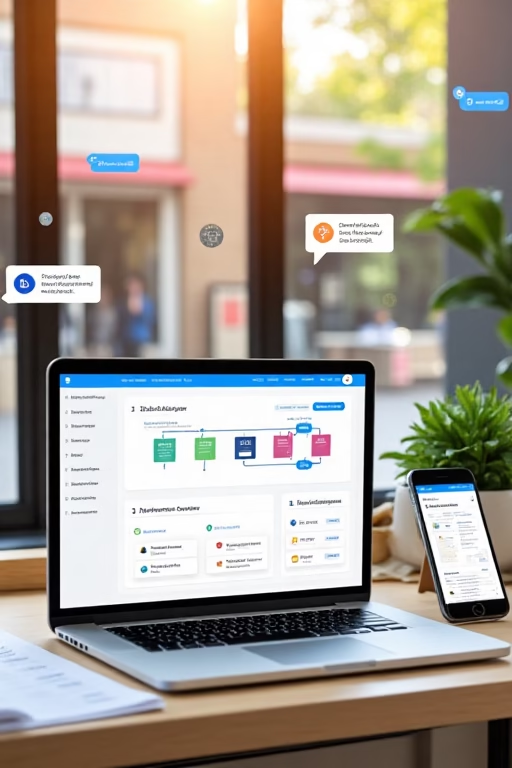Follow-Up Automation for Local Businesses (No Tech Skills)
Effortless Customer Retention by Market Wiz AI
Table of Contents
- Introduction: Follow-Up Automation for Local Businesses (No Tech Skills)
- 1. Understanding Follow-Up Automation
- 1.1 What Is Follow-Up Automation?
- 1.2 Why Local Businesses Need It
- 1.3 Debunking the “Too Technical” Myth
- 2. Benefits of Follow-Up Automation
- 2.1 Boosting Customer Retention
- 2.2 Saving Time & Resources
- 2.3 Increasing Revenue from Existing Clients
- 3. No-Tech Tools for Follow-Up Automation
- 3.1 Email Marketing Platforms (Free & Low-Cost)
- 3.2 SMS Automation Services
- 3.3 Messenger Bots & Chat Widgets
- 3.4 Appointment Reminders via Calendar Integrations
- 4. Step-by-Step Setup Guide
- 4.1 Capturing Customer Contact Information
- 4.2 Creating Automated Email Drip Campaigns
- 4.3 Setting Up SMS Reminders Without Coding
- 4.4 Integrating Messenger Follow-Ups
- 5. Best Practices for Local Businesses
- 5.1 Timing & Frequency of Follow-Ups
- 5.2 Personalization Without Complexity
- 5.3 Maintaining Compliance & Privacy
- 6. Real-World Use Cases
- 6.1 Restaurants & Appointment Reminders
- 6.2 Salons & Spa Booking Confirmations
- 6.3 Retail & Post-Purchase Follow-Ups
- 6.4 Home Services & Maintenance Reminders
- 7. Tracking Performance & ROI
- 8. Conclusion & Next Steps
- 25 FAQs
- 25 Extra Keywords
Introduction: Follow-Up Automation for Local Businesses (No Tech Skills)
Follow-Up Automation for Local Businesses (No Tech Skills) is the ultimate solution for small shops, salons, restaurants, and service providers who want to retain customers without hiring a full-time marketing team or learning complicated software. This guide demonstrates how any local business can set up automated follow-ups—via email, SMS, or messaging apps—using only intuitive, no-code tools. You’ll learn how to capture contact details, design simple workflows, and track results, all while keeping your focus on serving customers.
1. Understanding Follow-Up Automation
1.1 What Is Follow-Up Automation?
Follow-Up Automation refers to the process of sending pre-scheduled, triggered messages to customers without manual intervention. These messages can be appointment reminders, post-service thank-yous, or promotional offers, delivered via email, SMS, or messaging apps based on specific customer actions or dates.
1.2 Why Local Businesses Need It
Local businesses often rely on word-of-mouth and repeat customers. Automated follow-ups ensure no customer falls through the cracks—whether it’s reminding a diner of a reservation, thanking a salon guest after their treatment, or offering a discount to a retail shopper. By keeping in touch automatically, local businesses build loyalty and increase lifetime value.
1.3 Debunking the “Too Technical” Myth
Many local owners believe “Follow-Up Automation for Local Businesses (No Tech Skills)” is impossible without an IT background. In reality, user-friendly platforms with drag-and-drop interfaces, templates, and step-by-step wizards make it easy for anyone to automate communications—no coding or technical setup required.
2. Benefits of Follow-Up Automation
2.1 Boosting Customer Retention
Automated follow-ups help you stay top-of-mind. A timely message—such as a “Thank you for dining with us” email—transforms one-time visitors into repeat customers. Consistent communication nurtures relationships and encourages diners, clients, or shoppers to return sooner.
2.2 Saving Time & Resources
Manually sending reminders or thank-you notes is time-consuming. Follow-Up Automation for Local Businesses (No Tech Skills) frees up hours each week by handling routine messages automatically. With templates and triggers in place, you devote more time to customer service and operations.
2.3 Increasing Revenue from Existing Clients
It costs five times more to acquire a new customer than to retain an existing one. Automated messages offering special deals—for example, “Get 15% off your next haircut”—encourage repeat business and upsells, boosting revenue without additional ad spend.
3. No-Tech Tools for Follow-Up Automation
3.1 Email Marketing Platforms (Free & Low-Cost)
Platforms like Mailchimp, Sendinblue, and MailerLite offer free tiers that local businesses can use to send automated email sequences. Choose a platform with:
- Drag-and-Drop Editor: Create appealing email templates without needing HTML knowledge.
- List Segmentation: Organize contacts by purchase date, service type, or location.
- Automation Workflows: Pre-built workflows allow you to send welcome messages, appointment reminders, and follow-up offers.
3.2 SMS Automation Services
SMS open rates exceed 90%, making it a powerful channel for appointment reminders and flash promotions. Tools like TextMagic, Twilio (no-code options), and SimpleTexting provide intuitive dashboards to schedule and send SMS blasts or one-off messages. Look for:
- Pre-Designed Templates: Ready-made SMS layouts for confirmations, reminders, and reviews.
- Keyword Triggers: When customers text keywords like “BOOK,” automatically send confirmation or next steps.
- Scheduling Features: Set messages to send at optimal times—24 hours before an appointment, or during weekday lunch hours for retail offers.
3.3 Messenger Bots & Chat Widgets
Facebook Messenger bots (via ManyChat or Chatfuel) and website chat widgets (via Tidio or Crisp) engage visitors instantly. Without any coding, you can:
- Greet Visitors: “Welcome! Need to book a service? Type ‘Book’ to get started.”
- Collect Customer Info: Ask for name, email, and phone number, then push these details to your email or CRM.
- Send Automated Responses: “Thank you! We’ve received your request. Our team will follow up within 1 hour.”
3.4 Appointment Reminders via Calendar Integrations
Use free scheduling tools like Calendly or Square Appointments to let customers book online. Integrate with Google Calendar and use Zapier to trigger reminder emails or SMS:
- Automated Reminders: Send “Reminder: Your appointment is tomorrow at 3 PM” via email or SMS without manual effort.
- Reschedule Options: Include a link that allows clients to reschedule, reducing no-shows and maintaining a professional image.
- Follow-Up Surveys: After the appointment, send a feedback survey automatically to capture satisfaction and reviews.
4. Step-by-Step Setup Guide
4.1 Capturing Customer Contact Information
Start by collecting customer details at every touchpoint:
- Point of Sale: Ask for email or phone when checkout occurs.
- Online Booking: Configure your booking form to require contact info before confirming an appointment.
- In-Store Sign-Up: Use a tablet or printed signup sheet for walk-in customers interested in future promotions.
Ensure all data is centralized in one location—your email platform or a simple spreadsheet—and regularly import new contacts into your automation tool.
4.2 Creating Automated Email Drip Campaigns
Within your chosen email platform (e.g., Mailchimp):
- Import Contacts: Upload your customer list and segment by category (e.g., “Dined Last Month,” “Service Completed”).
- Choose a Template: Pick a pre-designed layout for appointment reminders or post-purchase thank-you emails.
- Set Triggers: For example, when a new contact is added to “Dined Last Month,” send a “We Miss You” email after 30 days.
- Schedule Follow-Ups: Create a sequence—Email 1: Thank you; Email 2: Feedback request after 3 days; Email 3: Special offer after 14 days.
- Activate Automation: Turn on the workflow and monitor performance in the analytics dashboard.
4.3 Setting Up SMS Reminders Without Coding
Choose a user-friendly SMS service (e.g., SimpleTexting):
- Upload Contact List: Import phone numbers with custom fields like appointment date or purchase date.
- Create Message Templates: Write messages like “Reminder: Your haircut is tomorrow at 2 PM. Reply YES to confirm.”
- Define Triggers: Use built-in scheduling to send SMS 24 hours before the appointment date stored in your list.
- Test & Go Live: Send test messages to verify timing, then activate the campaign to run automatically.
No technical integration is required—most platforms guide you through each step with on-screen prompts.
4.4 Integrating Messenger Follow-Ups
With ManyChat or Chatfuel:
- Connect Your Facebook Page: Grant the platform permission to send and receive messages on your business page.
- Build a Simple Flow: Start with a greeting: “Welcome! To book an appointment, type ‘Book.’” Then ask for name and phone number.
- Set Automated Replies: If someone types “Book,” automatically send “Thanks! Please choose your preferred date” with a quick reply button.
- Export Lead Data: Configure the bot to send captured details to your email or automation tool for further follow-up.
- Schedule Broadcasts: Send periodic messages to your Messenger audience—“We’ve updated our menu; check it out!”—keeping customers engaged.
5. Best Practices for Local Businesses
5.1 Timing & Frequency of Follow-Ups
Strike the right balance—too many messages annoy customers; too few and they forget you. Best practices include:
- Appointment Reminders: Send 24 hours and 2 hours before the appointment.
- Post-Service Thank-Yous: Within 24 hours of service completion, express gratitude and request feedback.
- Promotional Offers: Limit to once per month to avoid unsubscribes—highlight exciting events or seasonal specials.
5.2 Personalization Without Complexity
Even with automated messages, personalization improves open rates and engagement. Use merge fields to insert:
- Customer Name: “Hi {{FirstName}}, thank you for visiting us!”
- Service Detail: “Your dental cleaning is scheduled for {{AppointmentDate}}.”
- Relevant Offers: “Enjoy 10% off on your next haircut, {{FirstName}}!”
Most no-code tools automatically handle these merge fields once you collect accurate contact data.
5.3 Maintaining Compliance & Privacy
Follow legal guidelines for messaging:
- Obtain Consent: Always ask permission before sending SMS—opt-in can be a checkbox on your booking form.
- Include Opt-Out Options: “Reply STOP to unsubscribe” in every SMS to comply with regulations.
- Secure Data: Protect customer information with strong passwords and two-factor authentication on all platforms.
Staying compliant not only avoids fines but builds trust with your clientele.
6. Real-World Use Cases
6.1 Restaurants & Appointment Reminders
A local bistro uses Follow-Up Automation for Local Businesses (No Tech Skills) to send reservation reminders via SMS: “Reminder: Your table for two at Gourmet Bistro is tomorrow at 7 PM. Reply YES to confirm.” Confirmations reduce no-shows by 30% and fill last-minute cancellations with waitlist customers.
6.2 Salons & Spa Booking Confirmations
A neighborhood salon automates WhatsApp messages using a chatbot builder: “Hi {{FirstName}}, this is a reminder of your manicure appointment on {{AppointmentDate}} at 3 PM. Reply reschedule to change your slot.” Clients appreciate the convenience, leading to higher retention and fewer walk-ins.
6.3 Retail & Post-Purchase Follow-Ups
A boutique clothing store captures emails at checkout and triggers an email series: Day 1: “Thank you for shopping with us, {{FirstName}}!”; Day 7: “How’s your new purchase? Leave us a review and get 10% off next time.” This sequence drives reviews and repeat visits, increasing average order value.
6.4 Home Services & Maintenance Reminders
An HVAC company uses Follow-Up Automation for Local Businesses (No Tech Skills) to schedule seasonal maintenance SMS: “Hello {{FirstName}}, it’s time for your annual HVAC check-up. Reply YES to book a convenient slot.” Automated reminders boost scheduling efficiency and smooth out seasonal demand.
7. Tracking Performance & ROI
Measure success by monitoring key metrics:
- Open Rates: Track email open percentages to gauge subject line effectiveness.
- Click-Through Rates: Measure how many recipients engage with links (e.g., booking forms or feedback surveys).
- Appointment Confirmation Rate: Percentage of SMS recipients who reply YES to confirm.
- Repeat Purchase Rate: Number of customers returning after receiving a promotional follow-up.
- No-Show Reduction: Compare no-show rates before and after implementing reminders.
Use built-in analytics in your email or SMS platform, or export data into Google Sheets for simple pivot tables. Tracking ROI—revenue generated from follow-up campaigns divided by platform costs—demonstrates tangible value to stakeholders.
8. Conclusion & Next Steps
Follow-Up Automation for Local Businesses (No Tech Skills) empowers small shops, salons, and service providers to enhance customer retention, streamline operations, and boost revenue without hiring developers or spending on enterprise software. By selecting intuitive email and SMS platforms, building simple automated workflows, and adhering to best practices, any local business can implement a robust follow-up system. Start today by:
- Choosing a user-friendly email platform (Mailchimp, MailerLite) and SMS service (SimpleTexting).
- Gathering and organizing customer contact information from bookings and purchases.
- Setting up basic email and SMS automation workflows for reminders and thank-yous.
- Personalizing messages with merge fields and scheduling at optimal times.
- Monitoring performance metrics and refining your campaigns to maximize ROI.
With these steps, your local business will maintain consistent customer engagement—building loyalty and growing sales—all without technical complexity.
25 Frequently Asked Questions
1. What does “Follow-Up Automation for Local Businesses (No Tech Skills)” mean?
It refers to setting up automated messages—via email, SMS, or messaging apps—without needing coding or IT expertise. Small business owners use intuitive, no-code platforms to create workflows.
2. Do I really need follow-up automation for my small shop?
Yes—automated reminders and thank-you messages ensure customers remember appointments and promotions, reducing no-shows and driving repeat business without extra staff effort.
3. Which email tool is best for beginners?
Mailerlite and Mailchimp are ideal. Both offer free tiers, drag-and-drop editors, and pre-built automation templates suited for appointment reminders and post-purchase follow-ups.
4. How much does SMS automation cost?
Costs vary by provider: SimpleTexting starts around $25/month for 500 messages. Twilio offers pay-as-you-go at $0.0075/SMS. Many platforms provide “lite” plans specifically for small businesses.
5. Can I add customers to automation from my point-of-sale system?
Yes—use Zapier or Integromat to connect your POS (Square, Shopify) with your email/SMS platform. When a sale is made, customer details automatically sync to the automation list.
6. How do I ensure my messages don’t annoy customers?
Follow best practices: limit promotional texts to once a month, send reminders 24 hours before appointments, and always include opt-out instructions in SMS.
7. How do I collect email addresses ethically?
Ask customers at checkout or booking to opt in for updates. Clearly state how you’ll use their email—“We’ll send appointment reminders and occasional promotions.”
8. What’s the ideal timing for appointment reminders?
Send two reminders: 24 hours before the appointment and again 2 hours prior. This reduces no-shows significantly and accommodates last-minute scheduling changes.
9. Can I personalize SMS messages?
Absolutely—most SMS platforms support merge fields, allowing you to insert customer names, appointment dates, or service types automatically into each message.
10. How do I handle unsubscribes?
Include “Reply STOP to unsubscribe” in every SMS. Maintain an unsubscribe list and ensure your platform automatically excludes those numbers from future campaigns.
11. What information should go into a follow-up email?
At minimum: a thank-you message, confirmation of service or purchase, next steps (e.g., “Schedule your next appointment”), and a link to feedback or reviews.
12. Is a chatbot necessary for follow-up automation?
Not strictly—chatbots enhance engagement by answering FAQs and capturing leads 24/7. But you can start with simple email and SMS workflows before adding chatbot functionality.
13. How do I track if customers open my emails?
Email platforms provide open-rate and click-through metrics in their analytics dashboards. Review these weekly to see which subject lines and content resonate most.
14. Can I automate follow-ups for multiple locations?
Yes—segment your contact lists by location. Create separate workflows per branch, tailoring messages to specific addresses, phone numbers, and local promotions.
15. What if my customers don’t respond to automated messages?
If open or engagement rates are low, refine your subject lines, experiment with different send times, or adjust message content to be more value-driven—like special discounts.
16. Are there templates for local business follow-ups?
Most email and SMS platforms offer templates labeled “Appointment Reminder,” “Post-Purchase Thank You,” and “Re-Engagement.” Customize these with your business name and branding.
17. How do I integrate Google Calendar with SMS reminders?
Use a tool like Zapier: when a new event is created in Google Calendar (e.g., “Haircut: John Doe at 3 PM”), trigger Zapier to send an SMS via Twilio to John’s number 24 hours before the event.
18. Can I resend a follow-up if someone doesn’t open the first email?
Yes—set up a conditional workflow: if the first email isn’t opened within 48 hours, send a slightly altered subject line or a reminder version of the message.
19. How do I measure ROI of my follow-up automation?
Calculate additional revenue from repeat bookings or increased appointments vs. the cost of your email/SMS platform. Track incremental sales by comparing periods before and after automation implementation.
20. Should I offer discounts in follow-up messages?
Occasionally—use limited-time offers to re-engage customers who haven’t visited in a while. Balance promotional content with value-driven messages (tips, updates) to avoid sounding salesy.
21. Can I automate social media follow-ups?
Yes—tools like ManyChat can send Messenger follow-ups automatically when a customer interacts with your Facebook Page. You can also schedule Instagram or Facebook posts reminding customers of events or specials.
22. How do I segment my customer list effectively?
Segment by behavior or date: “New Customers” (first purchase within 30 days), “Loyal Customers” (3+ visits), or “Dormant” (no activity in 90 days). Tailor messages to each segment’s needs.
23. What privacy laws should I consider?
Comply with CAN-SPAM (email) and TCPA (SMS) regulations in the U.S. Include clear opt-in/opt-out mechanisms, honor unsubscribe requests promptly, and store customer consents securely.
24. How can I collect feedback after service?
Automate a feedback request: “Thanks for visiting! Please rate your experience (1-5) by replying with a number.” Use simple surveys via SMS or email to capture quick responses.
25. Where can I find more templates and tutorials?
Visit Market Wiz AI’s blog for downloadable email/SMS templates, step-by-step video guides, and tips on scaling your follow-up automation strategy.
25 Extra Keywords
- local business automation
- no-code follow-up tools
- small business email automation
- SMS reminders for appointments
- Messenger bot for local services
- customer retention automation
- automated appointment confirmations
- no tech CRM for local shops
- easy follow-up workflows
- automated thank-you messages
- customer feedback SMS template
- Mailchimp local business guide
- SimpleTexting tutorial
- Zapier for local business
- Google Calendar SMS reminders
- ManyChat local business bot
- automated review requests
- appointment no-show reduction
- email drip campaigns small biz
- local service re-engagement
- SMS marketing compliance
- opt-in SMS strategies
- personalized follow-up messages
- automated loyalty program
- Market Wiz AI local automation