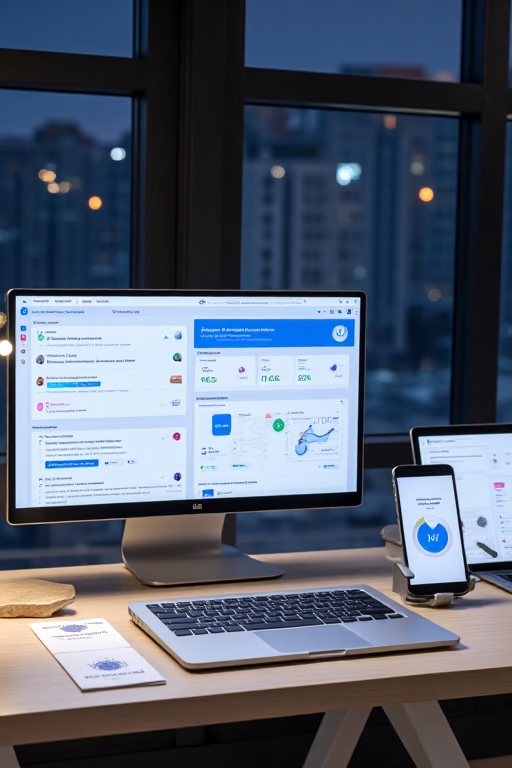AI That Replies to Facebook Leads 24/7 (Marketplace Edition)
Your Always-On Response System by Market Wiz
Table of Contents
- Introduction: Never Miss a Lead
- 1. Understanding AI for Marketplace Leads
- 1.1 Why 24/7 Replies Matter
- 1.2 How AI Chatbots Work
- 1.3 Key Benefits for Sellers
- 2. Choosing the Right AI Platform
- 2.1 No-Code vs Custom AI
- 2.2 Must-Have Features
- 2.3 Pricing Considerations
- 3. Integrating with Facebook Marketplace
- 3.1 Messenger API Setup
- 3.2 Webhooks & Authentication
- 3.3 Testing Your Connection
- 4. Crafting Effective AI Response Templates
- 4.1 Greeting & Qualification
- 4.2 Product & Pricing Details
- 4.3 Call-to-Action & Scheduling
- 4.4 Handling FAQs Automatically
- 5. Designing Automated Follow-Up Workflows
- 5.1 Initial Inquiry Flow
- 5.2 Reminders & Nudges
- 5.3 Escalation to Human Agent
- 6. Monitoring Performance & Optimization
- 7. Best Practices & Compliance
- Conclusion & Next Steps
- 25 Frequently Asked Questions
- 25 Extra Keywords
Introduction: Never Miss a Lead
Every minute you wait to reply to a Facebook Marketplace inquiry is a lost opportunity. With an AI-driven auto-reply system, you can engage prospects instantly—day or night—boosting response rates, qualifying leads faster, and closing more deals without lifting a finger.
1. Understanding AI for Marketplace Leads
1.1 Why 24/7 Replies Matter
Buyers expect instant answers. Offering round-the-clock responses builds trust, captures impulse inquiries, and prevents competitors from swooping in while you sleep.
1.2 How AI Chatbots Work
AI chatbots leverage natural language processing (NLP) to parse incoming messages, match intents, and deliver pre-defined or dynamically generated replies—all in under a second.
1.3 Key Benefits for Sellers
- Immediate engagement boosts conversion rates
- Automated qualification saves time
- Scalable handling of high message volumes
- Seamless handoff to a salesperson when needed
2. Choosing the Right AI Platform
2.1 No-Code vs Custom AI
No-code platforms (e.g., ManyChat, MobileMonkey) let you build flows visually, while custom AI (GPT-4 via API) offers advanced conversation capabilities at the cost of development effort.
2.2 Must-Have Features
- Seamless Facebook Messenger integration
- NLP-based intent matching
- Template management & personalization tokens
- Multi-step workflow automation
- Analytics dashboard for performance
2.3 Pricing Considerations
Compare message limits, user seats, and advanced AI credits. Look for free tiers to pilot your use case and predictable overage rates for scaling.
3. Integrating with Facebook Marketplace
3.1 Messenger API Setup
Enable the Messenger API on your Facebook Page, grant pages_messaging permissions, and subscribe your chatbot to message events.
3.2 Webhooks & Authentication
Configure a secure webhook endpoint to receive inbound messages. Exchange your App Secret and Verify Token to establish trust between Facebook and your AI service.
3.3 Testing Your Connection
Use Facebook’s “Test Webhooks” tool to simulate messages and verify your bot’s replies before going live.
4. Crafting Effective AI Response Templates
4.1 Greeting & Qualification
“Hi {{first_name}}, thanks for your interest in the {{item_title}}. Are you looking to buy today or want more details?”
4.2 Product & Pricing Details
Provide clear specs and price: “The {{item_title}} is in excellent condition and available for ${{price}}. It includes free local delivery.”
4.3 Call-to-Action & Scheduling
“Reply YES to reserve or let me know a convenient time for a quick pickup.”
4.4 Handling FAQs Automatically
Train your AI to answer common queries—payment methods, warranty, return policies—so routine questions never require manual typing.
5. Designing Automated Follow-Up Workflows
- Step 1: Instant greeting & qualification
- Step 2: Send product details & scheduling link
- Step 3: Reminder after 2 hours if no response
- Step 4: Escalate to human agent if buyer requests “agent”
6. Monitoring Performance & Optimization
- Track response times, completion rates, and handoff frequency
- Review conversation logs to refine intents and improve accuracy
- A/B test different greeting styles and CTAs for best engagement
7. Best Practices & Compliance
- Maintain a friendly, human tone—avoid robotic wording
- Respect user privacy and Facebook’s messaging policies
- Provide clear opt-out instructions (“Reply STOP to end chat”)
- Regularly update templates to reflect current inventory
Conclusion & Next Steps
Implementing an AI-driven auto-reply system for Facebook Marketplace transforms your inbox into a 24/7 lead-capture engine. Start by selecting a platform, integrate with Messenger, craft dynamic templates, and build automated workflows. Monitor performance and refine—then watch your conversions climb while you focus on serving customers.
25 Frequently Asked Questions
1. Do I need a developer to set this up?
No-code platforms let non-technical users build basic flows; custom AI may require developer assistance.
2. How fast does AI reply?
Typically within 1–2 seconds of message receipt.
3. Can AI handle multiple languages?
Yes—choose an AI engine with multilingual support or configure separate language models.
4. What if AI misunderstands a question?
Set up a fallback that routes the conversation to a human agent when confidence is low.
5. Are there message volume limits?
Facebook imposes rate limits; most chatbot platforms manage throttling automatically.
6. How do I personalize messages?
Use dynamic tokens like {{first_name}}, {{item_title}}, and {{price}} filled at runtime.
7. Can AI upsell related items?
Yes—design flows to suggest complementary products based on buyer interest.
8. How do I test before going live?
Use Facebook’s Test Webhooks tool and sandbox environments provided by your chatbot platform.
9. What analytics should I track?
Response rate, completion rate, fallback percentage, and conversion from chat to sale.
10. Does AI require training?
Initial setup involves training intents and sample phrases; ongoing tweaks improve accuracy.
11. How secure is my data?
Use encrypted storage for tokens and choose platforms with SOC 2 or GDPR compliance.
12. Can I integrate with my CRM?
Yes—many platforms offer native integrations or webhooks to sync leads with your CRM.
13. What’s the cost?
No-code bots start around \$15/month; custom AI usage is billed per API call.
14. How to handle spam messages?
Set filters to detect spam keywords and auto-ignore or block suspicious senders.
15. Are video replies possible?
You can send video links or GIFs, but direct video upload in Messenger may be limited.
16. How often update templates?
Review and refresh templates monthly or when product offerings change.
17. Can AI schedule appointments?
Yes—integrate calendar APIs to let buyers pick time slots directly in chat.
18. How do I measure ROI?
Compare incremental leads and sales from AI chat vs. manual response benchmarks.
19. Is human backup required?
Essential—for complex queries and closing high-value deals beyond AI’s scope.
20. Can AI handle group chats?
Generally not—Marketplace uses one-on-one Messenger threads.
21. How to comply with Facebook policies?
Follow their messaging guidelines, avoid spam, and include opt-out instructions.
22. Does AI work on mobile?
Yes—replies appear in Messenger apps across iOS and Android.
23. How to handle sensitive data?
Avoid collecting PII beyond name and contact info; route sensitive requests to secure forms.
24. What uptime can I expect?
Top platforms guarantee 99.9% uptime; self-hosted solutions depend on your infrastructure.
25. What’s the first step?
Sign up for a chatbot platform, connect your Facebook Page, and create a simple greeting flow to test replies.
25 Extra Keywords
- Facebook Marketplace AI replies
- auto-reply chatbot Marketplace
- 24/7 Messenger bot
- NLP Messenger integration
- AI lead qualification
- Marketplace inquiry automation
- dynamic response templates
- Messenger webhook setup
- chatbot performance analytics
- fallback to human agent
- no-code chatbot flows
- custom AI integration Facebook
- ChatGPT Messenger API
- automated follow-up sequences
- Messenger compliance best practices
- personalization tokens chatbot
- message volume throttling
- CRM integration Messenger
- AI scheduling integration
- secure credential storage bot
- spam filter chatbot
- chatbot uptime guarantee
- video link replies Messenger
- bot testing Facebook
- Market Wiz AI guide