How to Get More Local Leads With Google My Business in 2025
How to Get More Local Leads With Google My Business in 2025
Unlock Your Local Growth Potential by Market Wiz AI
Table of Contents
- Introduction
- 1. Optimize Your Google My Business Profile for Maximum Visibility
- 1.1 Verify and Claim Your Listing
- 1.2 Complete Every Profile Field
- 1.3 Add High-Resolution Photos & Videos
- 1.4 Craft a Compelling Business Description
- 2. Leverage GMB Features to Attract Leads
- 2.1 Posts: Promotions, Events & Offers
- 2.2 Q&A: Anticipate & Answer Key Questions
- 2.3 Messaging: Enable Direct Chat
- 2.4 Bookings: Appointment Buttons
- 3. Implement Local SEO Best Practices
- 3.1 Keyword Research for “Near Me” Searches
- 3.2 Maintain NAP Consistency Across Citations
- 3.3 Build Quality Local Citations & Backlinks
- 3.4 Use Schema Markup to Enhance Rich Results
- 4. Encourage & Manage Google Reviews
- 4.1 Automated Review Request Workflows
- 4.2 Responding to Reviews Professionally
- 4.3 Showcasing Reviews in Marketing
- 4.4 Turning Negative Feedback into Opportunities
- 5. Analyze & Iterate with GMB Insights
- 5.1 Track Views, Searches & Actions
- 5.2 Integrate GMB Data with Google Analytics
- 5.3 A/B Test Posts & Offers
- 5.4 Continuous Optimization Based on Data
- 6. Advanced Growth Strategies
- 6.1 Local Service Ads Integration
- 6.2 Bulk Management via GMB API
- 6.3 Offline Campaigns & Cross-Promotion
- 6.4 Competitor Monitoring & Alerts
- 7. Conclusion & Action Plan
- 8. 25 Frequently Asked Questions
- 9. 25 Extra Keywords
Introduction
How to Get More Local Leads With Google My Business in 2025 is your ultimate, step-by-step playbook for turning your GMB listing into a powerful lead-generation engine. As local search evolves, optimizing every facet of your listing and leveraging new GMB features will ensure you appear in front of high-intent customers—driving calls, bookings, and foot traffic in your service area.
1. Optimize Your Google My Business Profile for Maximum Visibility
1.1 Verify and Claim Your Listing
Ensure ownership by completing the verification process—postcard, phone, or email—so you can manage all listing details and gain trust from Google and customers.
1.2 Complete Every Profile Field
Fill in business hours, categories, specialties, attributes (e.g., “women-led,” “wheelchair accessible”), and service areas to match as many relevant searches as possible.
1.3 Add High-Resolution Photos & Videos
Upload 5–10 professional photos of your premises, team, and work examples. Include short videos (30–60 seconds) showcasing your service process or customer testimonials.
1.4 Craft a Compelling Business Description
Write a 750-character description focusing on your unique selling points, incorporating local keywords naturally (e.g., “plumbing services in [City]”). Use a friendly, informative tone.
2. Leverage GMB Features to Attract Leads
2.1 Posts: Promotions, Events & Offers
Regularly publish GMB posts—weekly specials, open house events, limited-time offers—to keep your listing active and engage searchers directly in the results.
2.2 Q&A: Anticipate & Answer Key Questions
Seed your Q&A section with common queries (“Do you service emergency calls?”) and provide concise, helpful answers to build authority and reduce friction.
2.3 Messaging: Enable Direct Chat
Turn on the Message feature to allow prospects to chat with you from your GMB listing. Set up automated greetings and routing rules to ensure no message goes unanswered.
2.4 Bookings: Appointment Buttons
Integrate with booking tools like Calendly or Acuity so customers can schedule appointments or consultations directly from your GMB profile with a single click.
3. Implement Local SEO Best Practices
3.1 Keyword Research for “Near Me” Searches
Use tools like Ahrefs or Keywords Everywhere to identify high-value local queries (e.g., “emergency electrician near me,” “best roof repair [City]”). Map these to your business description and posts.
3.2 Maintain NAP Consistency Across Citations
Ensure your Name, Address, and Phone (NAP) match exactly across directories, social profiles, and your website to avoid confusion and improve local ranking.
3.3 Build Quality Local Citations & Backlinks
List your business in relevant local directories (chamber of commerce, industry sites) and earn backlinks from local news or community blogs to boost authority.
3.4 Use Schema Markup to Enhance Rich Results
Implement LocalBusiness schema on your website to provide structured data that complements your GMB listing and improves search result enhancements.
4. Encourage & Manage Google Reviews
4.1 Automated Review Request Workflows
Use email or SMS automation to send a review link after service completion. Timing is key—request within 24 hours of a positive experience.
4.2 Responding to Reviews Professionally
Thank customers for positive feedback and address negative reviews with empathy and solutions, demonstrating your commitment to service excellence.
4.3 Showcasing Reviews in Marketing
Highlight star ratings and excerpts on your website, social media, and in GMB posts to reinforce trust and social proof.
4.4 Turning Negative Feedback into Opportunities
Offer to make things right—discounts, follow-up service—then request the customer update their review to reflect the resolution.
5. Analyze & Iterate with GMB Insights
5.1 Track Views, Searches & Actions
Monitor how users find you (direct, discovery, branded), and which actions they take (calls, website visits, direction requests) to gauge performance.
5.2 Integrate GMB Data with Google Analytics
Combine GMB insights with on-site behavior in GA—use UTM parameters on your website link in GMB to see journey from search to conversion.
5.3 A/B Test Posts & Offers
Rotate different GMB post types (promo vs. event vs. product) and measure click-through and engagement to optimize content strategy.
5.4 Continuous Optimization Based on Data
Adjust your posting schedule, messaging, and service offerings quarterly using insights to refine your approach and maintain growth.
6. Advanced Growth Strategies
6.1 Local Service Ads Integration
Combine GMB with Google Local Service Ads to appear at the very top of search results for service queries, boosting lead volume and credibility.
6.2 Bulk Management via GMB API
Use the Google My Business API for multi-location enterprises to update posts, offers, and attributes at scale with a single script.
6.3 Offline Campaigns & Cross-Promotion
Promote your GMB listing on offline assets—flyers, signage, receipts—to drive more branded “near me” searches and actions.
6.4 Competitor Monitoring & Alerts
Set up alerts for competitor GMB changes using tools like BrightLocal or Whitespark to stay one step ahead in your local market.
7. Conclusion & Action Plan
How to Get More Local Leads With Google My Business in 2025 is your end-to-end blueprint for dominating local search and converting browsers into buyers. Implement this roadmap:
- Verify and fully optimize your GMB profile with keywords and visuals.
- Activate GMB features: posts, Q&A, messaging, and bookings.
- Apply local SEO best practices and build citations.
- Drive and manage reviews with automated workflows.
- Use insights to track performance and iteratively improve.
- Leverage advanced strategies like Local Service Ads and API integrations.
Follow these steps to ensure your business captures more local leads and grows sustainably throughout 2025.
8. 25 Frequently Asked Questions
1. How to Get More Local Leads With Google My Business in 2025?
Optimize your GMB profile completely, leverage GMB posts and messaging, implement local SEO, manage reviews, analyze insights, and iterate continuously.
2. How often should I post on GMB?
At least once a week, ideally 2–3 posts weekly to keep your listing active and engage users.
3. What types of GMB posts work best?
Promotions, event announcements, product highlights, and COVID-19 updates drive the highest engagement.
4. How do I get verified on GMB?
Verify via postcard, phone, or email—follow Google’s prompts in your GMB dashboard for confirmation.
5. Can I manage multiple locations?
Yes—use the GMB API or bulk location manager to update listings across all your service areas at scale.
6. What is the best photo size?
Use 720×720px images for best display; panorama and logo images have specific recommended dimensions in Google’s guidelines.
7. How do GMB posts affect SEO?
Active posting signals freshness to Google, can rank in “Posts” carousel, and indirectly boosts local SEO by increasing engagement.
8. How do I ask for reviews?
Send automated follow-up emails or SMS with a direct review link within 24 hours of service completion.
9. What is GMB Insights?
GMB Insights provides data on how customers find your listing, what actions they take, and the performance of your posts.
10. How do I measure phone calls from GMB?
Enable call tracking in GMB and use unique tracking numbers or integrate with CallRail to attribute calls to GMB.
11. Should I use business categories?
Select primary and secondary categories that accurately describe your core services to improve relevance in searches.
12. How to handle negative reviews?
Respond promptly, acknowledge the issue, offer remediation, and request an updated review once resolved.
13. What is the difference between discovery and direct searches?
Direct searches occur when users search your business name; discovery searches are generic queries where your listing appears among results.
14. Can I schedule appointments via GMB?
Yes—integrate with scheduling tools like Calendly or Booksy to display a “Book” button on your GMB profile.
15. How do I optimize for “near me” queries?
Include location-based keywords in your business description, posts, and services sections to capture “near me” traffic.
16. What is the ideal business description length?
Up to 750 characters—use the first 250 to cover key points and keywords as only this portion shows above the fold.
17. How do I update my hours for holidays?
Use the “Special hours” feature in GMB to reflect holiday schedules and avoid customer frustration.
18. Can I use UTM parameters with GMB?
Yes—append UTMs to your website URL in GMB so Analytics can track GMB referrals separately.
19. What’s the impact of Q&A on lead gen?
Well-managed Q&A builds trust, provides instant answers, and can reduce friction in customer decision-making.
20. How do I handle multiple service areas?
Define all service areas in your listing and ensure your address is set to your primary location for accuracy.
21. Should I respond to all reviews?
Yes—responding to positive and negative reviews shows care and encourages more customers to leave feedback.
22. How to use attributes effectively?
Select relevant attributes—“free Wi-Fi,” “wheelchair accessible,” “women-led”—to stand out in niche searches.
23. What’s the role of booking buttons?
They reduce friction by letting customers schedule without leaving GMB, improving appointment rates.
24. How often to refresh your cover photo?
Update seasonally or when launching major promotions—every 3–4 months to keep visuals fresh.
25. Where can I learn more?
Visit Market Wiz AI’s blog for actionable templates, video tutorials, and in-depth case studies on GMB success.
10. 25 Extra Keywords
- GMB optimization 2025
- Google My Business local leads
- GMB for service businesses
- local SEO 2025
- near me searches GMB
- GMB post strategies
- GMB Q&A best practices
- GMB messaging automation
- GMB appointment integration
- Google Local Service Ads
- GMB review automation
- GMB insights analysis
- GMB bulk location management
- hyperlocal marketing 2025
- Google My Business schema
- GMB UTM tracking
- GMB holiday hours
- mobile-first local search
- GMB AI chatbots
- GMB competitor alerts
- GMB attributes list
- GMB call tracking setup
- GMB cover photo tips
- GMB performance benchmarks
- Market Wiz AI local guide
How to Get More Local Leads With Google My Business in 2025 Read More »


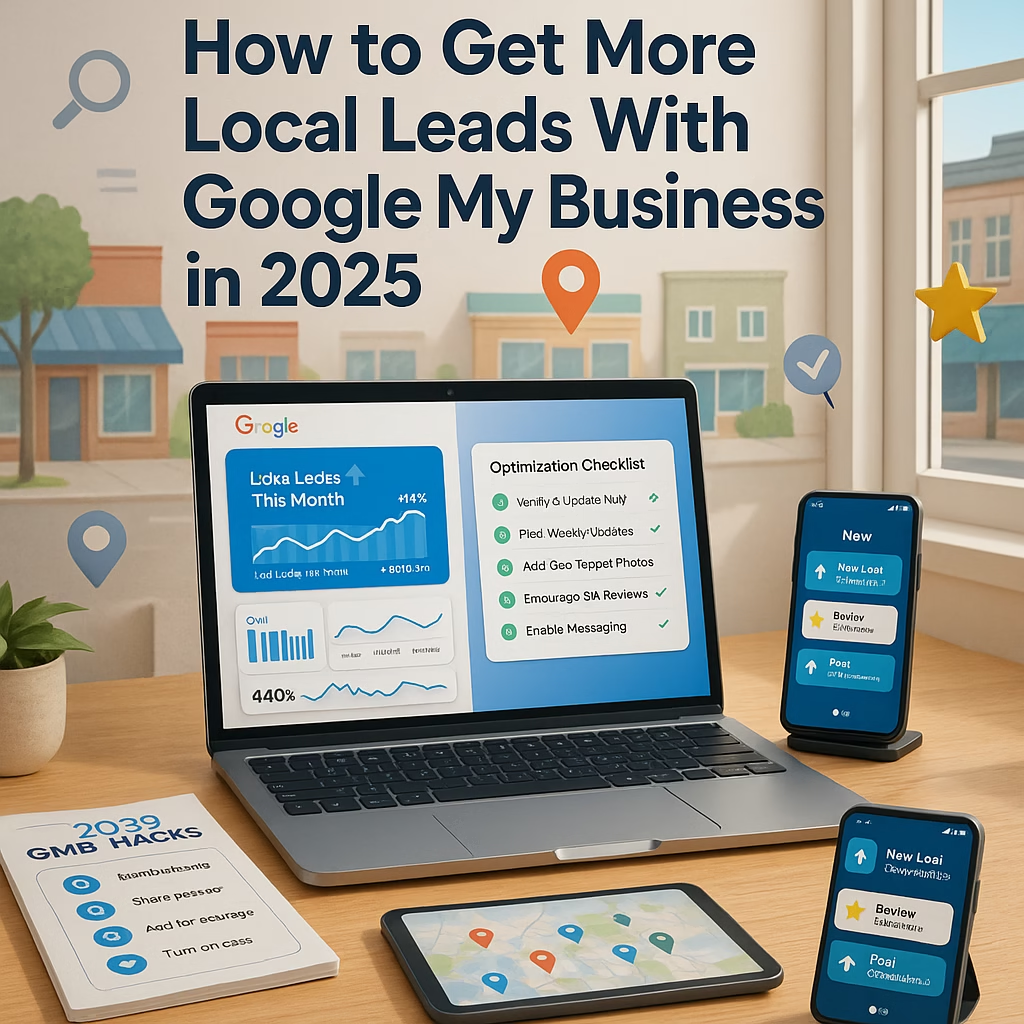
![Craigslist Advertising for Service Businesses [Ultimate Guide] 2 ChatGPT Image Jun 11 2025 03 04 59 PM](https://marketwiz.ai/wp-content/uploads/2025/06/ChatGPT-Image-Jun-11-2025-03_04_59-PM.avif)


