ai follow-up system for tiny home companies leads
ai follow-up system for tiny home companies leads
From first DM to factory tour, permit guidance, and signed deposit—fast, friendly, and compliant.
Introduction
ai follow-up system for tiny home companies leads is not a trick; it’s a disciplined process. Reply inside 60 seconds, ask three friction‑free qualifiers (purpose, placement, budget band), offer two tour windows or a video walk‑through, and text clear next steps (financing pre‑qual and zoning checklist). Do this every time and “curious” becomes “committed.”
Educational guide only—follow SMS/email consent rules, advertising standards, privacy laws, and local/state building, zoning, and lending/financing disclosures. Do not provide legal advice; route code/permit specifics to qualified professionals.
Expanded Table of Contents
- 1) Why AI Follow‑Up Wins Tiny Home Sales
- 1.1 High intent, fast decay
- 1.2 Complex choices (shell vs. turnkey vs. off‑grid)
- 1.3 Trust: photos, proofs, and policies
- 2) Lead Sources to Plug In (GBP, Social, Marketplaces, Website, Phone)
- 3) System Architecture: Inbox → CRM → Calendar → Payments
- 4) Intake & Qualification (Copy‑Paste Scripts)
- 5) Configurator + Price Book: Capture Options Correctly
- 6) Zoning, Permitting & Site Readiness (Policy‑Safe)
- 7) Financing, Disclosures & Rent‑to‑Own Notes
- 8) Booking Tours: Factory, Model Lot, or Video Walk‑Through
- 9) Content Engine: City/ZIP Pages, Galleries, Reviews
- 10) Google Maps/GBP for Tiny Homes
- 11) Paid Ads that Actually Convert
- 12) KPIs & Dashboards that Matter
- 13) 30–60–90 Day Rollout Plan
- 14) Troubleshooting & Optimization
- 15) 25 Frequently Asked Questions
- 16) 25 Extra Keywords
1) Why AI Follow‑Up Wins Tiny Home Sales
1.1 High Intent, Fast Decay
Tiny home shoppers research intensely, then vanish if unanswered. AI keeps you inside the 5‑minute window, 24/7.
1.2 Complex Choices
Shell, semi‑finish, turnkey, off‑grid kits, trailer vs. foundation, 24–40 ft layouts—AI guides without overwhelming.
1.3 Trust: Proof Beats Promises
Review photos, delivery day videos, and warranty/financing clarity build confidence and reduce drop‑off.
2) Lead Sources to Plug In
- Google Business Profile (calls, messages, products, posts)
- Facebook/Instagram (Reels, DMs, ads with Instant Forms)
- Marketplaces/Classifieds (policy‑safe, unique photos per city)
- Website (chat + quote forms + configurator + financing pre‑qual)
- Phone (missed‑call text‑back → two time options)
3) System Architecture: Inbox → CRM → Calendar → Payments
- Unified inbox: web chat, GBP Messages, FB/IG DMs, SMS, email.
- CRM: contact + intent (purpose, placement, budget), transcript, option set, and financing status.
- Calendar: pooled tour slots across reps; buffers; T‑24/T‑2 reminders; map pin and parking notes.
- Payments: deposit links and digital signatures with policy disclosures.
4) Intake & Qualification (Copy‑Paste Scripts)
Open (≤60s)
"Thanks for reaching out! Two options: Factory tour Today 2:00 or Lot visit Tomorrow 10:00. What’s the home’s purpose (full‑time, ADU, rental), placement (backyard, rural land, park), and budget band?"
No‑reply nudge (90m)
"I reserved Tomorrow 10:00. Want a video walk‑through instead? I can text financing and a zoning checklist."
After‑hours
"I’ll grab the first morning slot unless you prefer later. Quick 3: purpose, placement ZIP, and budget band—then I’ll tailor options."
5) Configurator + Price Book: Capture Options Correctly
- Sync the configurator to CRM so every lead includes length, lofts, finishes, energy package, and off‑grid add‑ons.
- Export Good/Better/Best with inclusions/exclusions and delivery ranges.
- Flag compliance‑sensitive options (composting toilets, gas appliances) for human review.
| Bundle | Includes | Use Case |
|---|---|---|
| Good | Shell + windows/doors | DIY finisher |
| Better | Semi‑finish + electrical/plumbing rough‑in | Budget ADU/rental |
| Best | Turnkey + off‑grid kit + delivery/setup | Remote land/fast move‑in |
6) Zoning, Permitting & Site Readiness (Policy‑Safe)
- Share educational checklists; avoid legal advice. Always note that rules vary by city/county/HOA.
- Request placement ZIP early; route to staff when ADU/park model rules apply.
- Site prep: access width/grade, utilities plan, pad/foundation, setbacks.
7) Financing, Disclosures & Rent‑to‑Own Notes
- Provide APR/term ranges and eligibility notes; never imply guaranteed approval.
- Offer pre‑qual links; save status in CRM with consent.
- For rent‑to‑own or chattel loans, clearly state terms, fees, and ownership details.
8) Booking Tours: Factory, Model Lot, or Video Walk‑Through
- Two‑choice heuristic: offer exactly two times first; expand only if declined.
- Send calendar invite with map, parking, and safety notes; attach brochure/specs.
- Virtual tours for remote buyers; send measurement guide for rooms/loft.
9) Content Engine: City/ZIP Pages, Galleries, Reviews
- City/ZIP pages: delivery proofs, local zoning pointers, utility tie‑in notes, and gallery per model.
- Review ask with photo prompt at delivery; reply within 24–48 hours.
10) Google Maps/GBP for Tiny Homes
- Categories: Home builder / Modular home builder / Mobile home dealer (choose accurate).
- Products: top models with photos, specs, and delivery notes.
- Posts weekly: tours, builds in progress, financing windows, off‑grid features.
11) Paid Ads that Actually Convert
- Search: “tiny home near me”, “ADU builder city”, “off‑grid tiny house”.
- PMAX/Shopping‑style feeds for model SKUs with geo radius.
- Meta: reels of builds, delivery days, small‑space tours; retarget with bundles and financing.
12) KPIs & Dashboards that Matter
- Lead → Tour/Consult → Deposit → Delivery → Review
- Median reply time; show rate; financing uptake
- Revenue & margin by model/bundle; city hit rate
- Ad cost per booked tour and per deposit
13) 30–60–90 Day Rollout Plan
Days 1–30: Foundation
- Connect unified inbox and missed‑call text‑back; define 2‑minute SLA.
- Publish GBP products and top city/ZIP pages with galleries.
- Sync configurator to CRM; draft Good/Better/Best bundles.
Days 31–60: Momentum
- Launch sequences (Day 0/1/3/7) and financing pre‑qual links.
- Create 6–9 short build/delivery reels; collect 15 photo reviews.
- Track tour/deposit rates by source; prune low‑ROI steps.
Days 61–90: Scale
- Enable one‑tap approvals/deposits and virtual tours.
- Standardize zoning checklists; add multilingual scripts if needed.
- Weekly KPI reviews; coach to faster replies and better proof.
14) Troubleshooting & Optimization
- Many leads, few tours: send map pin, parking notes, and two time options; offer video walk‑through.
- Tours, few deposits: tighten bundles, add delivery timelines, and share review proofs.
- Slow replies: enable autoresponder + staffing alerts; enforce 2‑minute SLA.
- Zoning confusion: send educational checklist and escalate quickly; avoid promises.
Speed, proof, and clarity power the ai follow-up system for tiny home companies leads approach.
15) 25 Frequently Asked Questions
1) What does “ai follow-up system for tiny home companies leads” actually mean?
A unified workflow where AI replies instantly, qualifies purpose/placement/budget, books a tour, and shares financing/zoning steps to convert interest into deposits.
2) Will AI replace sales reps?
No—AI handles speed and FAQs so reps focus on tours, customization, and closing.
3) Which channel converts fastest?
SMS/DM for speed, email for details, phone for urgency. Use missed‑call text‑back to capture after‑hours.
4) How quickly should we reply?
Under 60 seconds for new messages; under 2 minutes for follow‑ups.
5) Can AI discuss pricing?
Yes—share ranges and bundle inclusions; final pricing depends on options and site readiness.
6) How do we handle zoning questions?
Provide educational checklists and disclaimers; escalate specifics to qualified staff.
7) What 3 qualifiers work best?
Purpose, placement ZIP, and budget band.
8) Can we book virtual tours?
Absolutely—video walk‑throughs keep momentum for remote buyers.
9) Do reviews impact conversions?
Yes—recent, photo‑rich reviews are powerful proof for big‑ticket decisions.
10) What about financing?
Offer pre‑qual with APR/term ranges and clear disclosures; avoid guaranteed approval language.
11) How do we reduce no‑shows?
T‑24/T‑2 reminders with map, parking, and time box; one‑tap reschedule.
12) What’s a good tour‑to‑deposit rate?
35–55% with transparent bundles and delivery timelines.
13) Can AI track configuration choices?
Yes—sync the configurator to CRM so each lead includes model and option data.
14) Does messaging tone matter?
Yes—friendly, zero‑pressure, and proof‑first tone lifts trust and bookings.
15) Should we publish prices?
Show ranges with inclusions/exclusions; finalize after tour and site readiness review.
16) How often should we post on GBP?
Weekly posts with builds, deliveries, and financing windows perform well.
17) Can we run retargeting ads?
Yes—use site/engagement audiences and show bundles, timelines, and reviews.
18) Do photo galleries help on city pages?
They’re essential—real local installs lift Maps clicks and booking confidence.
19) What about rent‑to‑own?
Explain clearly and lawfully; disclose terms and total cost; confirm eligibility.
20) How do we handle off‑grid options?
Collect usage goals and local rules; route gas/solar specifics to trained staff.
21) Can AI manage multiple locations?
Yes—pooled calendars, location tagging, and source attribution per store.
22) What metrics matter most?
Lead → tour, tour → deposit, reply time, financing uptake, ad cost per deposit.
23) How soon will we see results?
Reply speed improves immediately; tours/deposits often lift within 2–6 weeks.
24) Is compliance complicated?
It can be—use consent logs, clear disclosures, and role‑based access to sensitive info.
25) First step today?
Turn on missed‑call text‑back, add the two‑time script, sync your configurator, and publish one proof‑heavy city page.
16) 25 Extra Keywords
- ai follow-up system for tiny home companies leads
- tiny house lead generation
- tiny home booking bot
- tiny house CRM automation
- ADU builder messaging
- off‑grid tiny home marketing
- tiny home configurator leads
- tiny house financing pre‑qual
- tiny home Google Maps products
- tiny home review photos
- missed‑call text back builder
- DM to tour script
- factory tour booking AI
- model lot appointment bot
- Good Better Best tiny homes
- zoning checklist tiny house
- permit guidance tiny home
- ADU city page SEO
- tiny home deliverability map
- pocket door loft options
- composting toilet compliance
- solar battery tiny home
- tiny house rent‑to‑own rules
- 2025 tiny home marketing playbook
- service area tiny home dealer
ai follow-up system for tiny home companies leads Read More »








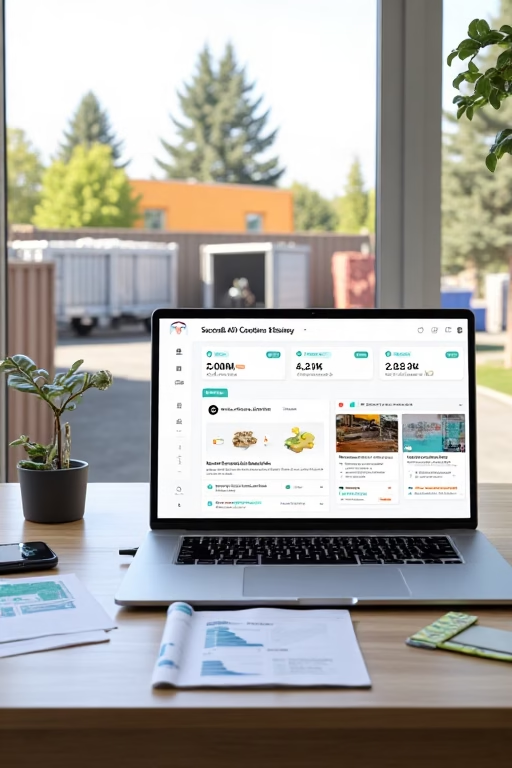



6) Social & Marketplaces (FB/IG, OfferUp, Craigslist)