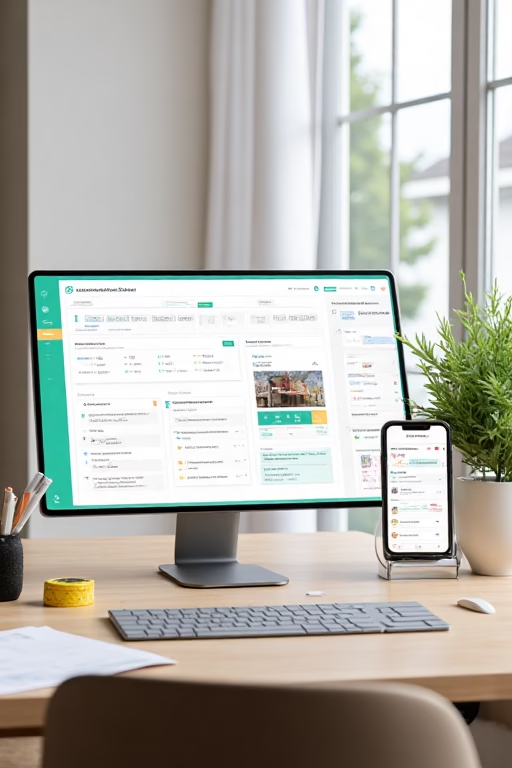How CRE Firms Turn Anonymous Site Traffic Into Booked Walkthroughs
How CRE Firms Turn Anonymous Site Traffic Into Booked Walkthroughs
From mystery clicks to confirmed tours: identify accounts, personalize value, and route prospects to the right broker in minutes.
Introduction
How CRE Firms Turn Anonymous Site Traffic Into Booked Walkthroughs isn’t magic—it’s a system. Modern teams combine privacy-safe account identification, intent scoring, conversational chat, and one-click scheduling to transform property-search curiosity into on-site tours and signed LOIs.
Be transparent about data use, obtain consent for cookies/SMS, and respect jurisdictional privacy laws. Accuracy and consent beat aggressive tracking every time.
Expanded Table of Contents
- 1) Why Turning Anonymous Traffic into Tours Wins in 2025
- 2) Account Identification: Reverse IP, Firmographics & Intent
- 3) Conversational Capture: Chat, Chatbots & Human Handoffs
- 4) Offers that Earn a Calendar Click (Not Just a Form Fill)
- 5) Scheduling: Broker Routing, Stacking & No-Show Armor
- 6) Property & Stackable Landing Pages Built to Convert
- 7) ABM & Remarketing: Warm the Right Accounts
- 8) CRM, Pipeline & Attribution: Close the Loop
- 9) Proof Engines: Video Walkthroughs, Plans & Fit-Outs
- 10) KPIs, Dashboards & Optimization Cadence
- 11) 30–60–90 Day Rollout Plan
- 12) Scripts & Templates (Copy/Paste)
- 13) Troubleshooting: Low Lead Rate or Tour Rate
- 14) 25 Frequently Asked Questions
- 15) 25 Extra Keywords
1) Why Turning Anonymous Traffic into Tours Wins in 2025
Demand creation is expensive; wasting it is costlier. Converting a property page view into a booked walkthrough compresses sales cycles, improves occupancy, and builds broker morale. You’ll also learn which industries and square-footage bands are surging—fueling smarter acquisitions and repositioning.
2) Account Identification: Reverse IP, Firmographics & Intent
- Use privacy-safe reverse IP and enrichment to infer company, industry, headcount, HQ city.
- Map page behaviors to intent: SF filters, floor plans, “download OM,” “parking ratio,” “HVAC” clicks.
- Score accounts by recency, frequency, depth (RFD) and trigger outreach when thresholds hit.
- Never store PII without consent; honor opt-outs and regional requirements.
3) Conversational Capture: Chat, Chatbots & Human Handoffs
- Ask one question at a time: headcount → use case → timing → preferred tour window.
- Offer instant answers (parking, loading, ceiling height, power, fiber) with links to specs.
- Escalate high-intent accounts to brokers instantly; keep chat history in CRM.
Bot opener: “Looking for <X–Y k SF> near <District>? I can check today’s availability and line up a walkthrough.”4) Offers that Earn a Calendar Click (Not Just a Form Fill)
- “Private walkthrough with loading dock test,” “Spec suite preview,” “Fit-out feasibility chat.”
- Micro-incentives: free parking voucher for tour day, coffee gift card, or construction consult.
- Replace “Contact us” with two specific time windows + agenda bullets.
5) Scheduling: Broker Routing, Stacking & No-Show Armor
- Round-robin by submarket and asset type; avoid double-booking with calendar holds.
- T-24/T-2 reminders via SMS/email with map pin, parking, and lobby instructions.
- Offer virtual first looks (video call) for out-of-market teams to qualify fast.
6) Property & Stackable Landing Pages Built to Convert
- Above-the-fold: size ranges, availability date, parking/loading, transit, 3–5 hero photos, “Book Walkthrough.”
- Proof: plan sets, column spacing, ceiling clear heights, utilities, ESG notes, nearby tenants.
- Sticky bar: “Book Walkthrough • Ask a Question • Download OM (email gate).”
7) ABM & Remarketing: Warm the Right Accounts
- Target industries that historically close (e.g., biotech lab-ready, creative office, light industrial).
- Creative: 15–30s verticals showing lobbies, docks, specimen suites, neighborhood shots.
- Frequency guardrails to prevent fatigue; swap angles every 2–3 weeks.
8) CRM, Pipeline & Attribution: Close the Loop
- Auto-create accounts from identification, attach sessions and pages viewed.
- Track Lead → Tour → Proposal → LOI → Lease; report by submarket and channel.
- Attribute tours to the first capture and last assist to avoid channel wars.
9) Proof Engines: Video Walkthroughs, Plans & Fit-Outs
- 60–90s guided walkthrough per suite; add captions and a “Book Now” end-card.
- Time-lapse of a recent fit-out to show speed and GC coordination.
- Tenant testimonial snippets (with permission) tied to measurable outcomes.
10) KPIs, Dashboards & Optimization Cadence
- Visitor→Lead %, Lead→Tour %, Tour→LOI %, avg days from first session to tour.
- By-account engagement heatmaps; creative 3s view rate & CTR.
- Weekly standup: kill 10%, scale 10%, iterate 80%.
11) 30–60–90 Day Rollout Plan
Days 1–30 (Foundation)
- Implement consent banner, reverse IP, and chat with broker handoff.
- Ship two “Book Walkthrough” LPs; record one video per active suite.
- Launch retargeting and industry ABM with frequency caps.
Days 31–60 (Momentum)
- Add scheduler routing and no-show sequence; integrate CRM and attribution.
- Publish two case studies (fit-out, time-to-occupancy).
- Optimize offers (dock test, spec suite preview).
Days 61–90 (Scale)
- Expand to all submarkets; duplicate winners; raise budgets 20–30%.
- Quarterly audit on copy, photos, video, and privacy posture.
12) Scripts & Templates (Copy/Paste)
Chat Opener:
“Exploring <X–Y k SF> near <District>? I can check availability and line up a walkthrough this week.”
Email Nurture #1:
“3 suites available near <Transit> — 1 has a 4:1000 parking ratio. Want a 15-minute private tour?”
SMS Reminder:
“Tour tomorrow at 10:00 — valet entrance on 3rd St. Text ‘MAP’ for the pin.”13) Troubleshooting: Low Lead Rate or Tour Rate
- Low lead rate: swap hero images, simplify form, add specific time windows.
- Low tour rate: clarify agenda, add valet/parking details, offer virtual first looks.
- High no-shows: T-24/T-2 reminders, calendar file, weather/traffic note.
The engine of How CRE Firms Turn Anonymous Site Traffic Into Booked Walkthroughs is speed + specificity: quick answers, clear agendas, easy scheduling.
14) 25 Frequently Asked Questions
1) What does “How CRE Firms Turn Anonymous Site Traffic Into Booked Walkthroughs” really mean?
It’s a repeatable system that identifies visiting companies, captures intent with chat/LPs, and books tours via fast scheduling.
2) Is reverse IP identification legal?
When done without collecting PII and with proper consent banners, account-level inference can be compliant—consult counsel.
3) Do chatbots annoy executive tenants?
Helpful, concise chat with instant human handoff is welcomed—especially when it saves time.
4) What offer converts best?
A specific walkthrough window + agenda (“dock test, HVAC, loading”) beats vague CTAs.
5) How fast should our first response be?
Under two minutes via chat/SMS. Speed correlates with tour bookings.
6) Do we need video tours?
Short, captioned walkthroughs dramatically lift time-on-page and booking clicks.
7) What data should we track?
Visitor→Lead, Lead→Tour, Tour→LOI, days-to-tour, and channel attribution.
8) Can we route by submarket?
Yes—round-robin by ZIP/submarket and asset type to the right broker.
9) Does ABM work for small markets?
Yes—industry targeting and remarketing are even more efficient with smaller TAMs.
10) Should we gate the OM?
Gate with email for follow-up; give a lite spec sheet ungated to earn trust.
11) How do we reduce form friction?
Two fields max; add “Book Now” buttons with two time options.
12) What about bilingual prospects?
Offer bilingual chat prompts and LPs; route to fluent brokers.
13) Are incentives necessary?
Micro-incentives help; the strongest lever is a tailored agenda and fast scheduling.
14) How often should we refresh creatives?
Every 3–4 weeks or when frequency rises and CTR falls.
15) Do testimonials matter in CRE?
Short snippets tied to occupancy and fit-out speed build confidence.
16) What if we lack photos?
Start with clean hero shots, floor plans, and neighborhood images; upgrade over time.
17) How do we treat privacy?
Use consent banners, clear policies, and store only what’s necessary.
18) Should we run YouTube?
Yes—30–60s verticals with end-cards to “Book Walkthrough.”
19) Can we book tours directly from ads?
Yes—deep-link to calendar with two preset windows for that property.
20) What KPIs for brokers?
Time-to-first-touch, tours scheduled, show rate, LOIs, and win rate by submarket.
21) How do we handle multiple decision-makers?
Offer shared calendar invites, recap emails, and spec PDFs for easy internal forwarding.
22) What causes no-shows?
Vague directions, parking pain, or schedule conflicts—fix with reminders and pins.
23) Does live chat beat forms?
For high-intent pages, yes—chat plus calendar links outperforms forms alone.
24) Where should CTAs sit?
Above-the-fold, mid-page after specs, and sticky footer.
25) First step today?
Add a consent banner, enable chat with two tour windows, and put “Book Walkthrough” on every active suite page.
15) 25 Extra Keywords
- How CRE Firms Turn Anonymous Site Traffic Into Booked Walkthroughs
- commercial real estate tour scheduling
- CRE account-based marketing
- reverse IP identification CRE
- property landing page conversion
- broker lead routing
- CRE chatbots and live chat
- office leasing marketing funnel
- industrial space walkthrough booking
- retail site selection tours
- fit-out timeline case studies
- tenant improvement marketing
- CRE remarketing audiences
- occupancy rate growth
- pipeline attribution CRE
- ABM for property leasing
- spec suite marketing
- loading dock test tours
- parking ratio messaging
- floor plan download gate
- broker calendar automation
- ESG amenities marketing
- creative office video tour
- biotech lab-ready leasing
- 2025 CRE leasing playbook
How CRE Firms Turn Anonymous Site Traffic Into Booked Walkthroughs Read More »