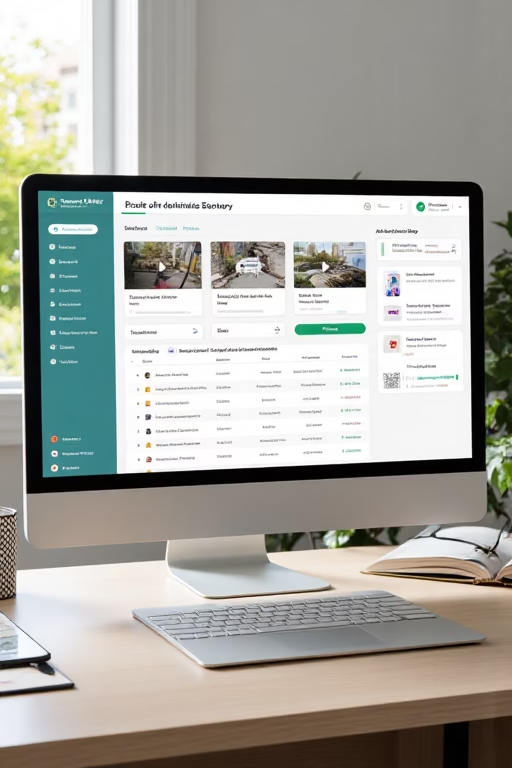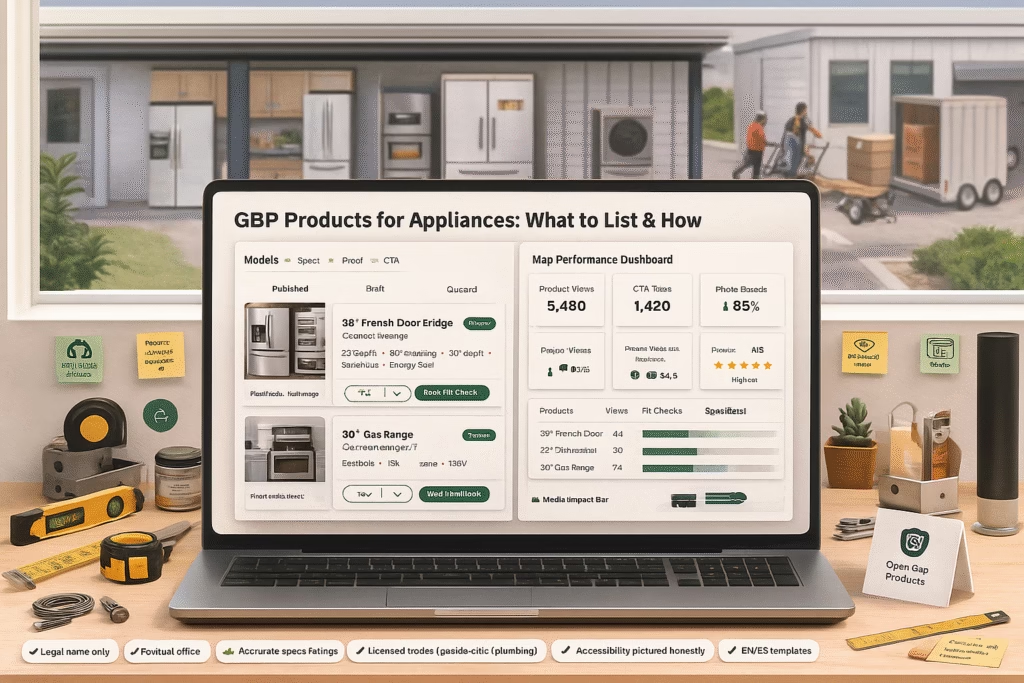Marketplace Ads for Water Heater Installs That Convert
Marketplace Ads for Water Heater Installs That Convert
Replace “price shoppers” with booked installs using proof-first listings, instant quotes, and DM flows that handle fuel, venting, and scheduling in minutes.
Introduction
Marketplace Ads for Water Heater Installs That Convert are engineered listings and boosted posts that make it effortless for homeowners to pick you right now—clear pricing ranges, what’s included, photo proof, and a one-tap way to book same-day or next-day installs.
Compliance: Follow marketplace commerce rules, local codes, permits, fuel handling, venting requirements, and truthful advertising standards. Publish “starting at” ranges with scope notes.
Expanded Table of Contents
- 1) Why “Marketplace Ads for Water Heater Installs That Convert” Work
- 2) Ad Angles by Intent (Emergency vs. Upgrade)
- 3) Creative Specs: Photos, Captions, Proof
- 4) Listing Templates (Tank • Tankless)
- 5) Screening Questions that Save Truck Rolls
- 6) Instant-Quote Logic (Ranges That Convert)
- 7) DM/SMS Scripts for Fast Booking
- 8) Offers & Add-Ons Without Margin Cuts
- 9) Retargeting & Follow-Up Cadence
- 10) KPIs, UTMs & Dashboards
- 11) 30–60–90 Day Rollout Plan
- 12) Troubleshooting & Optimization
- 13) 25 Frequently Asked Questions
- 14) 25 Extra Keywords
1) Why “Marketplace Ads for Water Heater Installs That Convert” Work
- Urgency fit: Many shoppers are in failure mode. Your listing shows today’s windows.
- Proof density: Real install photos, reviews, license/insured badge remove risk.
- Frictionless path: Instant quote → two time options → pay link or deposit hold.
2) Ad Angles by Intent (Emergency vs. Upgrade)
| Intent | Hook | CTA | Notes |
|---|---|---|---|
| Emergency (leak/no hot) | “Same-day water heater replacement. Licensed & insured.” | “DM ZIP for a 2-minute quote + today’s slots.” | Show sump pan, shutoff, haul-away in images. |
| Efficiency upgrade | “Lower bills with high-efficiency tankless—quiet & compact.” | “Message ‘TANKLESS’ for a BTU sizing check.” | Lead with rebates, venting photos, and $/mo finance ranges (OAC). |
| Capacity change | “Ran out of hot water? Right-size to 50–75 gal.” | “Text WIDTH/VENT photo for fit check.” | Include height/diameter card and clearance photo. |
3) Creative Specs: Photos, Captions, Proof
- Photo set (5–8 images): before, after, pan & drain, vent termination, gas/electrical, permit on panel (if shown), haul-away.
- Captions: city + date + model + what was fixed (e.g., “new thermal expansion tank”).
- Badges: Licensed • Insured • Permit/Code • Warranty length.
- Avoid: Stock-only photos; unlabelled “after” pics; price without scope.
4) Listing Templates (Tank • Tankless)
Template — Standard Tank (40–50 gal)
Title: Same-Day Water Heater Install — 40/50 gal | Licensed • Insured
Price: Starting at ${range} installed (scope below)
Includes: New heater, basic install, pan, haul-away, code connections
Helpful: Send a photo of current heater + vent + label for a 2-min quote
Slots today: {2:30, 4:30} — DM ZIP to hold a time
Note: Permit/expansion device as required by local code. Warranty: {x} years.
Template — Tankless (Condensing)
Title: Tankless Upgrade — Hot Water On-Demand | Rebates + Financing (OAC)
Price: Site-based quote (typ. from ${range}); DM for BTU sizing
Includes: Unit, vent kit, condensate, flush valves, haul-away
To quote: Photo of gas line, vent path, electrical, and existing unit label
Next steps: We size, send a range, and offer {Tomorrow 10:00 / 2:00}
Always pair “starting at” pricing with what’s included and what triggers adders (e.g., long vent run, gas upsizing).
5) Screening Questions that Save Truck Rolls
- Zip code + house type? (garage/closet/attic)
- Fuel and vent type? (gas: atmospheric/power/direct; electric: 240V, breaker size)
- Tank size and label photo? (brand/model/serial)
- Pan, expansion tank, PRV present?
- Any code or access constraints (stairs/attic)?
6) Instant-Quote Logic (Ranges That Convert)
| Scenario | Range Method | Ad Copy Snippet |
|---|---|---|
| Like-for-like 40/50 gal | Base install ± small adders | “Most swaps land between ${low}-${high} depending on vent/clearance.” |
| Tank→Tankless | Base + vent run + gas sizing | “Typical from ${low}, full quote after BTU & vent check.” |
| Code upgrades | Line items for pan, expansion, PRV | “We itemize required code upgrades—no surprises.” |
Never promise a fixed price before seeing required code items. Set expectations clearly.
7) DM/SMS Scripts for Fast Booking
First Reply (2-Minute Quote)
Thanks for reaching out! Quick 2-minute quote:
1) ZIP + where the heater sits (garage/closet/attic)?
2) Gas or electric? Send a photo of the label + vent.
I’ll send a price range and hold {Today 4:30} or {Tomorrow 10:00} for you.Range → Slot
For your setup, most installs land between ${low}-${high} including pan, haul-away, code connections.
Want me to hold {Today 4:30} or {Tomorrow 10:00}? We’ll confirm final after on-site check.Close (Pay Link vs Deposit)
We can lock {time}. Choose:
“Pay link now” to finalize, or “Hold my slot” with a ${{deposit}} refundable deposit.
We’ll text tech ETA and permit details.8) Offers & Add-Ons Without Margin Cuts
- Bundle: install + pan + haul-away + first flush/service credit.
- Finance: $/mo range with OAC and link to terms.
- Care add-on: annual flush/inspection plan at member rate.
- Referral: neighbor intro credit after install is complete.
9) Retargeting & Follow-Up Cadence
- T+15 min: send range + two time windows.
- T+24 h: “Slot still open—want me to hold it and you can confirm by {deadline}?”
- T+72 h: “Leak check guide PDF + we can fit you {next slot}.”
- After install: photo review ask + care tips; schedule first service.
10) KPIs, UTMs & Dashboards
Lead→Booking
≥ 35–55%
First Reply Time
≤ 10 min
No-Show Rate
≤ 5%
Add-On Attach Rate
≥ 20–35%
Review Rate
≥ 30%
Tag links with utm_source=marketplace&utm_medium=listing&utm_campaign=water_heater_{city}
11) 30–60–90 Day Rollout Plan
Days 1–30 (Foundation)
- Build tank & tankless listing templates with proof photos and badges.
- Create instant-quote script + range table for common scenarios.
- Enable DM routing + autoresponder; define reply-time SLA.
Days 31–60 (Momentum)
- Publish 3–5 geo-targeted listings; refresh weekly with new installs.
- Test “Pay link now” vs “Deposit hold” close; track conversion.
- Launch retargeting messages and leak-check PDF lead magnet.
Days 61–90 (Scale)
- Spin up separate tankless upgrade listings with rebate info.
- Add Spanish listings in relevant ZIPs; localize scripts.
- Quarterly prune underperforming images; double down on top 3 hooks.
12) Troubleshooting & Optimization
| Issue | Likely Cause | Fix |
|---|---|---|
| Lots of DMs, few bookings | Weak close | Offer two time slots + choice of pay link vs deposit hold |
| Price shoppers only | No scope clarity | Add “what’s included” and code upgrade notes |
| No-shows | No reminders | SMS T-24/T-2 with tech photo, license #, and map pin |
| Poor photo trust | Stock-only imagery | Replace with labeled before/after from your jobs |
13) 25 Frequently Asked Questions
1) What are “Marketplace Ads for Water Heater Installs That Convert”?
Listings engineered for quick quoting and scheduling, backed by proof photos and clear scope.
2) Do these work on Facebook Marketplace?
Yes—use compliant service listings, real photos, and fast DMs.
3) OfferUp or Craigslist too?
Yes. Mirror the template and track each channel separately with UTMs.
4) How do I show price without inviting haggling?
Publish a range + what’s included + adders that depend on code or venting.
5) Same-day installs realistic?
When stocked and staffed. Show today’s windows honestly.
6) Tank vs tankless—separate listings?
Absolutely. Different qualifiers, photos, and ranges.
7) What photos convert best?
Before/after, pan & drain, vent, haul-away, permit sticker (if applicable).
8) Should I mention permits?
Yes—briefly note local code/permit requirements to build trust.
9) Do I need to list license/insurance?
Yes—badge it. Buyers scan for legitimacy under urgency.
10) Can I take payment in chat?
Send a secure checkout link—never collect card numbers in DMs.
11) Finance options?
Share $/mo ranges with “OAC” and link to full terms.
12) What screening questions matter most?
Fuel, vent type, label photo, install location, access constraints.
13) What if the quote range scares them?
Explain you itemize code requirements and confirm on-site before work.
14) How do I reduce cancellations?
Deposit hold, T-24/T-2 reminders, tech intro text, and clear scope.
15) Should I include brand names?
Yes, for credibility, but keep options open by need and availability.
16) What about warranties?
State tank/tankless warranty years + your workmanship warranty.
17) How many follow-ups are polite?
Two within 72 hours, then pause unless they reply.
18) Do Spanish listings help?
Yes—publish EN/ES in relevant ZIPs; convert more households.
19) Should I run paid boosts?
Boost winners; cap by ZIPs you can service same/next day.
20) Can I show rebates?
Yes—link to official info; avoid guaranteeing eligibility.
21) Is a phone number required?
Provide both: DM for speed, phone for urgent cases.
22) How fast should we reply?
Under 10 minutes during business hours; use autoresponder after hours.
23) What KPIs matter?
Lead→Booking, reply time, no-show rate, add-on attach, review rate.
24) What if inventory is tight?
Offer alternates with quick availability; keep the time slot.
25) First step today?
Post a tank listing with proof photos, turn on DM scripts, and prepare a 2-minute quote checklist.
14) 25 Extra Keywords
- Marketplace Ads for Water Heater Installs That Convert
- facebook marketplace water heater install
- offerup water heater replacement
- same day water heater install
- tankless upgrade marketplace ad
- water heater instant quote
- water heater install listing template
- plumbing marketplace leads
- licensed insured water heater
- water heater venting photo
- expansion tank code requirement
- water heater haul away included
- gas line sizing tankless
- 240v electric water heater listing
- rebate eligible tankless ad
- financing oac water heater
- water heater dm script
- deposit hold booking plumbing
- service area zip booking
- review request after install
- leak emergency water heater ad
- capacity upgrade 50 75 gallon
- permit code water heater
- retargeting marketplace plumbing
- 2025 water heater ads playbook
Marketplace Ads for Water Heater Installs That Convert Read More »