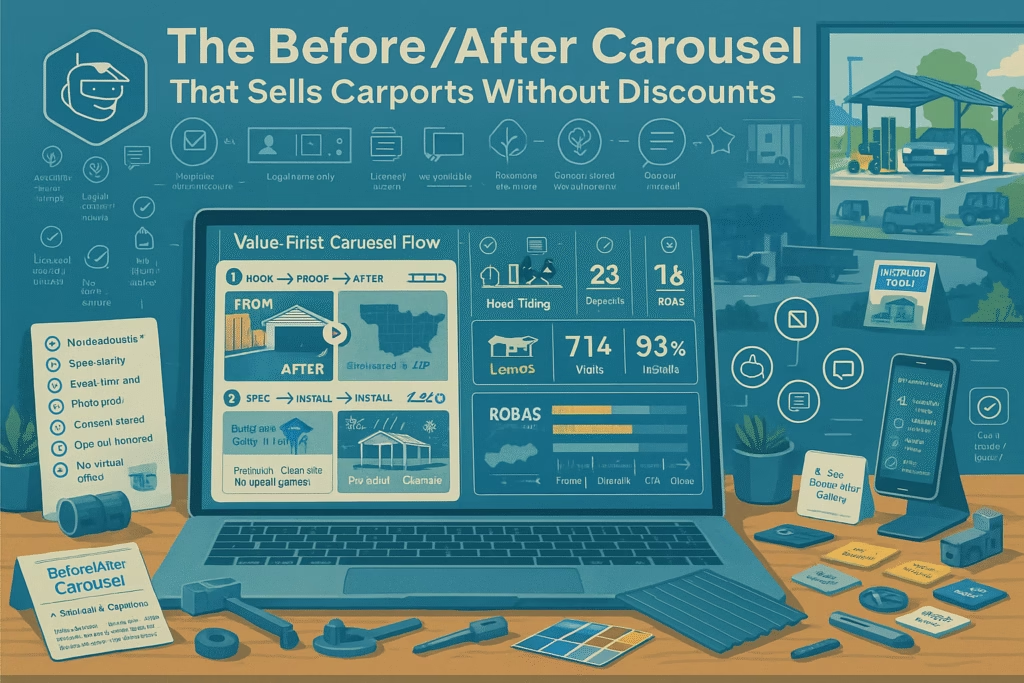The Before/After Carousel That Sells Carports Without Discounts
Turn scrollers into showroom appointments with proof-first storytelling, not coupon codes.
Introduction
The Before/After Carousel That Sells Carports Without Discounts is a visual-selling system for metal carports, RV covers, and steel structures. Instead of racing to the bottom on price, you’ll show transformation, answer objections in captions, and give two clear booking options that move buyers forward—today.
Compliance: obtain homeowner photo consent, avoid misleading “was/now” claims, disclose financed examples, and follow platform ad policies. The Before/After Carousel That Sells Carports Without Discounts works long-term only with honest proof.
Expanded Table of Contents
- 1) Why “The Before/After Carousel That Sells Carports Without Discounts” Works
- 2) The 10-Shot Before/After Shot List (Carport Edition)
- 3) Building the Carousel: Layout, Order, and Captions
- 4) Micro-Copy That Answers Objections
- 5) CTAs: Two-Option Booking + Site Prep Checklist
- 6) Landing Pages: City/ZIP Proof Hubs
- 7) Google Business Profile: Photo Types & Posts
- 8) UGC & Rights: Consent, Credits, and Filenames
- 9) Organic + Paid Distribution Strategy
- 10) KPIs & Dashboard
- 11) 30–60–90 Day Rollout Plan
- 12) Troubleshooting & Optimization
- 13) 25 Frequently Asked Questions
- 14) 25 Extra Keywords
1) Why “The Before/After Carousel That Sells Carports Without Discounts” Works
- Transformation beats price: buyers visualize clutter → covered order.
- Specifics reduce friction: captions preempt “wind/snow load, permits, concrete.”
- Binary CTAs convert: two time options outperform “contact us.”
- Consistency compounds: weekly carousels + GBP photos drive Maps visibility.
2) The 10-Shot Before/After Shot List (Carport Edition)
| # | Shot | Tip | Filename |
|---|---|---|---|
| 1 | Before — driveway/yard | Wide, show problem | city-before-driveway-YYYYMMDD.jpg |
| 2 | Pad prep | Gravel/concrete, level | city-pad-prep-YYYYMMDD.jpg |
| 3 | Anchors | Close-up proof | city-anchors-YYYYMMDD.jpg |
| 4 | Frame up | Show gauge | city-frame-YYYYMMDD.jpg |
| 5 | Roofing panels | Overlap detail | city-panels-YYYYMMDD.jpg |
| 6 | Trim & bracing | Wind bracing | city-bracing-YYYYMMDD.jpg |
| 7 | After — wide | Same angle as #1 | city-after-wide-YYYYMMDD.jpg |
| 8 | After — angle | Sun side | city-after-angle-YYYYMMDD.jpg |
| 9 | Use-case | Truck/RV/boat | city-usecase-YYYYMMDD.jpg |
| 10 | Owner with thumbs-up | Consent | city-owner-consent-YYYYMMDD.jpg |
Compress to < 2MB; prefer JPEG/WebP; keep EXIF date/time; match before/after angles.
3) Building the Carousel: Layout, Order, and Captions
- Slide 1: Problem → Promise headline (“Sun-baked truck? Covered in 1 day.”)
- Slides 2–3: Pad prep + anchors = durability proof.
- Slides 4–6: Frame, panels, bracing = quality proof.
- Slides 7–8: After shots = transformation.
- Slide 9: Use-case (RV/boat/ATV) = relevance.
- Slide 10: Owner photo + review quote = trust.
Caption structure: {City/ZIP} • {Size/Gauge} • {Anchors} • {Wind/Snow rating if applicable} • {Install time} • {CTA with two options}.
4) Micro-Copy That Answers Objections
Headline options:
• “The Before/After Carousel That Sells Carports Without Discounts”
• “From scorching sun to shade in 24 hours — see the steps.”
Objection busters:
• “Anchored with [type]; rated for local wind codes.”
• “Concrete not required in every case — we’ll advise pad options.”
• “Custom heights for lifted trucks and RV slide-outs.”
• “Permitting guidance included where required.”5) CTAs: Two-Option Booking + Site Prep Checklist
- Primary CTA: “Free layout consult: Thu 4:30 or Sat 10:30?”
- If neither: auto-offer two new times; then link calendar.
- Deliverables after booking: PDF prep list (clear zone, utility mark-out, pad notes).
DM/Chat Script
“Thanks for the interest! Want a quick layout consult? I can do Thu 4:30 or Sat 10:30. I’ll text the site-prep checklist.”6) Landing Pages: City/ZIP Proof Hubs
- Hero: after photo + size/gauge + install time.
- Carousel embed + mini case study (materials, anchors, warranty).
- FAQ accordion (permits, wind/snow, pad types, lead time).
- “Book layout consult” two-option module; map with pin-only privacy.
7) Google Business Profile: Photo Types & Posts
- Upload weekly: pad prep, anchors, frame, after, use-case.
- Post 2×/week: “Just Installed in {City} — {Size/Gauge} with {Anchors}.”
- Add Products: sizes (12×21, 18×31, 24×36), options (sides/gables, doors).
8) UGC & Rights: Consent, Credits, and Filenames
Use a simple release (“Yes, you can share this photo on your website/social”). Save with job ID and city. Credit homeowners when requested.
Standardize: city-jobID-before.jpg / city-jobID-after.jpg.
9) Organic + Paid Distribution Strategy
- Organic: feeds, stories, reels; community groups (where allowed).
- Paid: carousel ads to homeowners by ZIP + retarget site visitors.
- Email/SMS: “New install in {City}” with two-option booking.
10) KPIs & Dashboard
Carousel Saves
Goal ≥ 8% of reach.
Click-to-Inquiry
Goal ≥ 4–7%.
Booked Consult Rate
Goal ≥ 30% of inquiries.
No-Show Rate
≤ 8% with reminders.
Lead to Install Time
Track by city/crew.
Photo Velocity
New projects/week.
11) 30–60–90 Day Rollout Plan
Days 1–30 (Foundation)
- Train crews on the 10-shot list; add filenames to checklist.
- Publish first 3 carousels + 3 city proof pages.
- Enable two-option booking + SMS reminders.
Days 31–60 (Momentum)
- A/B test headlines and slide order.
- Add Products to GBP; post 2× weekly.
- Retarget carousel engagers with consult CTA.
Days 61–90 (Scale)
- Expand to 10+ city/ZIP pages with galleries.
- Quarterly “top builds” roundup blog.
- Multilingual captions for top local languages.
12) Troubleshooting & Optimization
- Low saves/clicks: tighten first slide headline; match angles; add anchors/brace detail.
- High price pushback: show gauge/anchor proof and lifespan/value vs. cheap kits.
- No-shows: T-24/T-2 reminders + prep checklist + 1-tap reschedule.
- Policy issues: secure consent, avoid overclaims, disclose financed examples.
The Before/After Carousel That Sells Carports Without Discounts wins with visible quality, not lower prices.
13) 25 Frequently Asked Questions
1) What is “The Before/After Carousel That Sells Carports Without Discounts”?
A repeatable content system that converts visual proof into appointments without couponing.
2) Where should I use the carousel?
Facebook/Instagram, your landing pages, and Google Business Profile photos.
3) How many slides are ideal?
10 slides: before → build steps → after → use-case → owner + quote.
4) Do I need a professional photographer?
No—phone cameras work if angles match and photos are steady and well-lit.
5) What if we don’t pour concrete?
Show gravel/soil pad with anchors and explain when concrete is recommended.
6) Should I include pricing?
Share ranges and factors; invite a layout consult for exact quotes.
7) How do I handle permits?
Explain local requirements and offer guidance; don’t give legal advice.
8) What about wind/snow ratings?
List ratings only when verified for your region; avoid generic claims.
9) Can I show owner photos?
Yes—with written consent; offer a small thank-you gift (where allowed).
10) What’s a good CTA?
Two time options (“Thu 4:30 or Sat 10:30?”) then calendar link.
11) How often should I post?
Weekly at minimum; aim for 2 carousels per week during peak season.
12) Do reels beat carousels?
Both work—repurpose photos into short reels with the same CTA.
13) How do I track ROI?
UTMs on links, booked consults, and installed jobs by city/crew.
14) Can I use customer reviews?
Yes—quote with permission; pair with the owner photo on the last slide.
15) What file sizes should I use?
< 2MB per image; JPEG/WebP; 1080×1080 or 1350×1080 for carousels.
16) How do I reduce cancellations?
Send prep list, parking/gate notes, and enforce a reschedule flow.
17) Can this work for barns or garages?
Yes—same framework with updated shots and specs.
18) What if prospects only ask “price?”
Answer with range + factors + two booking options.
19) Should I post inventory?
Showcase “ready-to-install” sizes with fast scheduling windows.
20) Do city pages matter?
Yes—pair carousels with city/ZIP proof pages to rank locally.
21) Can I retarget viewers?
Yes—retarget engagers with consult CTA or site-prep download.
22) What tone should captions use?
Friendly, helpful, specific; avoid hype and vague superlatives.
23) How do I organize assets?
Use job IDs, city, and date in filenames; keep a shared folder.
24) Can I automate DMs?
Yes—an autoresponder can ask use-case and offer two consult times.
25) First step today?
Shoot one full install with the 10-shot list; publish the carousel + city page + two-option booking.
14) 25 Extra Keywords
- The Before/After Carousel That Sells Carports Without Discounts
- carport before after photos
- metal carport marketing
- rv cover installation gallery
- boat shelter proof
- steel building anchors
- carport wind rating proof
- gauge thickness carports
- bracing detail carports
- concrete pad vs gravel
- city carport installs
- zip code proof pages
- google business photos carport
- carport carousel ads
- two option booking cta
- site prep checklist pdf
- permit guidance carport
- no discount carport selling
- carport case study template
- retarget carport viewers
- utms for carport ads
- carport layout consult
- after hours dm autoresponder
- photo consent homeowner
- 2025 carport marketing playbook