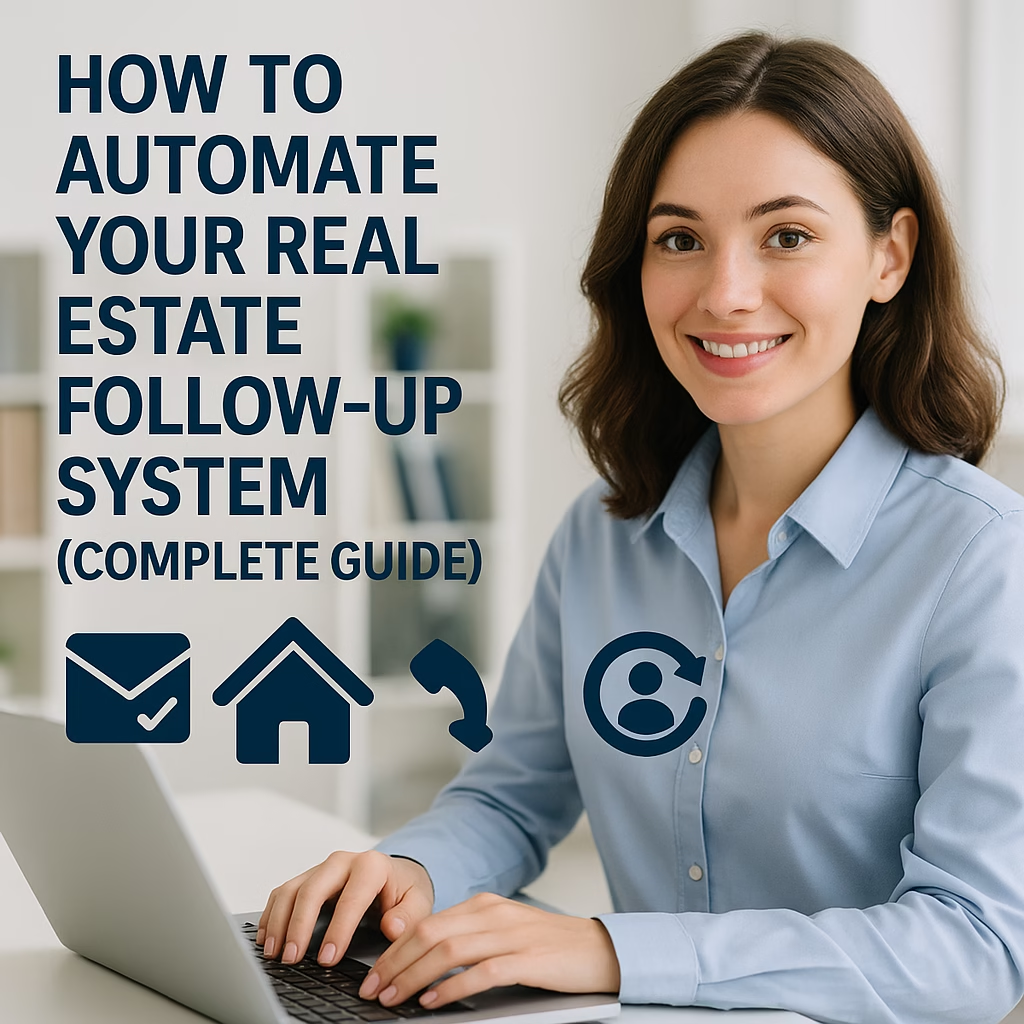How to Automate Your Real Estate Follow-Up System (Complete Guide)
Turn raw inquiries into booked appointments with a 24/7, policy‑safe, agent‑friendly follow‑up engine.
Introduction
How to Automate Your Real Estate Follow-Up System (Complete Guide) shows brokers and solo agents how to capture, qualify, and convert more opportunities with structured workflows. You’ll deploy AI SMS, smart emails, and routing rules that speed replies, protect brand reputation, and keep your pipeline organized.
Compliance: Follow Fair Housing and local advertising/telemarketing laws. Use opt‑in language, honor opt‑out, and store consent records.
Expanded Table of Contents
- 1) Why “How to Automate Your Real Estate Follow-Up System (Complete Guide)” matters now
- 2) Lead Map: Sources, Signals, and Data You Need
- 3) Automation Architecture (Capture → Enrich → Route → Engage → Book)
- 4) Triggers & Routing Rules (Speed + Relevance)
- 5) AI SMS & DM Templates (Buyer • Seller • Renter)
- 6) Email Cadences that Actually Get Replies
- 7) Segmentation: Intent, Timeline, and Persona
- 8) Calendar & Tour Booking: Links, Holds, and Reminders
- 9) Legal & Brand Safety (Consent • Disclosures • Records)
- 10) KPIs & Dashboards (SLA • Conversion • Revenue)
- 11) Playbooks by Lead Type (Portal • Marketplace • Website • Referral)
- 12) Integrations & Data Hygiene
- 13) 30–60–90 Day Rollout Plan
- 14) Troubleshooting & Optimization
- 15) 25 Frequently Asked Questions
- 16) 25 Extra Keywords
1) Why this matters
- Speed wins: The first qualified response often gets the appointment. Automation makes “first” your default.
- Consistency scales: Structured templates keep tone and compliance tight across agents and ISAs.
- Focus time: Offload chasing and reminders so agents spend more time on showings and negotiations.
2) Lead Map: Sources, Signals, and Data You Need
| Source | Key Signals | Must‑Capture Fields | Notes |
|---|---|---|---|
| Portals (Zillow/Realtor.com) | Property viewed, price band, timeframe | Name, phone, email, consent flag, listing ID | Set priority routes for high‑intent listings |
| Marketplace/FB Groups | Message speed, questions asked | First name, profile link, city, opt‑in | Beware group rules; avoid spammy replies |
| Website Forms/Chat | Page path, UTM, device | Source, form version, consent text version | Use hidden fields and double opt‑in |
| Open Houses | Visit duration, mortgage status | Agent notes, lender status, follow‑up preference | Scan badges/QR for fast capture |
| Referrals/Sphere | Referrer credibility | Referrer ID, relationship, notes | Route to assigning agent instantly |
3) Automation Architecture
Layers
- Capture: Forms, chat, text‑to‑CRM, API/webhooks
- Enrich: Validate email/phone, dedupe, geocode
- Route: Assign by territory, price band, language
- Engage: AI SMS/DM + email cadences
- Book: Calendar link with holds and reminders
Minimal Tech Stack
- CRM with workflows + tags
- AI chat/SMS assistant with opt‑in/out
- Calendar tool (round‑robin + buffers)
- Dashboard (SLA, conversion, revenue)
4) Triggers & Routing Rules
| Trigger | Condition | Action | Owner |
|---|---|---|---|
| New Inquiry | Consent = true | Send SMS in < 60s; email fallback; assign agent | AI + CRM |
| Cold Reply | No response in 20 min | Send value nudge + 2 time options | AI |
| Appointment Booked | Calendar event created | Send confirmation + prep checklist | AI |
| No‑Show Risk | No confirm at T‑2h | Send re‑confirm + parking/entry details | AI |
| Post‑Tour | Event completed | Send next steps + doc links + lender intro | AI + Agent |
5) AI SMS & DM Templates
Buyer – First Reply
Hi {{first}}, it’s {{team}}. Want to see {{address or area}}?
I can hold {{today 5:30}} or {{tomorrow 10:15}}. Which works?Seller – First Reply
Hi {{first}}, {{team}} here. 2 quick items to price your home:
1) Beds/Baths • 2) Recent upgrades. Want a 10‑min call today?Renter – Qualify
Thanks {{first}}! Move‑in month? Pets? Parking needed?
I can show {{slot1}} or {{slot2}}. Reply A or B.No‑Show Saver
Running late happens. I can hold {{new time}} or {{tomorrow time}}.
Reply with your pick and I’ll lock it.Always include opt‑out: Reply STOP to unsubscribe.
6) Email Cadences that Get Replies
| Day | Subject | Purpose |
|---|---|---|
| 0 | 2 times today for {{address/area}}? | Speed + booking |
| 1 | 3 homes like {{address}} you haven’t seen | Add value |
| 3 | Prep list for your first tour | Reduce friction |
| 7 | Price drops this week in {{area}} | Re‑engage |
| 14 | Still looking? Here’s a faster way | CTA to book call |
7) Segmentation: Intent, Timeline, Persona
- Hot (0–7 days): Daily SMS + every‑other‑day email
- Warm (8–30 days): 2×/week email + weekly SMS
- Cold (30+ days): Weekly market update; monthly "are you still in?" check
- Personas: First‑time buyer, move‑up, investor, relocation, renter‑to‑buyer
8) Calendar & Tour Booking
- Use round‑robin for team leads; preserve buffers and travel time.
- Send confirmation instantly with parking/entry instructions.
- Automate reminders at T‑24h and T‑2h; allow 1‑tap rescheduling.
9) Legal & Brand Safety
- Consent: capture timestamp, source, and opt‑in text version.
- Disclosures: keep Fair Housing statements on landing pages and signatures.
- Records: log all messages; honor opt‑out immediately.
10) KPIs & Dashboards
SLA
Speed‑to‑first‑reply, % replies < 60s
Conversion
Inquiry→conversation→appointment→show→contract
Revenue
GCI per lead source, cost per closing
Quality
Opt‑out rate, complaint rate, show rate
UTM format: utm_source={portal|marketplace|site}&utm_medium=lead&utm_campaign=followup_2025
11) Playbooks by Lead Type
Portal Leads
Immediate SMS + property‑matched email; offer two tour times; escalate to agent when client answers 2+ questions.
Marketplace/Groups
Keep DMs short; move to SMS once consented; avoid cross‑posting spam; confirm date/time quickly.
Website Leads
Personalize by page path; send buying/selling checklist; invite to discovery call.
Referrals
High‑touch: thank the referrer, CC them on the intro; route to senior agent.
12) Integrations & Data Hygiene
- Dedupe by email+phone; merge histories on conflict.
- Standard tags: source|intent|timeline|persona|language.
- Quarterly audit: bounced emails, unsubscribes, and stale stages.
13) 30–60–90 Day Rollout Plan
Days 1–30: Foundation
- Write voice codex + banned words; add Fair Housing line.
- Connect lead sources to CRM; map fields and consent.
- Launch first SMS/email sequences for buyers and sellers.
Days 31–60: Momentum
- Enable routing by territory/price band/language.
- Add calendar holds and automated reminders.
- Build dashboard; enforce SLAs; prune weak steps.
Days 61–90: Scale
- Localize scripts; translate where needed.
- Introduce investor and relocation sequences.
- Review KPIs monthly; renegotiate lead buys based on CPL→CPClose.
14) Troubleshooting & Optimization
| Symptom | Likely Cause | Fix |
|---|---|---|
| Low reply rate | Long first message; no time options | Shorten; offer 2 concrete time slots |
| High no‑show | No reminders; unclear parking | T‑24/T‑2 SMS + map/entry details |
| Complaints/opt‑outs | No consent or too many touches | Verify opt‑in; reduce frequency; honor STOP instantly |
| CRM duplicates | Multiple sources; manual entry | Turn on dedupe; standardize capture |
15) 25 Frequently Asked Questions
1) What is “How to Automate Your Real Estate Follow-Up System (Complete Guide)”?
A complete framework to build a 24/7 follow‑up engine using AI SMS, email cadences, and routing rules.
2) Does this replace agents?
No—automation handles speed and reminders; agents handle advice and negotiation.
3) How fast should the first reply be?
Under 60 seconds via SMS/DM, with an email fallback.
4) What consent do I need?
Explicit opt‑in for texting and marketing; log timestamp, source, and text version.
5) Which CRM should I use?
Any CRM with workflows, tags, and API/webhooks; choose what fits your team.
6) Can I automate DMs from Facebook/Marketplace?
Use saved replies and approved tools; follow platform policies.
7) How many SMS in the first 7 days?
Hot leads: 1–2/day for 3 days, then taper; always include STOP.
8) What about email frequency?
Daily first 3 days, then 2×/week for two weeks, then weekly.
9) How do I route leads fairly?
Round‑robin with territory and price‑band rules; allow manual overrides.
10) Can AI qualify leads?
Yes—collect timeline, budget, pre‑approval, and must‑haves before handing off.
11) How do I reduce no‑shows?
Send T‑24/T‑2 reminders with parking/entry notes and one‑tap reschedule.
12) Should I use video in follow‑up?
Short intro videos boost trust and reply rates.
13) How do I handle referrals?
Thank the referrer, CC them on the intro, and prioritize routing.
14) Can I localize scripts?
Yes—translate and adapt to neighborhood terms and norms.
15) What KPIs matter?
SLA, conversation→appointment, show rate, contract rate, cost per closing.
16) How do I manage opt‑outs?
Honor STOP immediately; sync suppression lists across tools.
17) Is this compliant with Fair Housing?
Yes—avoid discriminatory language and targeting; keep statements neutral.
18) What about data privacy?
Store consent and messages securely; restrict access by role.
19) Can I reuse past conversations?
Yes—train templates on winning replies (remove personal data first).
20) Does this work for rentals?
Absolutely—use renter‑specific qual questions and fast tour booking.
21) What if leads come at night?
AI handles first reply; agents get morning summaries.
22) How do I avoid sounding robotic?
Use a voice codex and real client language; keep messages short and helpful.
23) When do I hand off to a human?
When the lead asks for specifics, shares constraints, or books a time.
24) How soon can I see results?
Often within 2–4 weeks as reply rates and bookings rise.
25) First step today?
Connect your lead sources, load the templates above, and turn on the T‑24/T‑2 reminder flow.
16) 25 Extra Keywords
- How to Automate Your Real Estate Follow-Up System (Complete Guide)
- real estate follow-up automation
- ai real estate texting
- buyer lead nurture sms
- seller lead nurture emails
- real estate crm workflows
- speed to lead real estate
- calendar booking real estate
- tour reminder automation
- fair housing compliance
- consent management sms
- real estate appointment rate
- follow-up kpis dashboard
- lead routing rules
- round robin assignment
- marketplace dm scripts
- portal lead playbook
- referral follow-up system
- data hygiene real estate
- segmentation hot warm cold
- listing lead automation
- renter qualification sms
- ai email cadences
- real estate sales operations
- 2025 real estate marketing