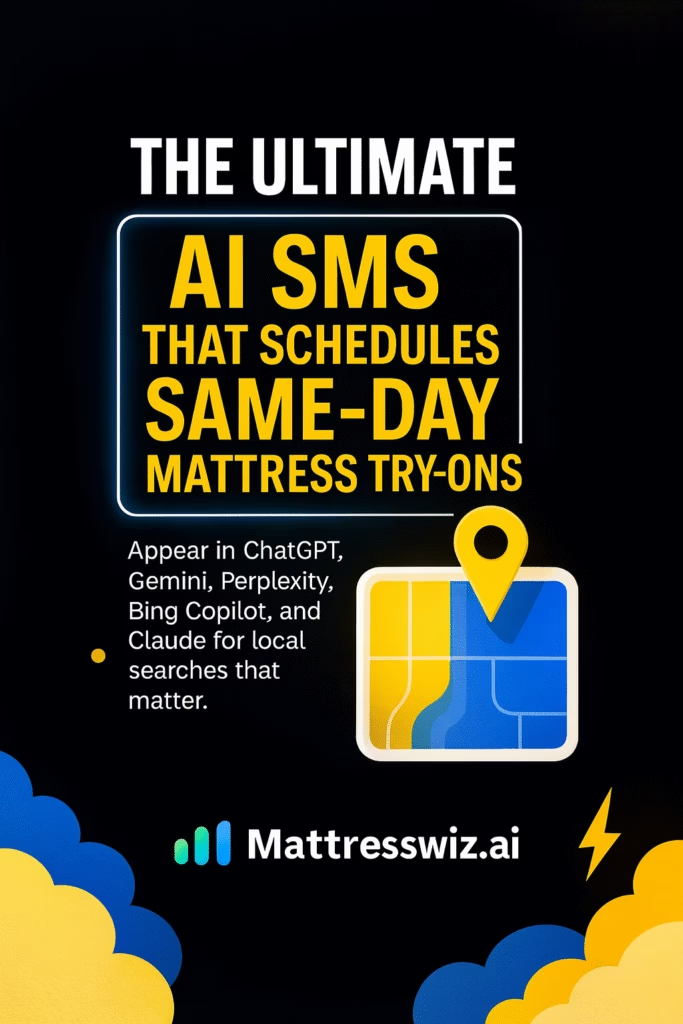Instagram Reel Scripts That Sell Custom Jewelry
Instagram Reel Scripts That Sell Custom Jewelry
Steal these high‑trust hooks, camera plans, captions, and CTAs to turn scrollers into design consults and deposits—without shouting or discounts.
Introduction
Instagram Reel Scripts That Sell Custom Jewelry is a repeatable, 90‑day content system for jewelers and designers. You’ll film simple, polished clips that showcase stones, craft, and client stories—then convert with DM‑first calls‑to‑action and two‑slot consult offers.
Compliance: Use music licensed in‑app, disclose lab vs natural stones, avoid misleading comparisons, and respect client privacy/permissions.
Expanded Table of Contents
- 1) Why “Instagram Reel Scripts That Sell Custom Jewelry” Works
- 2) The 3 High‑Trust Script Frameworks
- 3) 20 Hooks that Stop the Scroll
- 4) Bench‑to‑Beauty Shot List (12 Clips)
- 5) On‑Screen Text & Subtitles
- 6) Captions, Hashtags & Local Signals
- 7) CTAs & DM Autoreplies that Book Consults
- 8) Ethical Pricing Talk in Reels
- 9) UGC Prompts & Proposal Stories
- 10) Calendar & Cadence (3–5x/Week)
- 11) KPIs & Dashboard
- 12) 30–60–90 Day Rollout Plan
- 13) Troubleshooting & Optimization
- 14) 25 Frequently Asked Questions
- 15) 25 Extra Keywords
1) Why “Instagram Reel Scripts That Sell Custom Jewelry” Works
- Micro‑stories > features: A single promise (fit, sparkle, story) beats a menu of specs.
- Proof beats hype: Hands, tools, and clients make claims believable.
- Friction‑less booking: DM keywords + two real consult times remove guesswork.
2) The 3 High‑Trust Script Frameworks
| Name | Beats | Example VO / OST |
|---|---|---|
| Before → Build → Reveal | Problem → Craft → Outcome | VO: “Yellow gold made her olive tone glow.” Text: Before/Build/Reveal badges. |
| Stone Story | Inspiration → Selection → Setting | VO: “He chose a Montana sapphire for their hiking trips.” |
| Price‑Range Transparency | Range → Drivers → Next step | VO: “Most custom solitaires land $1.8k–$3.2k—metal & stone drive it.” |
3) 20 Hooks that Stop the Scroll
“From sketch to sparkle in 12 seconds.”
“Why this sapphire instead of a diamond?”
“3 mistakes to avoid with pavé.”
“We matched her grandmother’s ring—here’s how.”
“Custom ring under $3k? Watch.”
“Lab vs natural: see the sparkle test.”
“Hidden halo magic in 8 seconds.”
“The setting that flatters short fingers.”
“He proposed with a sketch—then this.”
“How we secure a marquise so it doesn’t snag.”
“3mm vs 1.8mm band—which looks better?”
“Oval cut: avoid the bow‑tie.”
“What $2k vs $6k buys in a ring.”
“The secret sauce of sparkle: polish.”
“Engraving that only two people will see.”
“Resize without stress: here’s the trick.”
“Why bezel can be delicate—yes, really.”
“We re‑set mom’s stone safely.”
“From heirloom to everyday: a quick re‑design.”
“3 questions to get your dream ring.”
4) Bench‑to‑Beauty Shot List (12 Clips)
| # | Clip | What to Show | Why It Sells |
|---|---|---|---|
| 1 | Macro sparkle | Stone under soft light | Immediate attention |
| 2 | Sketch swipe | Sketch → CAD overlay | Craft + personalization |
| 3 | Soldering | Flame + focus | Skill proof |
| 4 | Prong setting | Burr & pusher | Security reassurance |
| 5 | Under‑gallery | Hidden details | Luxury signal |
| 6 | Polish pass | Before/after shine | Transformation |
| 7 | Hand model | True scale on finger | Visualization |
| 8 | Engraving | Micro script | Sentiment |
| 9 | Packaging | Box + ribbon | Gift moment |
| 10 | Client wow | Consent‑approved reveal | Social proof |
| 11 | Stack options | Bands next to ring | Attachment sales |
| 12 | CTA plate | DM keyword + two times | Clear next step |
5) On‑Screen Text & Subtitles
- Keep OST under 9 words per frame. High‑contrast, large type, safe margins.
- Subtitles for all VO. Avoid covering the stone; use top/bottom bands.
- Add quick spec badges: Metal • Carat • Cut • Size • Budget range.
6) Captions, Hashtags & Local Signals
Caption formula: {Promise} → {1–2 details} → {Range or note} → {CTA w/ city}
Example: “Sketch to sparkle for hikers at heart. Montana sapphire in 14k yellow, low‑profile bezel. Most customs like this land $2.4k–$3.2k. DM ‘SKETCH’ to book a 15‑min consult in Boise.”
- Use 5–8 hashtags mixing broad, local, and niche.
- Tag city, neighborhood, and relevant vendors or makers.
7) CTAs & DM Autoreplies that Book Consults
| Trigger | Autoreply (≤300 chars) | Next Step |
|---|---|---|
| DM “SKETCH” | “Thanks! Two consult times today: 4:30 or 6:00. Stone/metal ideas? I’ll send a 1‑page sketch after.” | Book slot + send prep checklist |
| DM “SIZE” | “I can mail a free sizer or send a printable guide. Want to try 5:00 today to talk designs?” | Capture address or appointment |
| DM “RESET” | “We can safely reset heirlooms. Quick video consult at 12:30 or 2:00?” | Qualify stone + timeline |
8) Ethical Pricing Talk in Reels
- Share ranges tied to metal, stone, and labor; avoid bait prices.
- Explain trade‑offs with visuals (band thickness, setting height, pavé density).
- Invite a consult for exact quotes after measurements and stone selection.
9) UGC Prompts & Proposal Stories
- “Tell us why you chose this stone.” (10–15s selfie + B‑roll)
- “Unbox with us.” (hands, audio reaction, consent)
- “Proposal story in 3 shots.” (place, reaction, ring macro)
10) Calendar & Cadence (3–5x/Week)
| Day | Theme | Script |
|---|---|---|
| Mon | Stone Story | Inspiration → selection → setting |
| Wed | Before/After | Heirloom reset reveal |
| Fri | Price‑Range | Good/Better/Best with ranges |
| Sat | UGC/Proposal | Client story |
| Sun | Shop POV | Bench montage + CTA |
11) KPIs & Dashboard
3s Retention
≥ 35%
Saves/Shares
Trend weekly
DM Volume
By script
Consult Rate
DM → booked
Deposit Rate
Consult → deposit
UTMs on profile link: utm_source=instagram&utm_medium=reels&utm_campaign=custom_jewelry_{city}
12) 30–60–90 Day Rollout Plan
Days 1–30 (Foundation)
- Pick 2 scripts + 1 UGC prompt. Build shot list and overlay templates.
- Film in one batch; post Mon/Wed/Fri. Turn on DM keywords + autoreplies.
- Publish a consult landing page with a two‑slot scheduler.
Days 31–60 (Momentum)
- Introduce price‑range reels for top requests (solitaire, halo, reset).
- Boost best reel locally; add bilingual captions if applicable.
- Start a proposal‑story series; collect permissions up front.
Days 61–90 (Scale)
- Systematize reels by category (ring/pendant/earrings). Create a content bank.
- Launch a monthly highlight reel. Test new hooks quarterly.
- Review KPIs; retire low performers; double down on winners.
13) Troubleshooting & Optimization
| Symptom | Likely Cause | Fix |
|---|---|---|
| Low retention | Weak first frame | Start with macro sparkle/contrast hook |
| Lots of views, few DMs | No clear CTA | Add DM keyword + two consult times |
| Color looks off | Mixed lighting | Use daylight + diffusion; correct WB |
| Comments about “fake” stones | Unclear disclosure | Label lab vs natural; note treatments |
14) 25 Frequently Asked Questions
1) What are “Instagram Reel Scripts That Sell Custom Jewelry”?
Short, proven frameworks for reels that generate DMs, consults, and deposits for custom pieces.
2) Do I have to show my face?
No—use voiceover, hands‑only, or client UGC until you’re ready.
3) What’s the ideal length?
7–20s hooks; 20–45s stories. End with a DM keyword.
4) How many reels per week?
3–5 with two evergreen scripts and one story/UGC.
5) Can I mention price?
Use ranges with drivers; exacts after a consult.
6) Which hashtags?
5–8 mixed: broad, local, and niche.
7) How do I book consults from DMs?
Autoreply with two real times + a mini deliverable.
8) What lighting makes stones pop?
Soft daylight and diffused LEDs at 45°.
9) What shot sells quality?
Under‑gallery and prong finish close‑ups.
10) Are proposal stories effective?
Yes—huge trust booster when consented.
11) Can I repurpose to TikTok/Shorts?
Yes—native captions and music per platform.
12) Do captions matter?
Absolutely—promise, detail, range, CTA.
13) When should I post?
When your audience is online; test evenings/weekends.
14) How fast to reply to DMs?
Within 10 minutes during hours; use after‑hours autoresponder.
15) Any compliance gotchas?
Use licensed sounds; disclose lab vs natural; avoid misleading visuals.
16) Should I show CADs?
Yes—CAD → metal transition performs well.
17) How do I avoid trolls?
Moderate comments, pin FAQs, and keep tone calm.
18) Do boosted reels work?
Boost top performers to local radius; track consults.
19) What KPIs matter?
3s retention, saves/shares, DMs, consults, deposits.
20) Can I use templates?
Yes—keep frameworks; swap stone/metal/city details.
21) Should I show returns/policies?
Link in bio/DM; keep reels focused on craft and fit.
22) How do I film alone?
Tripod, gridlines, remote shutter, and batch days.
23) How do I handle color accuracy?
Consistent light and white balance; avoid heavy filters.
24) What if a reel flops?
Recycle the stone with a stronger hook/first frame.
25) First step today?
Choose one framework, film three variations, and post two this week.
15) 25 Extra Keywords
- Instagram Reel Scripts That Sell Custom Jewelry
- custom jewelry reels
- engagement ring reel ideas
- stone story video
- bench jeweler reels
- jewelry reset reel
- hidden halo reel
- montana sapphire reel
- oval cut bow tie fix
- pavé tips jewelry
- ring size DM script
- proposal story reel
- jewelry studio behind the scenes
- bezel setting reel
- gold vs platinum reel
- lab diamond disclosure
- custom ring price range
- two slot consult CTA
- local jeweler instagram
- jewelry UGC prompts
- macro sparkle video
- cad to cast transition
- under gallery detail
- stacking bands upsell
- 2025 jewelry social playbook