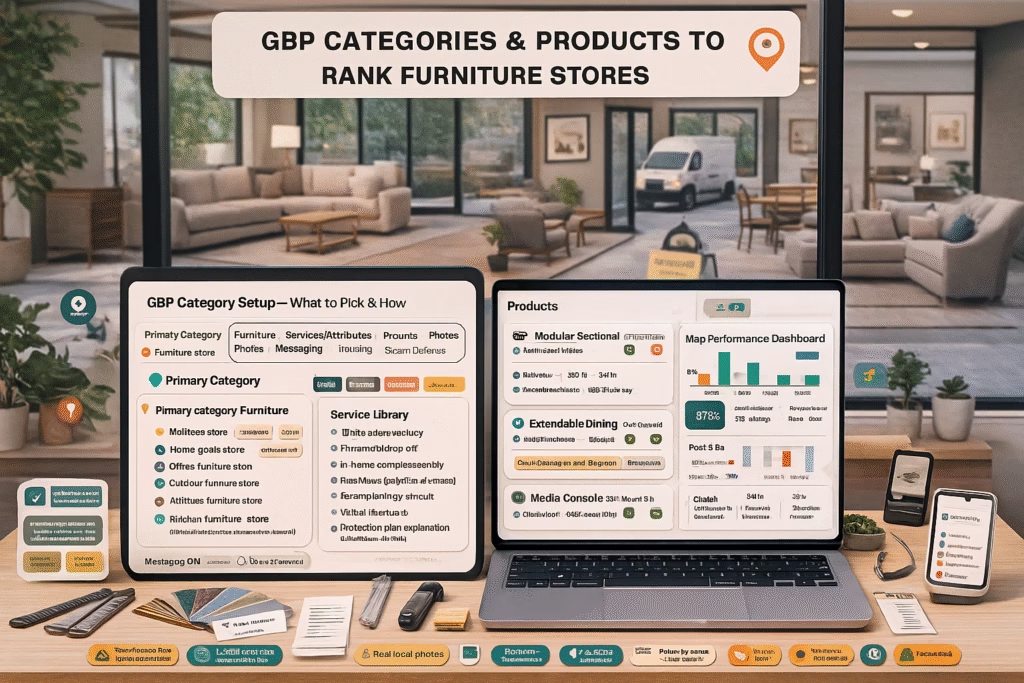TikTok Hooks That Sell Sofas Without Discounts
TikTok Hooks That Sell Sofas Without Discounts
Open strong, show real proof, and invite action—no coupons required.
Introduction
TikTok Hooks That Sell Sofas Without Discounts is a battle-tested system for furniture retailers and creators who want sales without eroding margins. We use curiosity-led openings, concrete proof shots, and time-bound CTAs to trigger store visits, calls, and DMs—without mentioning a percentage off.
Compliance: Avoid misleading claims, mark sponsored creator content where applicable, and get on‑camera consent for shoppers.
Expanded Table of Contents
- 1) The Hook Framework (0:00–0:15)
- 2) Hook Categories That Convert
- 3) 45 Ready‑to‑Use Hooks (With Proof & CTA)
- 4) UGC Scripts & Creator Briefs
- 5) Filming Angles, Lighting & Audio
- 6) Editing Checklist: Pacing, Text, Thumbs
- 7) On‑Screen Captions That Sell
- 8) Posting Cadence & A/B Testing
- 9) KPIs, UTM Tracking & CRM Notes
- 10) 30–60–90 Day Rollout Plan
- 11) 25 Frequently Asked Questions
- 12) 25 Extra Keywords
1) The Hook Framework (0:00–0:15)
Every video follows the same backbone: Hook → Proof → CTA.
- Hook (0:00–0:03): A pattern break: a test, a reveal, or a bold promise.
- Proof (0:03–0:10): Show the benefit live—no stock, no slides.
- CTA (0:10–0:15): Invite a 10‑minute comfort test, color check, or delivery window check.
Film proof before writing the caption—let the visuals dictate the copy.
2) Hook Categories That Convert
| Category | What to Show | Why It Works |
|---|---|---|
| Comfort & Fit | Seat depth, edge support, headrest angles | Answers the #1 buying fear: Will it feel right? |
| Durability & Cleanability | Performance fabric wipe test, frame & joinery, zipper covers | Solves kid/pet worries and long‑term value |
| Lifestyle & Space | Modular re‑builds, storage reveals, small‑room layouts | Makes the shopper imagine it at home |
| Speed & Service | Same‑week delivery, assembly demo, haul‑away | Removes friction; no discount needed |
| Social Proof | Customer try‑outs, micro‑testimonials | Borrowed trust boosts conversion |
| Comparison | Fabric A vs B, seat core vs stuffing, real vs faux leather | Clarity trumps price talk |
3) 45 Ready‑to‑Use Hooks (With Proof & CTA)
| Hook Line | Proof Shot | Suggested CTA |
|---|---|---|
| “Will it pass the glass test?” | Full glass on cushion while sitting; no spill | “Book a 10‑min comfort test” |
| “Edge support = real seating.” | Slow sit on edge; ruler shows minimal collapse | “Try the edge in‑store today” |
| “Deep‑seat people, this one’s for you.” | 6' person sits; knee angle overlay | “Check seat depths & colors” |
| “Coffee vs performance fabric.” | Drop → single‑wipe clean | “See our fabric wall” |
| “Pet owners ask for this zipper.” | Remove cover; toss in bin | “Ask about washable covers” |
| “Why frames matter more than foam.” | Underside/joinery close‑ups | “See our frame cutaway” |
| “Small room? Try this L‑flip.” | Rebuild modular chaise live | “Bring your room size” |
| “Power recline that won’t fight you.” | Quiet open/close with hand meter | “Test the motors in store” |
| “Seat test: the 10‑second bounce‑back.” | Press & release; timer overlay | “Compare cushion cores” |
| “The no‑slip chaise hack.” | Hidden clip/connector reveal | “See how it locks in” |
| “Kids + juice + 1 wipe.” | Red drink micro‑splash → wipe | “Ask for performance fabrics” |
| “Leather vs faux: the scratch test.” | Light key scratch comparison | “Feel both materials” |
| “How to pick the right arm style.” | Track vs slope vs pillow arm lineup | “Try each style today” |
| “The quietest recliner in our store?” | dB meter while reclining | “Hear it in person” |
| “This seam is why it lasts longer.” | Stitch close‑up; tension pull | “See build quality up close” |
| “Shorter folks, sit here.” | 5'2" person shows feet flat | “Find your perfect fit” |
| “Two‑minute spill drill.” | Timer + wipe + dry cloth check | “Test our stain lab” |
| “Game‑day seating layout in 10 seconds.” | Rearrange sectional quickly | “We’ll plan your room” |
| “Hidden storage you’ll actually use.” | Open chaise/ottoman storage | “Bring a blanket; try fit” |
| “Do you sink or sit supported?” | Side profile sit; spine overlay | “Compare support levels” |
| “Tall frames need this headrest angle.” | Adjustable headrest demo | “Try the tall‑friendly set” |
| “Move it with two fingers.” | Glide feet; floor protector reveal | “See easy‑move options” |
| “The 10‑year couch question.” | Warranty + frame shot | “Ask about our warranties” |
| “Why our white sofa isn’t scary.” | Marker dot → dab clean | “See stain tests in store” |
| “Two pets, zero pilling.” | Fabric rub test counter | “Feel the weave” |
| “This is a 34‑inch seat depth.” | Tape measure overlay | “Find your sweet spot” |
| “The no‑slide rug trick.” | Under‑sofa gripper reveal | “Grab the accessory kit” |
| “Arms that don’t steal space.” | Thin arm vs pillow arm compare | “Save inches in apartments” |
| “Sectional vs sofa + chairs?” | Two layouts split‑screen | “We’ll mock up both” |
| “Breathable leather in summer.” | Temp gun after sit/stand | “Test comfort in store” |
| “The cushion core you’ve never heard of.” | Cutaway; squeeze test | “Ask for the cutaway” |
| “Power headrest vs manual.” | Side‑by‑side recline | “Compare both now” |
| “How to choose fabric for pets.” | Claw glove light scratch | “See pet‑safe options” |
| “Why this seam never splits.” | Double‑stitch demo | “Inspect it up close” |
| “Can you nap corner‑to‑corner?” | Person reclines; fit overlay | “Test the nap fit” |
| “Apartment‑friendly chaise flip.” | Swap from left to right | “Bring your floor plan” |
| “Built for movie night.” | USB, cup holder, headrest | “Try the media setup” |
| “The eco fabric that surprised us.” | Tag + hand feel | “Feel it in person” |
| “3 heights, one sofa.” | Foot options; seat height measure | “Customize your fit” |
| “Real leather ages like this.” | Patina samples lineup | “See patina swatches” |
| “Stop losing the remote.” | Hidden pocket demo | “Find the storage seat” |
| “How we deliver without dings.” | Padding, corner guards, checklist | “See delivery windows today” |
| “Old sofa hauled out in 5 minutes.” | Time‑lapse haul‑away | “Ask about haul‑away” |
| “From box to couch in 10.” | Assembly time‑lapse | “We can assemble for you” |
4) UGC Scripts & Creator Briefs
15‑Second Script (Comfort)
Hook: “Edge support = real seating.”
Proof: Sit on edge; ruler shows minimal drop.
CTA: “Try this edge today — DM for color options.”20‑Second Script (Cleanability)
Hook: “Coffee vs performance fabric.”
Proof: Tiny pour → single wipe → clean cloth.
CTA: “Book a 10‑minute stain test in-store.”Creator Brief
Goal: Drive comfort tests without mentioning discounts.
Must show: 1 clear demo, 1 close-up, 1 call-to-action.
Tone: Helpful expert, zero hype.
Tag: #sofatest #comfortcheck #performancefabric5) Filming Angles, Lighting & Audio
- Angles: 3/4 room shot → macro finish → human demo.
- Light: Soft LED panel or window light; avoid overhead glare.
- Audio: Lapel or wireless mic. Capture wipe sounds and fabric rubs for ASMR‑style detail.
- Set: Declutter frame; add neutral throw for scale.
6) Editing Checklist: Pacing, Text, Thumbs
- Open on the demo, not a logo.
- Jump‑cut every 1.0–1.5s; keep motion continuous.
- On‑screen text mirrors the hook and labels the proof (“Stain wipe test”).
- End card: map pin + “10‑minute comfort test” times.
- Thumbnail: freeze the moment of proof (wipe mid‑action, ruler on edge).
7) On‑Screen Captions That Sell
Use the {Hook} • {Proof} — {Next Step} pattern.
- Example: “Glass test • zero wobble — Book a comfort test.”
- Example: “Coffee vs fabric • 1 wipe — See stain lab in store.”
8) Posting Cadence & A/B Testing
- Post 3–5 times/week. Batch film 8–12 clips every Monday.
- A/B the first 3 seconds (line or angle). Keep the same proof.
- Pin 1–2 winners to your profile; refresh monthly.
9) KPIs, UTM Tracking & CRM Notes
- Track 3‑sec views, 95% completions, profile taps, DMs, calls.
- Use a link‑in‑bio with UTM: utm_source=tiktok&utm_medium=video&utm_campaign=sofa_hooks_{city}
- Tag POS/CRM notes: “TikTok comfort test.”
10) 30–60–90 Day Rollout Plan
Days 1–30 (Foundation)
- Pick 10 hooks (2 per category). Film one session.
- Publish 3–5/week. Reply to every comment/DM within 10 minutes.
- Track KPIs; build a simple leaderboard.
Days 31–60 (Momentum)
- Promote top 3 winners lightly with Spark Ads (if desired).
- Add comparison and social proof hooks; invite creators.
- Launch a weekly “comfort test slots” post.
Days 61–90 (Scale)
- Systematize filming (Hook Captain), expand to recliners & dining seating.
- Build a content bank of 50+ proof shots organized by benefit.
- Quarterly prune, reshoot, and update CTAs.
11) 25 Frequently Asked Questions
1) What is “TikTok Hooks That Sell Sofas Without Discounts”?
A framework to open strong, prove benefits on camera, and invite action—no price cuts.
2) How long should the hook be?
Under 3 seconds. Show the proof within the first second when possible.
3) Do I need professional gear?
No. A phone, a small LED light, and a lapel mic are enough.
4) How many angles per clip?
Three: room 3/4, macro, human demo.
5) Should I add music?
Only if it doesn’t distract from the proof. Keep narration crisp.
6) What if my showroom is crowded?
Film early; use tight framing and blur backgrounds when possible.
7) Can I mention financing instead of discounts?
Yes—offer options and next steps without focusing on price.
8) What’s a strong non‑price CTA?
“Book a 10‑minute comfort test.”
9) Should I post customer faces?
Only with consent. Otherwise film hands/torso demos.
10) How many posts per week?
3–5, with 1–2 winners repurposed to Reels/Shorts.
11) Best time of day?
Test evenings and weekends. Let the data decide.
12) Are comparison videos safe?
Yes—keep them factual and visual. Avoid naming competitors.
13) How do I avoid sounding salesy?
Teach, don’t hype. The proof sells itself.
14) Do hashtags matter?
Use 3–5 precise tags and a city tag if local.
15) How do I turn views into visits?
Pin winners; reply fast; offer time slots.
16) What if my brand is new?
Lean on social proof hooks: staff try‑outs and micro‑testimonials.
17) Should I use subtitles?
Yes. Many watch muted—on‑screen text is critical.
18) What’s a good watch‑through rate?
35–50% to 95% is solid for product demos.
19) How can creators help?
Give them the proof shot list and one clear CTA. Approve before posting.
20) How do I measure store visits?
Ask DMs to mention the video, tag POS with “TikTok comfort test.”
21) Can I schedule in TikTok?
Yes—batch and schedule; still respond live to comments.
22) Should I geo‑tag?
Include your city in the caption or on‑screen map pin.
23) Do we need a model release?
Yes for any identifiable customer on camera.
24) How soon to see results?
Often in 2–6 weeks with consistent posting and replies.
25) First step today?
Pick 5 hooks, film one session, post 3–5 this week, and log KPIs.
12) 25 Extra Keywords
- TikTok Hooks That Sell Sofas Without Discounts
- sofa tiktok hooks
- furniture video ideas
- performance fabric demo
- edge support test
- motion transfer couch
- sectional layout tips
- recliner tiktok video
- pet friendly sofa fabric
- stain resistant sofa test
- deep seat sofa demo
- modular sectional rebuild
- leather vs faux comparison
- sofa storage reveal
- seat depth measurement
- sofa frame joinery
- quiet power recliner
- washable cushion covers
- apartment friendly sectional
- sofa delivery windows
- haul away furniture service
- comfort test invitation
- creator brief furniture
- tiktok furniture kpis
- 2025 sofa marketing playbook
TikTok Hooks That Sell Sofas Without Discounts Read More »