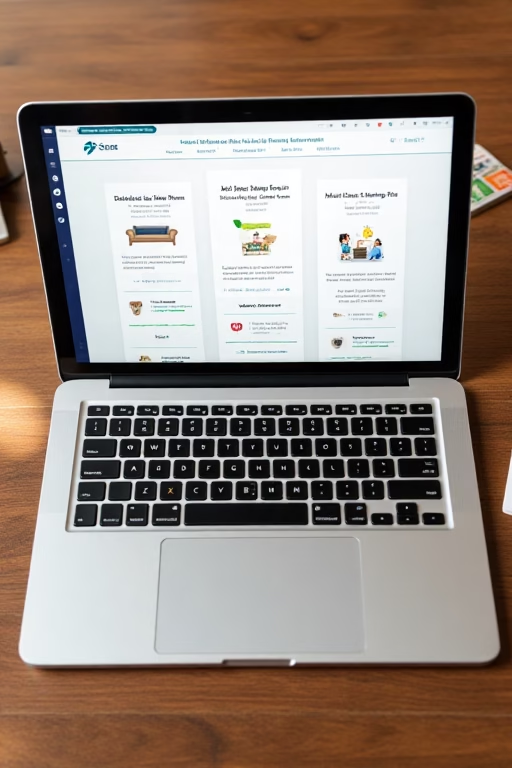lead generation strategies for shipping container companies owners
Lead Generation Strategies for Shipping Container Companies Owners
Own intent, reply fast, quote clearly, book confidently.
Table of Contents
- Introduction: The Predictable Pipeline Mindset
- 1) Funnel at a Glance: Lead → Quote → Book → Deliver
- 1.1 Rentals vs. Purchases vs. Modifications
- 1.2 Contact Rate & Speed-to-Lead Targets
- 1.3 Quote-to-Booked Benchmarks
- 2) Capture High Intent (SEO + Map Pack + GBP)
- 2.1 Primary Category & Services
- 2.2 Metro Landing Pages & City Proof
- 2.3 Reviews that Mention Service + City
- 3) Paid Demand that Actually Converts
- 3.1 Search Campaigns & Call Assets
- 3.2 Performance Max & Local Services (where applicable)
- 3.3 Retargeting with Delivery Clips
- 4) Marketplaces & Social DM Engines
- 4.1 Facebook Marketplace & Craigslist
- 4.2 Message Templates & CRM Sync
- 4.3 Posting Cadence & Repost Rules
- 5) Instant Follow-Up & Lead Scoring
- 5.1 60-Second SMS + Email
- 5.2 Qualifiers: ZIP, Size, Rent/Buy, Site Constraints
- 5.3 Missed-Call Textbacks
- 6) Auto-Quoting that Protects Margins
- 6.1 Base Rates, Mileage, Fuel
- 6.2 Crane vs. Tilt-Bed Fees
- 6.3 Grade Photos (CW/WWT/One-Trip)
- 7) Booking & Dispatch-Friendly Scheduling
- 7.1 AM/PM Windows & Route Logic
- 7.2 Site-Prep Checklist & Photo Uploads
- 7.3 Deposits, POs & E-Sign
- 8) Content that Creates Demand
- 8.1 Short Offload Timelapses
- 8.2 “Will a 40ft Fit?” Explainers
- 8.3 Mod Walkthroughs & Case Reels
- 9) Partnerships, B2B & Channel Sales
- 9.1 GC, Roofer, Event & School Vendors
- 9.2 Revenue Share & PO Terms
- 9.3 Co-Branded Landing Pages
- 10) Post-Sale Growth: Reviews, Referrals, Renewals
- 10.1 Review Engine
- 10.2 Referral Loops
- 10.3 Rental Renewals & Mod Upgrades
- 11) KPIs & Dashboards
- 11.1 Speed-to-Lead & Contact Rate
- 11.2 Quote-to-Booked & RPL
- 11.3 Failed Delivery Rate & Reasons
- 12) 30-60-90 Day Implementation Plan
- 13) Pitfalls & Quick Fixes
- 14) Conclusion & Next Steps
- 15) 25 Frequently Asked Questions
- 16) 25 Extra Keywords
Introduction: The Predictable Pipeline Mindset
lead generation strategies for shipping container companies owners start with a simple truth: speed and clarity win. When a prospect asks for a 20ft or 40ft unit, the winner replies in under a minute, confirms site constraints, and sends a clean quote with AM/PM delivery options. This guide shows you how to build that engine end to end.
1) Funnel at a Glance: Lead → Quote → Book → Deliver
1.1 Rentals vs. Purchases vs. Modifications
Use different pathways: rentals prioritize availability and ETAs; purchases emphasize grade proof and financing; modifications require drawings and milestone payments.
1.2 Contact Rate & Speed-to-Lead Targets
Aim for 60 seconds to first SMS, 5 minutes to human follow-up, 24-hour contact rate above 70%.
1.3 Quote-to-Booked Benchmarks
With clear fees and AM/PM pickers, a 25–45% quote-to-booked is achievable depending on market and mix.
2) Capture High Intent (SEO + Map Pack + GBP)
2.1 Primary Category & Services
Set GBP primary to “Shipping Container Supplier.” Add services: sales, rentals, modifications, delivery & placement.
2.2 Metro Landing Pages & City Proof
Create pages per metro with review strips, offload diagrams, coverage maps, and sticky mobile CTAs (Call / Text / Get Quote).
2.3 Reviews that Mention Service + City
Ask customers to mention “20ft rental in City” or “One-trip 40HC purchase”—this reinforces topical relevance.
3) Paid Demand that Actually Converts
3.1 Search Campaigns & Call Assets
Bid on “20ft container near me,” “buy 40ft container,” “container office conversion.” Use call assets and location extensions; send mobile traffic to ZIP-first quote pages.
3.2 Performance Max & Local Services (where applicable)
Use PMax for coverage and asset testing; prioritize geos with the best revenue per lead (RPL).
3.3 Retargeting with Delivery Clips
Show 15–30s clips of offloads, site-prep tips, and mod walkthroughs with a “Get Quote” nudge.
4) Marketplaces & Social DM Engines
4.1 Facebook Marketplace & Craigslist
Programmatic posting of price ranges and delivery windows with compliant images and grade notes.
4.2 Message Templates & CRM Sync
Auto-reply: “What ZIP and size? Soonest delivery {{eta}}. Any gate/slope issues?” Push all messages into your CRM.
4.3 Posting Cadence & Repost Rules
Refresh every 5–7 days; rotate creative and avoid duplicate copy across markets.
5) Instant Follow-Up & Lead Scoring
5.1 60-Second SMS + Email
“Hi {{first}}, {{brand}} here. {{size}} {{rent_buy}} in {{zip}}—soonest {{eta}}. Any gate/slope issues? Pick AM/PM: {{link}}.”
5.2 Qualifiers: ZIP, Size, Rent/Buy, Site Constraints
Score urgency, quantity, access feasibility, and mod potential to route leads to the right owner.
5.3 Missed-Call Textbacks
Trigger an immediate text with ETA + AM/PM link for any missed call.
6) Auto-Quoting that Protects Margins
6.1 Base Rates, Mileage, Fuel
Price tables by yard and ZIP; mileage tiers + fuel surcharges applied automatically.
6.2 Crane vs. Tilt-Bed Fees
Ask access questions up front; show itemized crane/tilt-bed fees in the PDF quote.
6.3 Grade Photos (CW/WWT/One-Trip)
Embed photo proof to prevent debates post-delivery.
7) Booking & Dispatch-Friendly Scheduling
7.1 AM/PM Windows & Route Logic
Offer windows that match truck routes; confirm with SMS the day prior.
7.2 Site-Prep Checklist & Photo Uploads
Require 2–3 photos; verify 50–80 ft straight approach for 40ft units.
7.3 Deposits, POs & E-Sign
Collect a deposit or PO; auto-send invoices with payment links.
8) Content that Creates Demand
8.1 Short Offload Timelapses
30–45s reels with captions: “How we place a 40ft safely.”
8.2 “Will a 40ft Fit?” Explainers
Gate width, slope, overhead lines, ground firmness—save failed deliveries and earn trust.
8.3 Mod Walkthroughs & Case Reels
Show office conversions, doors/windows, insulation, electrical—before/after with timelines.
9) Partnerships, B2B & Channel Sales
9.1 GC, Roofer, Event & School Vendors
Create partner pages and PO terms for repeat orders and seasonal surges.
9.2 Revenue Share & PO Terms
Offer small referral fees or net terms for trusted partners.
9.3 Co-Branded Landing Pages
Unique URLs for each partner with tracking and tailored copy.
10) Post-Sale Growth: Reviews, Referrals, Renewals
10.1 Review Engine
QR cards at delivery + SMS review links at 7 and 30 days.
10.2 Referral Loops
Universal thank-you (not review-gated); highlight contractor referrals.
10.3 Rental Renewals & Mod Upgrades
Automate renewal reminders and upsell lockboxes, vents, paint, shelves.
11) KPIs & Dashboards
- Speed-to-first-reply (<60s target)
- Contact rate (24h reach)
- Quote sent rate & quote-to-booked %
- Revenue per lead (RPL) by channel & ZIP
- Failed delivery rate + reasons
- Review velocity & average stars
12) 30-60-90 Day Implementation Plan
Days 1–30 (Foundation)
- GBP cleanup; add services, products, photos, and appointment link with UTMs.
- Build 3 metro landing pages; install call tracking and forms.
- Enable instant SMS + missed-call textbacks; set Day 0/1/3/7 sequences.
Days 31–60 (Scale)
- Launch search ads + marketplace automation.
- Load price tables (yard, mileage, fuel, crane) into auto-quote tool.
- Publish 4 short videos and 2 mod case reels.
Days 61–90 (Optimize)
- Shift spend to high RPL ZIP clusters.
- Refine forms (ZIP/size first), add AM/PM picker, reduce failed drops with photo gate.
- Request 20 new reviews; add service keywords.
13) Pitfalls & Quick Fixes
- Too many form fields: Ask ZIP, size, rent/buy first—collect the rest later.
- Generic quotes: Include delivery windows and site-prep PDF.
- Slow replies: Automate SMS inside 60 seconds; add missed-call textback.
- No consent handling: Capture and honor STOP/UNSUB; store timestamps.
14) Conclusion & Next Steps
These lead generation strategies for shipping container companies owners turn scattered inquiries into booked deliveries. Own
lead generation strategies for shipping container companies owners Read More »